Handleiding
Je bekijkt pagina 11 van 58
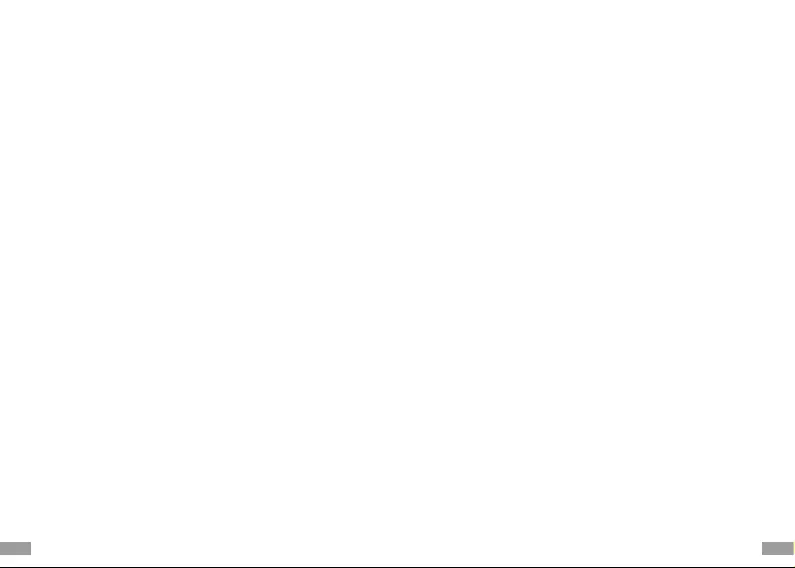
20 21
1. Capture mode
Photo delay sengs.
2. Resoluon
Selecon of image resoluon.
3. Connuous shoong
Enable/disable connuous shoong mode. When this mode is acvated,
the camera takes three high-speed pictures in approximately one second.
4. Quality
Picture quality sengs.
5. Focus
Photo focus sengs.
6. White balance
White balance sengs.
7. Colour
Image colour sengs (normal, black and white, sepia).
8. ISO
Matrix sensivity sengs.
9. Exposure
Exposure sengs.
10. Stabilisaon
Image stabilisaon on/o.
11. Date stamp
Acvaon/deacvaon of the recording and date display of video
recordings.
C. PLAYBACK MODE
1. Delete
Deleon of a single, or all, les.
2. Security of recordings
Securing or unprotecng a single or all les.
3. Slideshow
Presentaon of slides at selected intervals.
D. GENERAL MENU
1. Screen saver
Sengs for the me aer which the display is automacally exn-
guished.
1. Automac switch-o
Sengs for the me aer which the device automacally switches o
while not recording.
2. Frequency
Selecon of recording frequency 50Hz or 60Hz - recommended seng:
50Hz.
3. Menu sound
Enable/disable the audible signal when navigang through the menu.
4. Language
Selecon of menu language.
5. Date/me
Date and me sengs.
6. Format
Micro SD card formang.
7. Default sengs
Restore the device to default sengs.
8. Version
Informaon on the soware version of the device.
09. SCREEN AND ICONS
A. VIDEO MODE
SEE FIG. C
1. Informaon on the mode of operaon of the camera (here: video
mode)
2. Length of recorded loop
3. Informaon on exposure sengs
4. Informaon on enabled moon detecon mode
5. Informaon about me-lapse recording on
6. Informaon on whether audio recording is on or o
7. Car registraon number (oponal)
8. Date and me
9. Video recording icon (if acve and ashing it means the camera is
recording)
10. HDR mode enabled informaon
11. Informaon on acve protecon of the recording
12. Informaon about the acvated G-Sensor shock sensor
13. Video recording resoluon set
14. Recording me (or if the camera is not recording the remaining
recording me on the memory card)
15. Informaon on acvated parking mode
16. Informaon on inserted memory card
17. Informaon on connected power supply
B. PHOTO MODE
SEE FIG. D
Bekijk gratis de handleiding van Xblitz Mirror View, stel vragen en lees de antwoorden op veelvoorkomende problemen, of gebruik onze assistent om sneller informatie in de handleiding te vinden of uitleg te krijgen over specifieke functies.
Productinformatie
| Merk | Xblitz |
| Model | Mirror View |
| Categorie | Fornuis |
| Taal | Nederlands |
| Grootte | 7128 MB |