Xaoc Moskwa II handleiding
Handleiding
Je bekijkt pagina 4 van 12
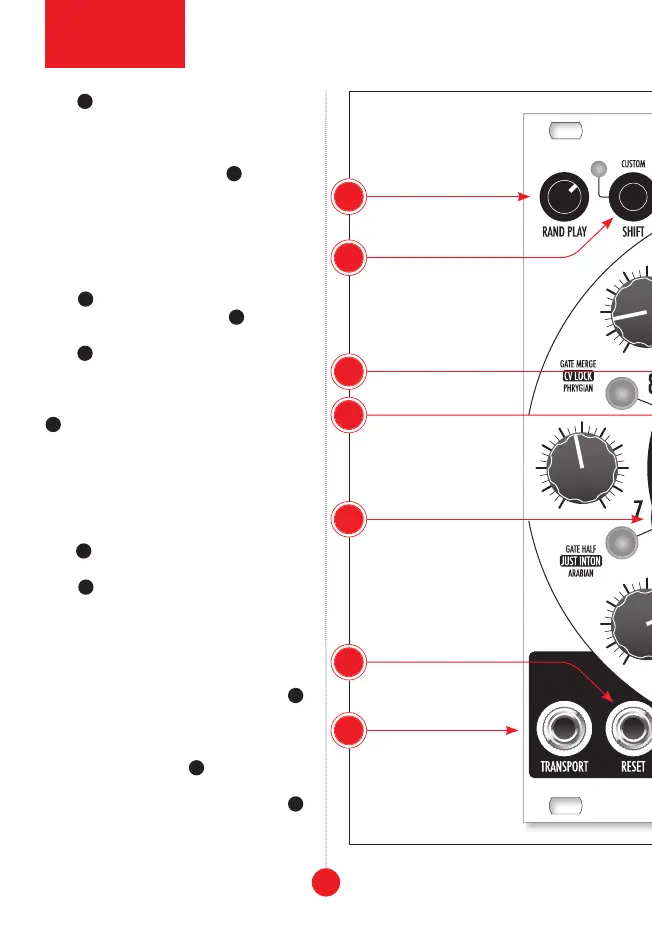
4
step
7
. This section uses the knobs to set the
CV value present at the CV output for each step
and uses the buttons to activate/deactivate
each respective step. An active step generates
signal at the gate out output
8
. Note that
the cv out always sends the voltage set for each
Moskwa is equipped with three inputs situated
-
transport
input
9
-
reset input
10
resets the
direction
input
11
reverses the direction of the sequence.
knobs and three buttons. The rand play knob
12
clockwise increases the probability of replacing
-
-
quence to the current panel settings. The slew
knob
13
to the length of a whole step. The probability
knob
14
setting inversions (activated by steps 2-4 in
the step mode
-
-
ent for each step. The custom/shift button
15
-
control giving access to secondary functions.
The step/quant button
16
chooses the step
mode
(press and hold). The patt/preset button
17
activates the pattern mode
front panel
overview
2
6
9
12
15
10
1
Bekijk gratis de handleiding van Xaoc Moskwa II, stel vragen en lees de antwoorden op veelvoorkomende problemen, of gebruik onze assistent om sneller informatie in de handleiding te vinden of uitleg te krijgen over specifieke functies.
Productinformatie
| Merk | Xaoc |
| Model | Moskwa II |
| Categorie | Niet gecategoriseerd |
| Taal | Nederlands |
| Grootte | 2498 MB |