Wortmann AG Terra LED 2727W V2 Plus handleiding
Handleiding
Je bekijkt pagina 10 van 20
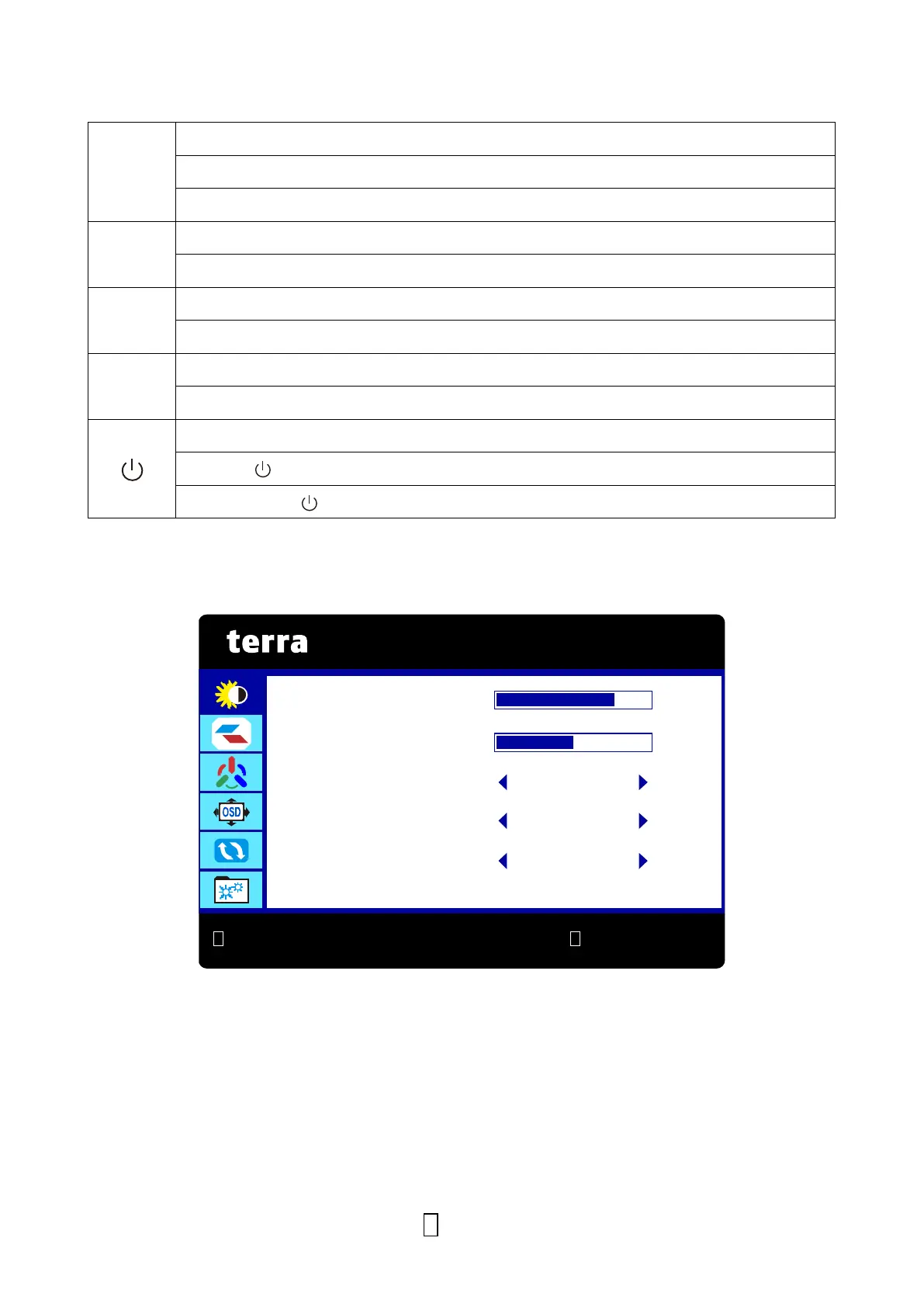
7
1
2
Using On Screen Display (OSD) Functions
1
Display main menu/ Exit from OSD menu
Press【
1
】key long-term: OSD LOCKED
Then press【 1 】key long-term: OSD UNLOCKED
<
Select the desired item when in OSD menu
When not in OSD menu, directly enters the BRIGHTNESS menu
>
Select the desired item when in OSD menu
When not in OSD menu, directly enters the VOLUME menu
2
Manual adjust mode select for HDMI, DISPLAYPORT or USB-C mode
Confirm the Select
Power ON/OFF
Press【
】key long-term: POWER LOCKED
Then press【
】key long-term: POWER UNLOCKED
Note: Changing OSD settings may increase power consumption.
Short Cuts Function from the button(s)
BRIGHTNESS: To manually adjust the BRIGHTNESS, CO NTRAST, DCR, OD and ECO of
screen image.
BRIGHTNESS: To adjust the luminance of the video.
<: decrease brightness, >: increase brightness.
CONTRAST: To adjust the foreground white level of screen image.
<: decrease contrast, >: increase contrast.
DCR (Dynamic Contrast Ratio): To detect the distribution of the visual signals inputs,
and create an optimized contrast. BRIGHTNESS, CONTRAST and ECO adjustment
disabled when DCR is active. Press 2 key to adjust the DCR On or Off.
BRIGHTNESS
:EXIT :SELECT
BRIGHTNESS 80
CONTRAST
50
DCR OFF
OD OFF
ECO OFF
Bekijk gratis de handleiding van Wortmann AG Terra LED 2727W V2 Plus, stel vragen en lees de antwoorden op veelvoorkomende problemen, of gebruik onze assistent om sneller informatie in de handleiding te vinden of uitleg te krijgen over specifieke functies.
Productinformatie
| Merk | Wortmann AG |
| Model | Terra LED 2727W V2 Plus |
| Categorie | Monitor |
| Taal | Nederlands |
| Grootte | 2171 MB |






