Wortmann AG Terra LED 2448W PV V3.1 handleiding
Handleiding
Je bekijkt pagina 12 van 19
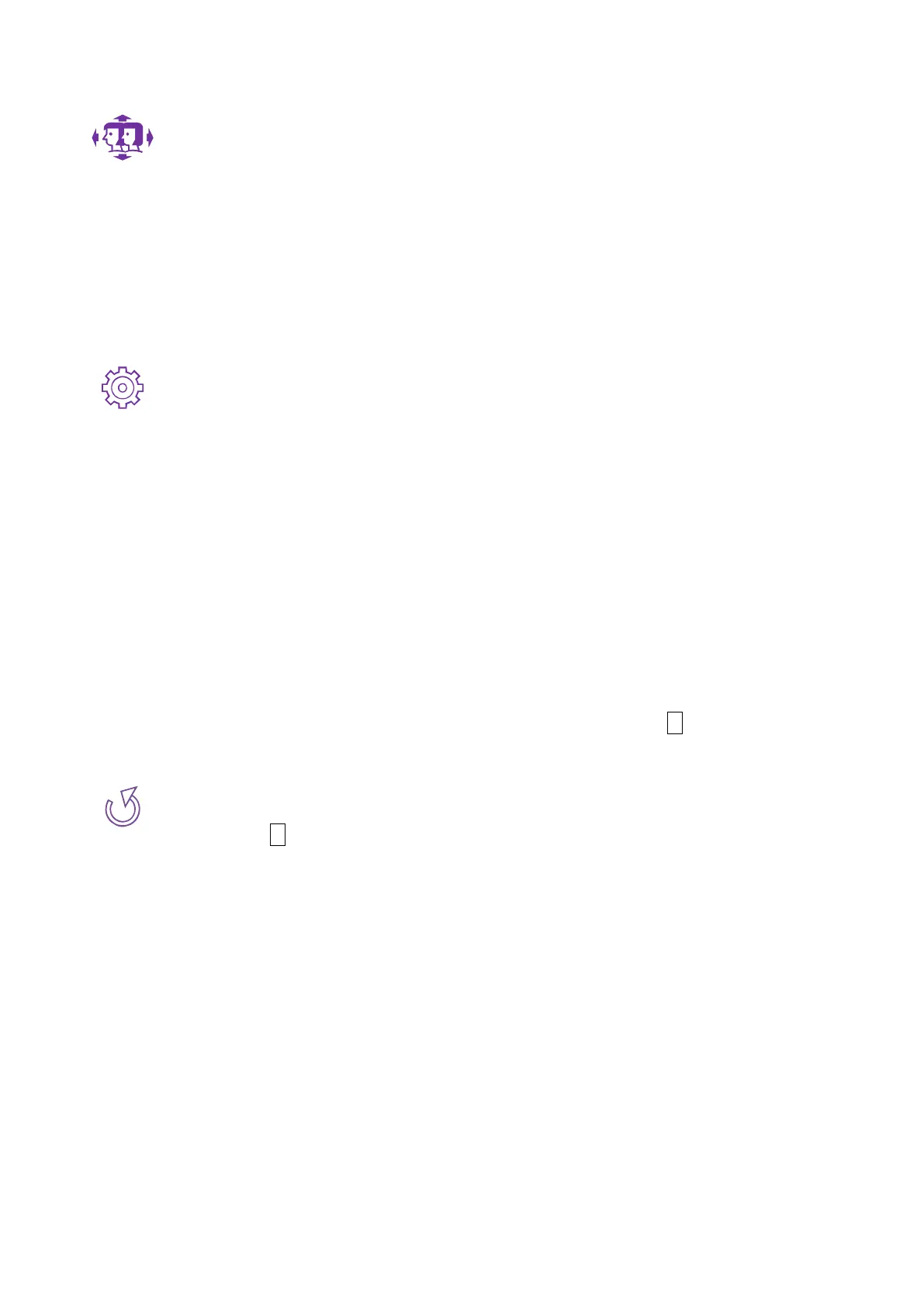
9
resolution and refresh rate.
Manual Image Adjust: To manually adjust the Sharpness and Video Mode
Adjustment.
Sharpness: To adjust the clarity of a non-Full HD Resolution (1920x1080) signal
with ▼ or ▲ button.
Video Mode Adjustment: To select the video mode from 4:3 or Full Screen.
4:3: To select 4:3 image size.
Full Screen: To select full-screen size image.
Setup Menu: To set up Language Select, OSD Position, OSD Time Out, OSD
Background and AMD FreeSync.
Language Select: To allow users to choose from available languages.
OSD Position: Press ▼ or ▲ button to select between horizontal and vertical
OSD Position adjustment.
H. Position: To horizontally adjust the OSD position.
▲: move OSD to the right, ▼: move OSD to the left.
V. Position: To vertically adjust the OSD position.
▲: move OSD up, ▼: move OSD down.
OSD Time Out: To automatically turn off On Screen Display (OSD) after a
preset period of time.
OSD Background: Allows the user to turn the OSD background On or Off.
AMD FreeSync: To control support AMD FreeSync. Press 2 key to adjust the
AMD FreeSync On or Off.
Memory Recall: To recall factory settings for Video & Audio controls.
Press button 2 to select the Memory recall menu option.
Bekijk gratis de handleiding van Wortmann AG Terra LED 2448W PV V3.1, stel vragen en lees de antwoorden op veelvoorkomende problemen, of gebruik onze assistent om sneller informatie in de handleiding te vinden of uitleg te krijgen over specifieke functies.
Productinformatie
| Merk | Wortmann AG |
| Model | Terra LED 2448W PV V3.1 |
| Categorie | Monitor |
| Taal | Nederlands |
| Grootte | 1949 MB |






