Wolkenstein WSBS556NFICMEIX handleiding
Handleiding
Je bekijkt pagina 61 van 78
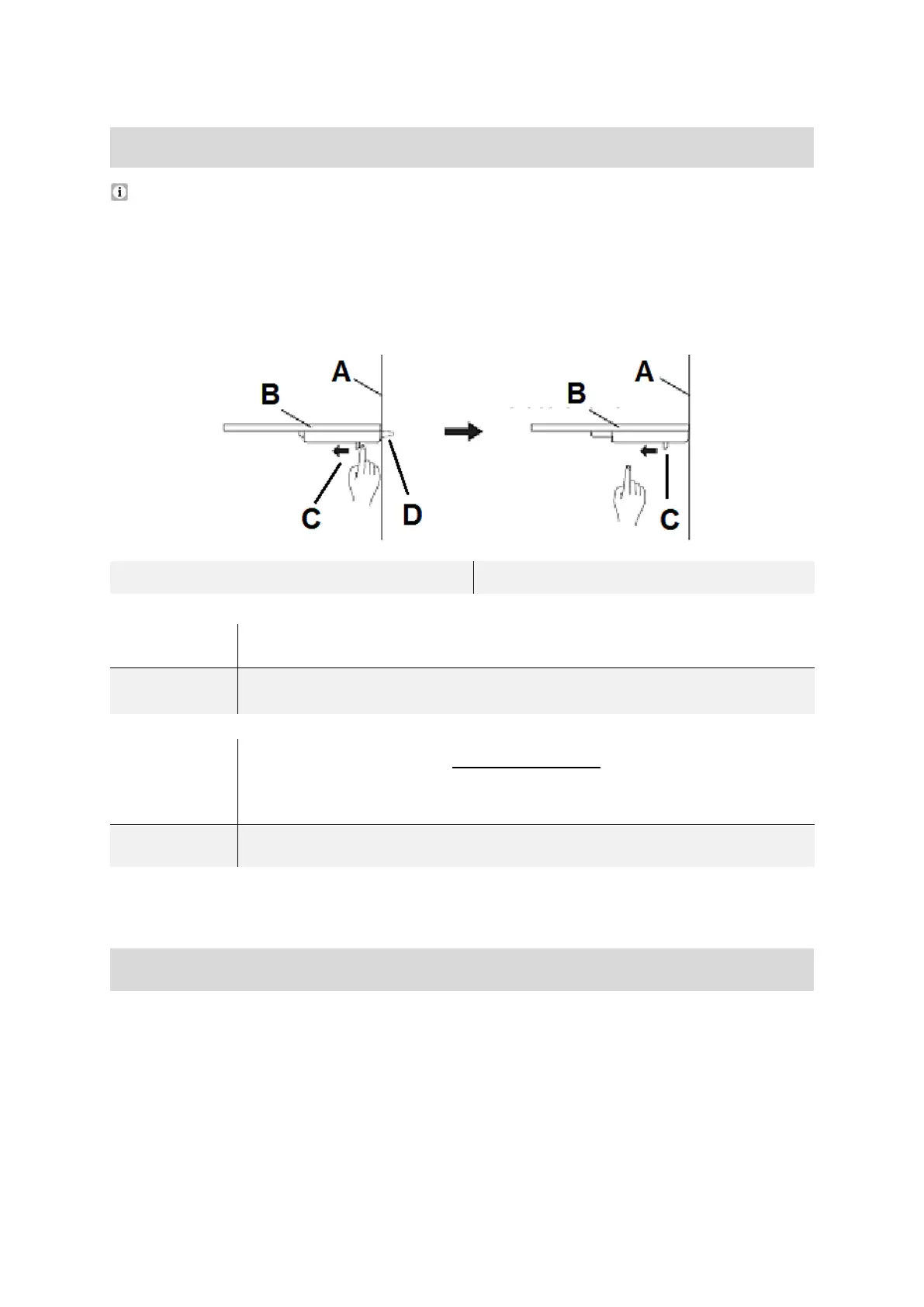
75
Remove all stored food of the relevant glass shelves before.
1. To open the latches of a glass shelf, push the right locking slider of the glass
shelf to the left (s. fig. below) and the left locking slider to the right (without
figure) simultaneously.
LATCH CLOSED
LATCH OPEN
A
INNER SIDE OF THE APPLIANCE
B
GLASS SHELF
C
LOCKING SLIDER:
➢ Push the right looking slider to the left (s. fig. above).
➢ Push the left looking slider to the right (without figure).
D
LOCKING PIN OF THE LATCH
2. Pull the glass shelf on the guide rails forward carefully and remove it.
1. To reinsert the glass shelf, push it back in position on the guide rails carefully.
2. Ensure that the area is free and has no obstacles.
3. Close the latches.
➢ Push the right looking slider to the right.
➢ Push the left looking slider to the left.
HOW TO OPEN THE LATCHES AND REMOVE THE GLASS SHELVES
HOW TO REINSERT THE GLASS SHELVES AND CLOSE THE LATCHES
Bekijk gratis de handleiding van Wolkenstein WSBS556NFICMEIX, stel vragen en lees de antwoorden op veelvoorkomende problemen, of gebruik onze assistent om sneller informatie in de handleiding te vinden of uitleg te krijgen over specifieke functies.
Productinformatie
| Merk | Wolkenstein |
| Model | WSBS556NFICMEIX |
| Categorie | Koelkast |
| Taal | Nederlands |
| Grootte | 11941 MB |






