Wolkenstein WS55-90A++GCB handleiding
Handleiding
Je bekijkt pagina 77 van 94
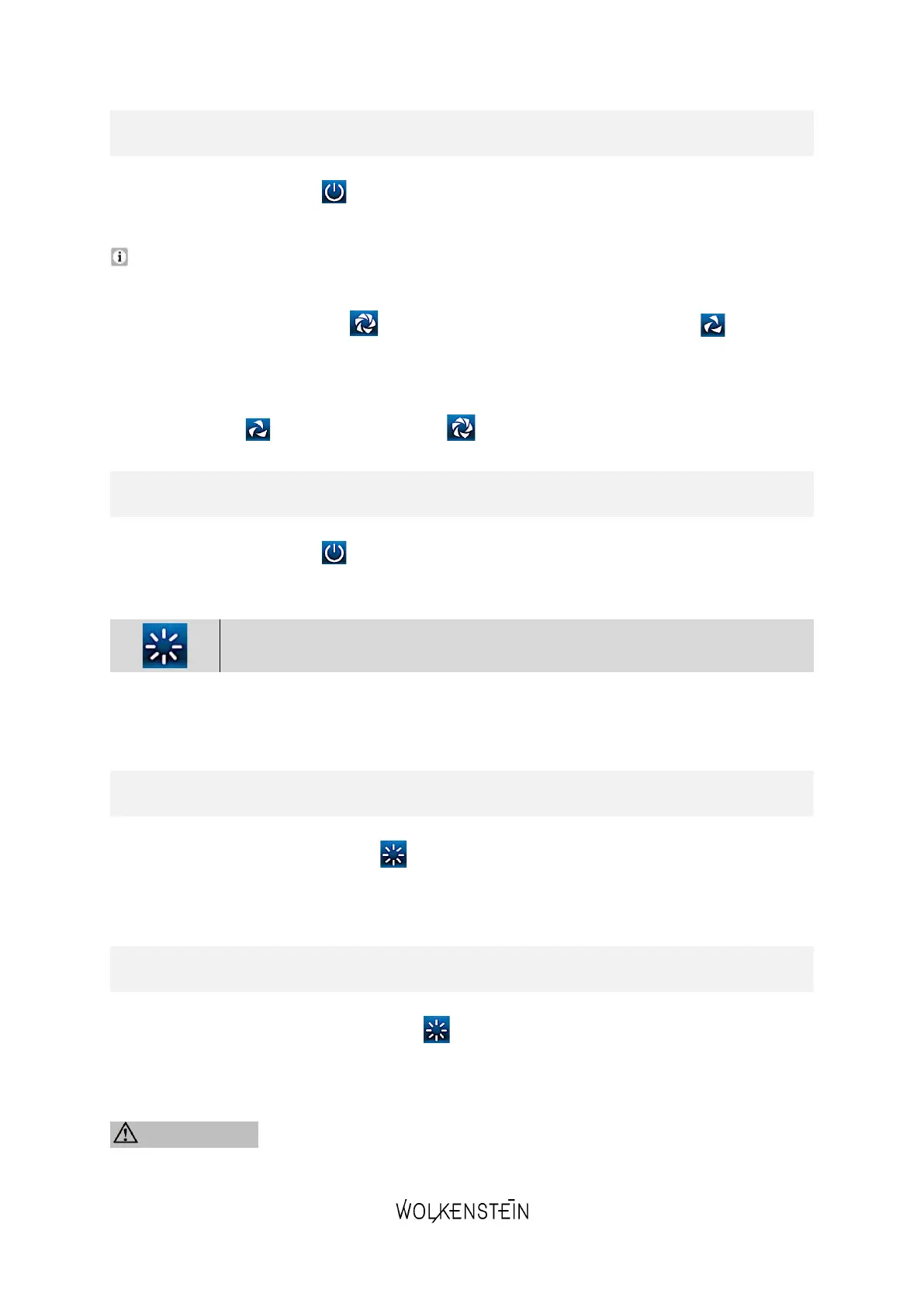
~ 77 ~
HOW TO SWITCH ON THE EXTRACTOR HOOD
1. Touch the « ON / OFF » - SENSOR to switch on the extractor hood.
2. The extractor hood now is in STAND - BY MODE.
After the extractor hood switched on using the « ON / OFF » - SENSOR, it is always
in STAND - BY MODE.
3. Touch the « INCREASE » - SENSOR and / or the « DECREASE » - SENSOR
repeatedly to set the desired power level of the extractor hood (power level 1 - 4).
4. The digital display indicates the current power level (motor speed).
5. The set power level can be changed at any time using the sensors
« DECREASE » and / or « INCREASE ».
HOW TO SWITCH OFF THE EXTRACTOR HOOD
1. Touch the « ON / OFF » - SENSOR to switch off the extractor hood.
2. The appliance is now switched off.
« ILLUMINATION » - SENSOR
❖ Use the « ILLUMINATION » - SENSOR to switch on / off the LED ILLUMINATION of
the extractor hood.
HOW TO SWITCH ON THE LED ILLUMINATION
1. Touch the « ILLUMINATION » - SENSOR once briefly to switch on the LED
illumination of the extractor hood.
2. The LED illumination is switched on.
HOW TO SWITCH OFF THE LED ILLUMINATION
1. Briefly touch the « ILLUMINATION » - SENSOR once again to switch off the LED
illumination of the extractor hood.
2. The LED illumination is switched off.
WARNING! The LED illuminant / illuminants must not be covered by
thermal insulation or other materials. RISK OF FIRE!
Bekijk gratis de handleiding van Wolkenstein WS55-90A++GCB, stel vragen en lees de antwoorden op veelvoorkomende problemen, of gebruik onze assistent om sneller informatie in de handleiding te vinden of uitleg te krijgen over specifieke functies.
Productinformatie
| Merk | Wolkenstein |
| Model | WS55-90A++GCB |
| Categorie | Afzuigkap |
| Taal | Nederlands |
| Grootte | 15008 MB |

