Wolkenstein WMW900-25GB EB handleiding
Handleiding
Je bekijkt pagina 39 van 48
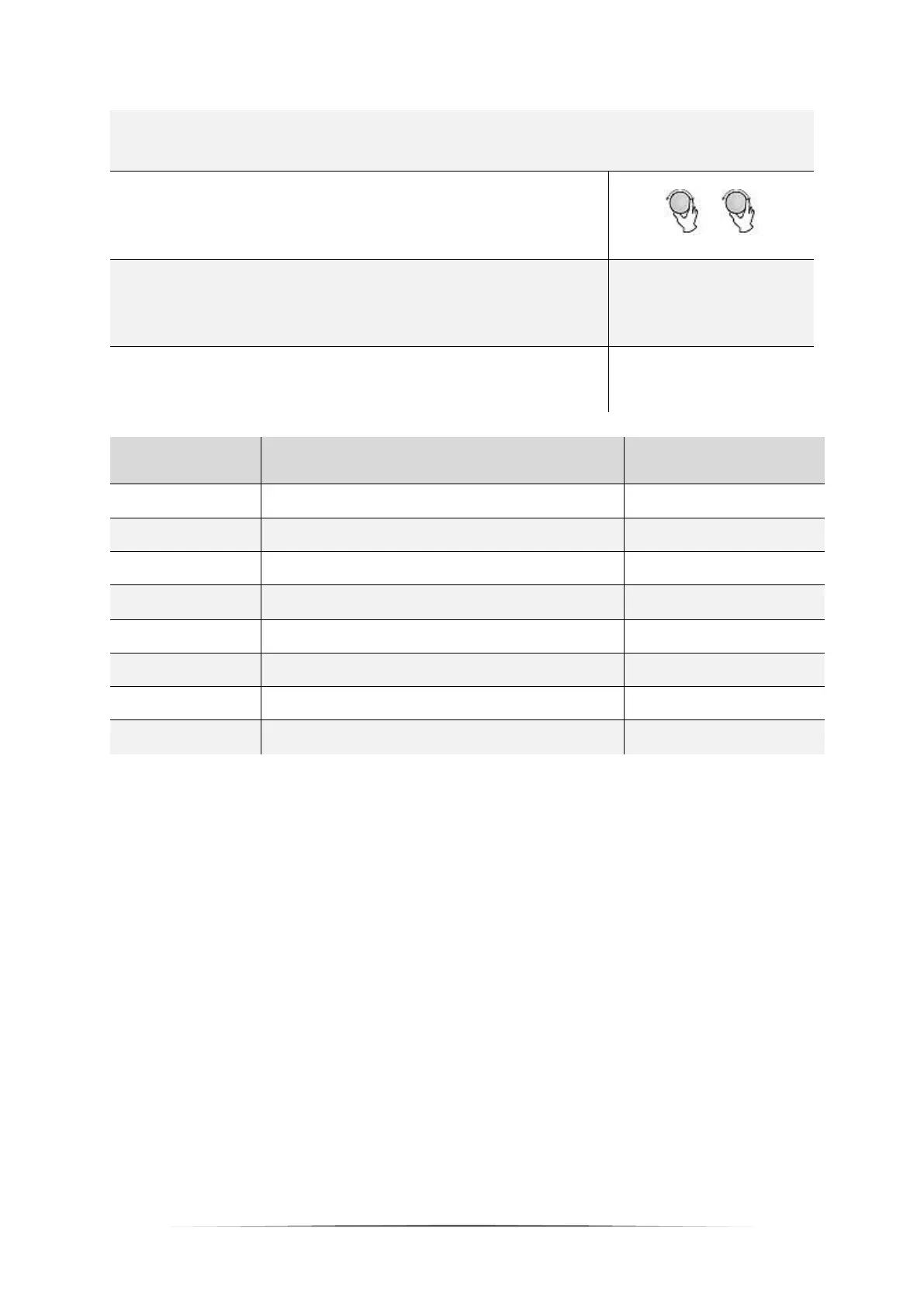
39
1. Open the door and put the food into the oven. Close the door.
2. Turn the rotary knob (7) once in anti-clockwise
direction. Set the relevant code using the rotary knob
(7) [look at schedule below].
+
3. Press WEI.ADJ. (6). Check the display for the number
of servings or the preset weights, which have to meet
the weight of the food.
WEI.ADJ.
4. Press START/QUICK START (9) to start operation.
START/QUICK START
CODE
MENU
MODE
A-1
Popcorn (99g)
Microwave
A-2
Coffee (200 ml/cup)
Microwave
A-3
Fresh vegetable (g)
Microwave
A-4
Potatoes (g)
Microwave
A-5
Pizza (g)
Microwave
A-6
Re-heat (g)
Microwave
A-7
Grill/poultry (g)
Combi
A-8
Grill/steak (g)
Combi
3.10 Child lock
➢ In waiting status, press CANCEL/STOP for 3 seconds. An acoustic signal sounds.
➢ Unlock: Press CANCEL/STOP for 3 seconds. An acoustic signal sounds.
3.11 Stop during operation
1. Press STOP/CANCEL (8). You can continue operation by pressing START/QUICK
START (9). When pressing STOP/CANCEL (8), all previous settings are deleted.
2. Open the door of the appliance. You can start the appliance by pressing
START/QUICK START (9).
3. While the door is open, the appliance stops operation.
Bekijk gratis de handleiding van Wolkenstein WMW900-25GB EB, stel vragen en lees de antwoorden op veelvoorkomende problemen, of gebruik onze assistent om sneller informatie in de handleiding te vinden of uitleg te krijgen over specifieke functies.
Productinformatie
| Merk | Wolkenstein |
| Model | WMW900-25GB EB |
| Categorie | Oven |
| Taal | Nederlands |
| Grootte | 6303 MB |