Wolkenstein WKG456ENFDIX handleiding
Handleiding
Je bekijkt pagina 77 van 101
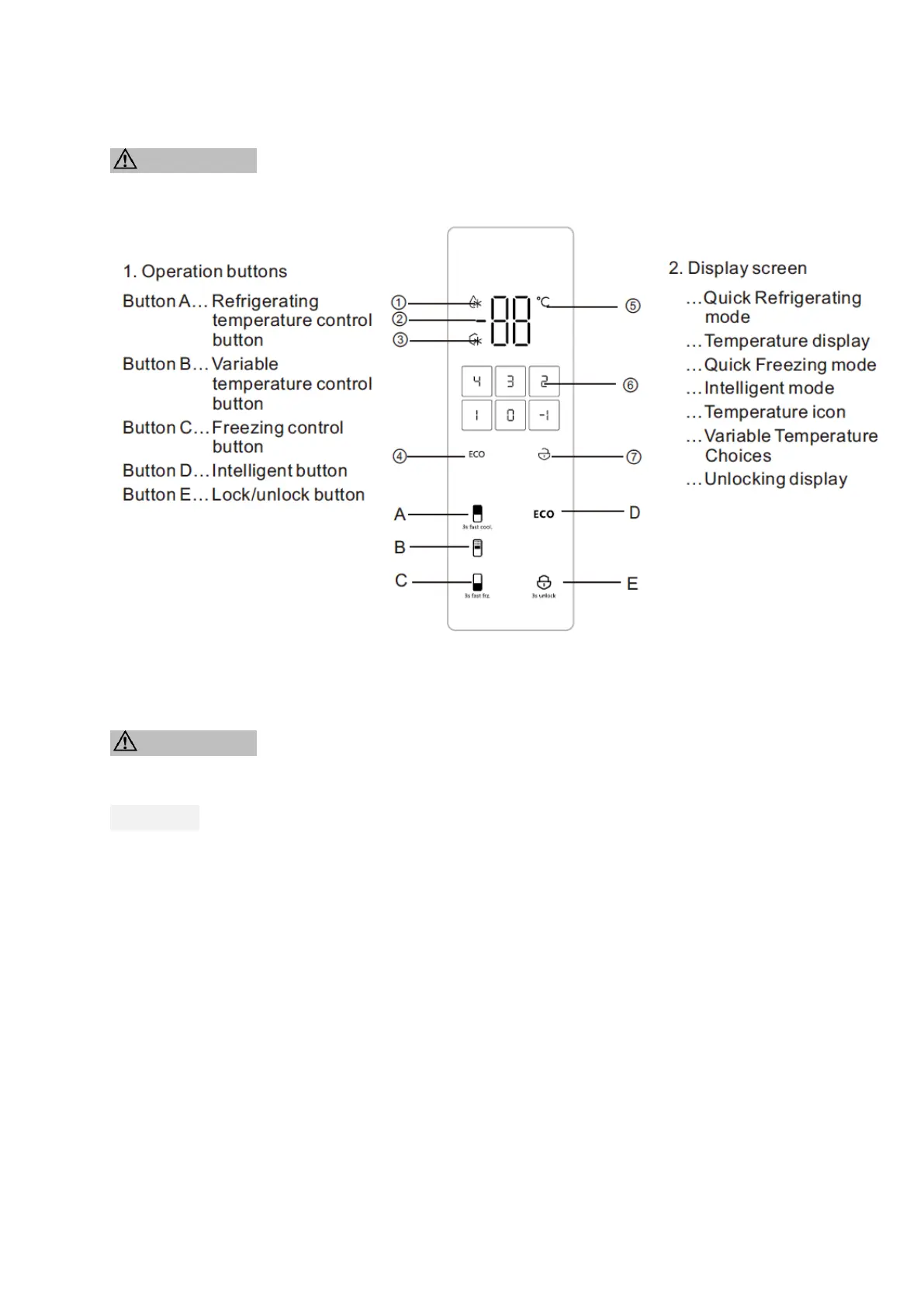
~ 77 ~
4.3 Operating buttons and indicators of the display
WARNING! To disconnect the appliance from the mains, you must
unplug the appliance or use a cut-off device.
4.4 Temperature setting
WARNING! To disconnect the appliance from the mains, you must
unplug the appliance or use a cut-off device.
NOTICE! If you want to switch off the appliance for a longer period of time,
disconnect it from the mains (unplug!). S. also chapter
« DECOMMISSIONING, TEMPORARILY ».
Power-on each time, display fully for 3 seconds with the startup ring, and
then enter the normal operation Display (the set temperatures of the
Refrigerating Chamber, the Variable-temperature Chamber and the
Freezing Chamber are 5/4/-18°C respectively for the first time). Normal
operation display Temperature display area: When there is no fault, the
set temperature of the refrigerating chamber is displayed circularly every
3 Seconds; When there is a fault, the fault code is cycled to display after
locking.
When the temperature is set, the indicating area of the Refrigeration
Chamer is lit and the rest areas are extinguished. Display Control. Under
normal circumstances, in the locked state, the display screen goes out if
Bekijk gratis de handleiding van Wolkenstein WKG456ENFDIX, stel vragen en lees de antwoorden op veelvoorkomende problemen, of gebruik onze assistent om sneller informatie in de handleiding te vinden of uitleg te krijgen over specifieke functies.
Productinformatie
| Merk | Wolkenstein |
| Model | WKG456ENFDIX |
| Categorie | Koelkast |
| Taal | Nederlands |
| Grootte | 15624 MB |







