Handleiding
Je bekijkt pagina 23 van 45
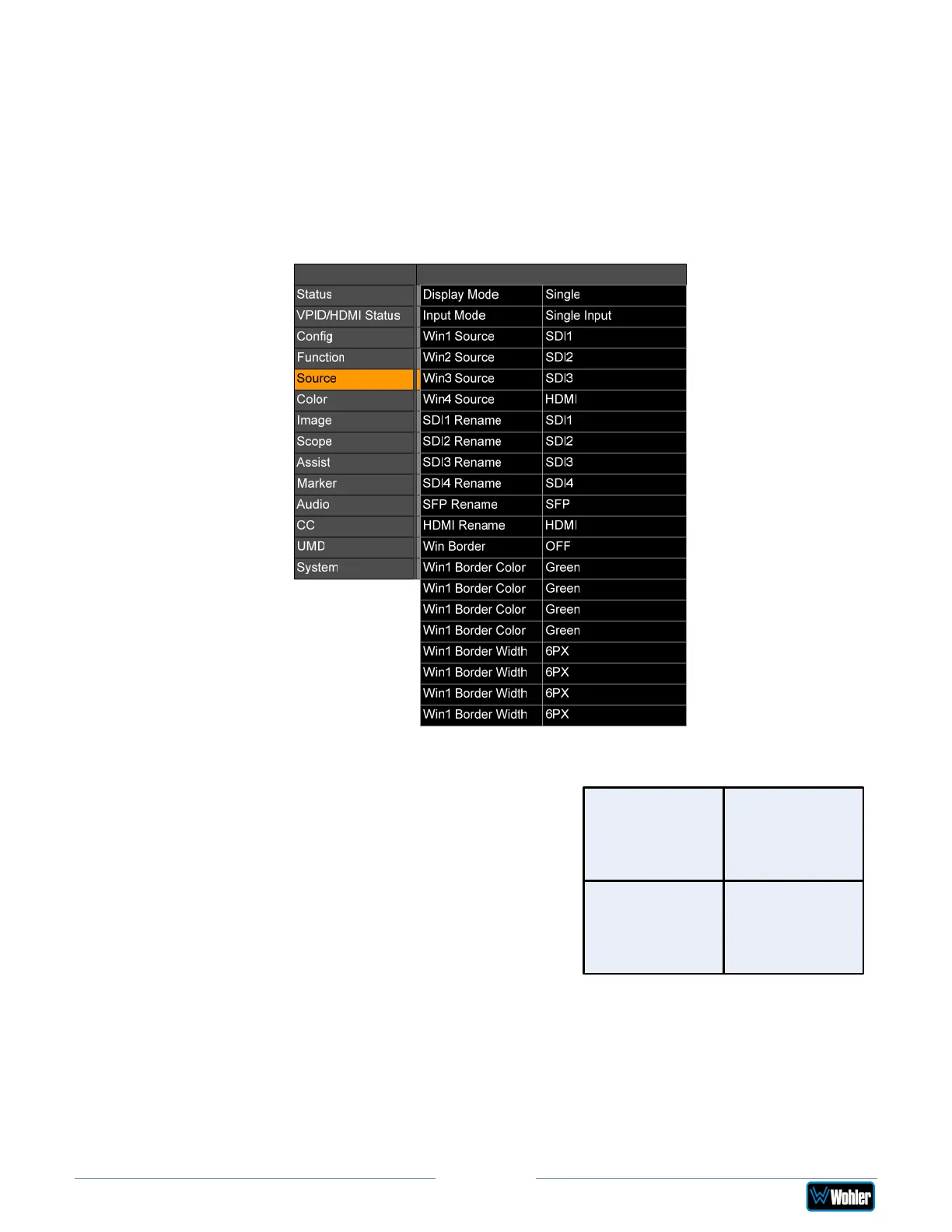
vMON-Series
Page 23
Source Menu
Rotate the U+D Image knob to highlight the Source selection and press the U+D
Image knob to enter the submenu. This menu will let you set up details about the
input Sources. This menu is shown in Figure 2-12.
Use the L+R Volume and U+D Image knobs to travel through the menu and
make changes, as explained in the Menu Navigation section of this chapter.
Figure 2-12: Source Menu
The items this menu contains are as follows:
1. Display Mode: Use this to select either
Single or Quad display mode. The
arrangement of the windows on the
screen is shown at right.
2. Input Mode: Use this to select the signal
input mode as follows:
a. Single: The selected source is
displayed full screen.
b. Quad: The four selected sources
are displayed on four sub screens.
c. SDI Dual Link: Selects Dual Link input mode.
d. SDI 2SI: Selects 2SI input mode.
e. SDI SQD: Selects SQD input mode.
3. Win1 Source: This selects which input will display on Window 1. The choices
are SDI1, SDI2, SDI3, SDI4, SFP, and HDMI.
Win 1 Win 2
Win 3 Win 4
Bekijk gratis de handleiding van Wohler vMON-270-4K, stel vragen en lees de antwoorden op veelvoorkomende problemen, of gebruik onze assistent om sneller informatie in de handleiding te vinden of uitleg te krijgen over specifieke functies.
Productinformatie
| Merk | Wohler |
| Model | vMON-270-4K |
| Categorie | Monitor |
| Taal | Nederlands |
| Grootte | 5921 MB |





