Handleiding
Je bekijkt pagina 9 van 45
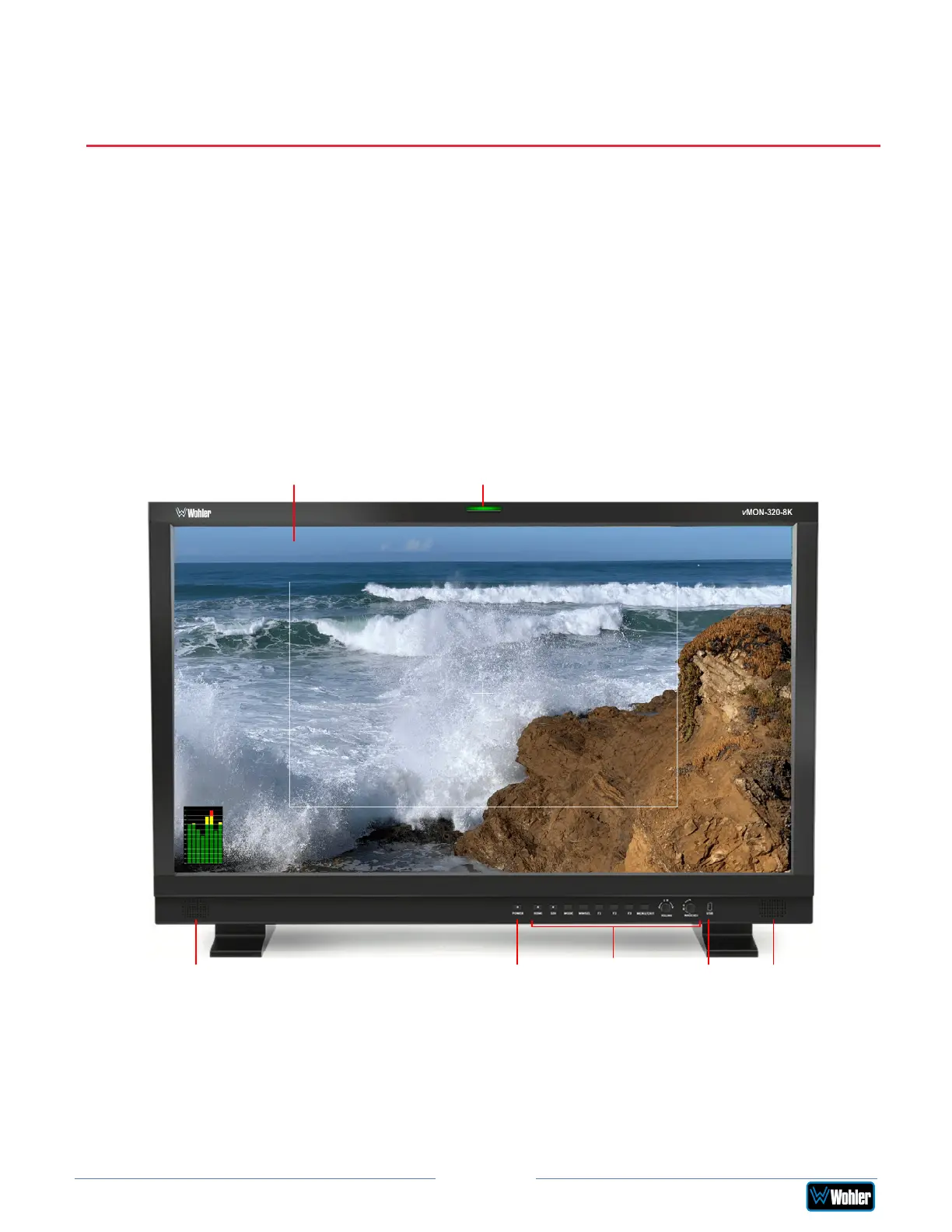
vMON-Series
Page 9
CHAPTER 2: Local Operation
Operation
The vMON Series monitors can be operated easily and simply from controls on its
front panel, as described in this chapter.
Front Panel
The front panel is shown in Figure 2-1. This panel image is representative of each
of the monitors in the vMON series.
Figure 2–1: vMON Series Front Panel
Tally Light
Front Panel Controls
LCD Screen
USB
Power
Left Speaker Right Speaker
1. Power: The Power indicator on the monitor will be red when it is connected to
power but the Power button is turned off. Pressing the Power button will turn on
the monitor and will light this indicator blue. Pressing the Power button for 2
seconds will turn off the monitor and return the indicator to red.
2. LCD Screen: The various models offer choices of 17.3”, 24”, 27”, or 31.5” LCD
screens to monitor video.
3. Left/Right Speakers: Local near field audio monitoring is achieved through the
Bekijk gratis de handleiding van Wohler vMON-170-8K, stel vragen en lees de antwoorden op veelvoorkomende problemen, of gebruik onze assistent om sneller informatie in de handleiding te vinden of uitleg te krijgen over specifieke functies.
Productinformatie
| Merk | Wohler |
| Model | vMON-170-8K |
| Categorie | Monitor |
| Taal | Nederlands |
| Grootte | 5921 MB |





