Handleiding
Je bekijkt pagina 39 van 45
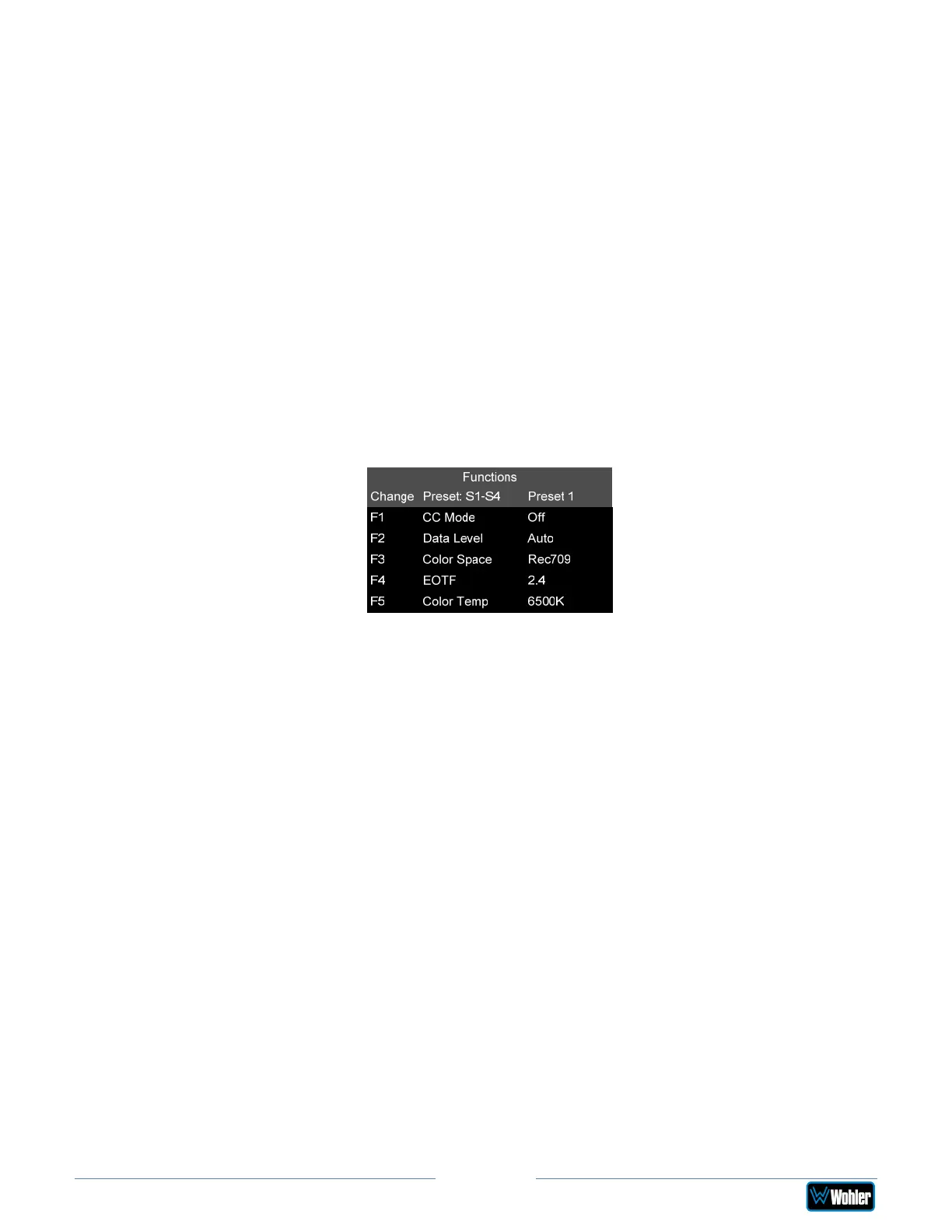
vMON-Series
Page 39
6. Go back to the Function submenu and set S2 to Config5.
7. Go to the Config submenu, set Save to Config5 and press the Volume
Knob to save.
8. After saving, from now on pressing the S2 button will display the HDMI
signal in Single Picture Mode, with the Color Space as U1_User1 and the
Brightness set to 80.
Function Key Settings
Using the Function Preset setting in the Function menu, you may set up four
different Function Key Presets. In normal operation, press the F key once and the
Function Key Menu, as shown in Figure 2-22, pops up. The action performed by
each of the Functions keys may also be set in this menu.
Pressing an S1 – S4 key after the Function Key Menu pops up will allow you to
switch to a different Function Key Preset Group.
Figure 2-22: Function Key Menu
Bekijk gratis de handleiding van Wohler vMON-170-4K, stel vragen en lees de antwoorden op veelvoorkomende problemen, of gebruik onze assistent om sneller informatie in de handleiding te vinden of uitleg te krijgen over specifieke functies.
Productinformatie
| Merk | Wohler |
| Model | vMON-170-4K |
| Categorie | Monitor |
| Taal | Nederlands |
| Grootte | 5921 MB |





