Handleiding
Je bekijkt pagina 33 van 45
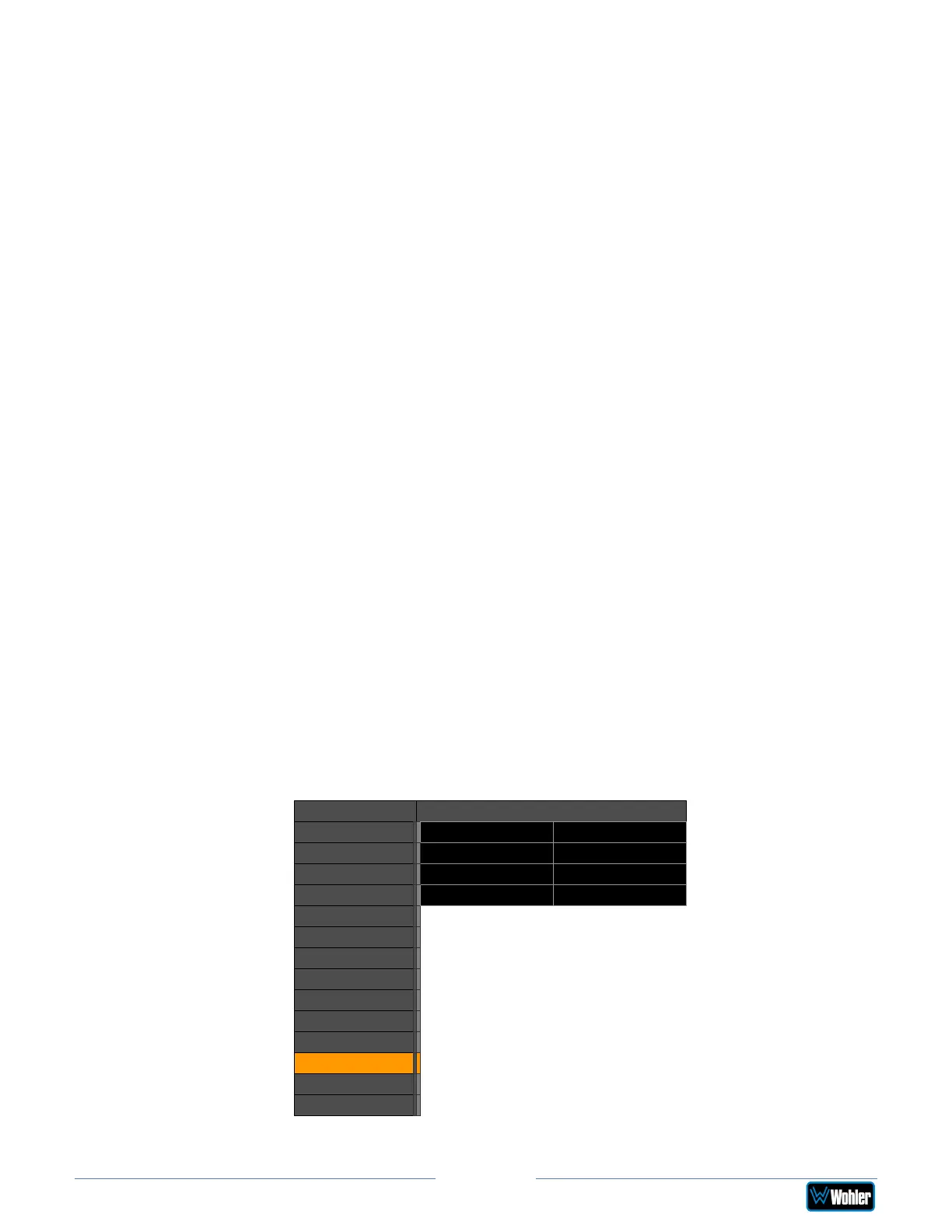
vMON-Series
Page 33
input channel 1 through 16.
3. Right Audio Channel: The audio source of the right channel can be set to
any input channel 1 through 16.
4. Audio Mode: The Audio Mode can be set to:
a. Normal: Both left and right channels are output.
b. Right Channel Mute: Only the left channel is output.
c. Left Channel Mute: Only the right channel is output.
5. Volume: The Volume Adjustment can be set from 0 to 31.
6. Mute: The Mute function may be turned OFF to listen to audio or ON to
silence audio.
7. Audio Phase: Audio Phase measurement may be turned ON or OFF.
8. Audio Level Meter: The Audio Level meters may be turned ON or OFF.
9. Meter Display Mode: When the Audio Level Meters are turned on, the
Meter Display Mode allows them to be displayed either vertically or
horizontally.
10. Meter Select: When the Audio Level Meters are turned on, they may
display audio from the following choice of channels: 1&2, 3&4, 5&6, 7&8,
9&10, 11&12, 13&14, 15&16.
CC Menu
Rotate the U+D Image knob to highlight the CC Settings selection and press the
U+D Image knob to enter the submenu. This menu allows you to set the various
Closed Caption setups and displays on the monitor. This menu is shown in Figure 2-
19.
Use the L+R Volume and U+D Image knobs to travel through the menu and
make changes, as explained in the Menu Navigation section of this chapter.
Figure 2-19: CC Menu
Status
Function
Source
Color
Image
Scope
Assist
Marker
Audio
CC
UMD
System
Channel Select Channel 1
CC Mode OFF
CC 708 Service 1
CC 608 CC 1
VPID/HDMI Status
Config
The items it contains are as follows:
Bekijk gratis de handleiding van Wohler vMON-170-4K, stel vragen en lees de antwoorden op veelvoorkomende problemen, of gebruik onze assistent om sneller informatie in de handleiding te vinden of uitleg te krijgen over specifieke functies.
Productinformatie
| Merk | Wohler |
| Model | vMON-170-4K |
| Categorie | Monitor |
| Taal | Nederlands |
| Grootte | 5921 MB |





