Handleiding
Je bekijkt pagina 30 van 45
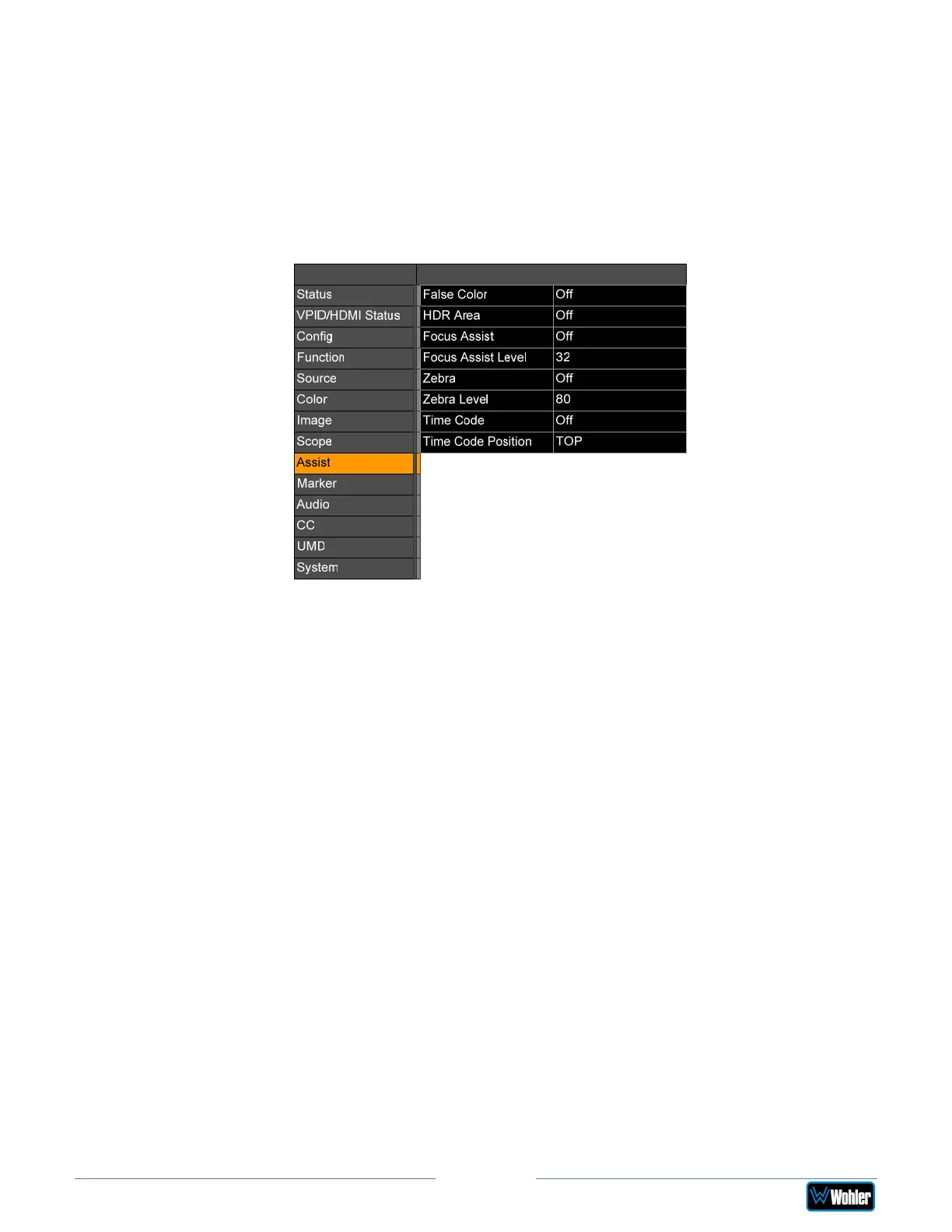
vMON-Series
Page 30
Assist Menu
Rotate the U+D Image knob to highlight the Assist selection and press the U+D
Image knob to enter the submenu. This menu allows you to enable or disable the
various Assist functions of the monitor. This menu is shown in Figure 2-16.
Use the L+R Volume and U+D Image knobs to travel through the menu and
make changes, as explained in the Menu Navigation section of this chapter.
Figure 2-16: Assist Menu
The items it contains are as follows:
1. False Color: False Color may be turned ON, OFF, or turned ON with HDR.
2. HDR Area: The HDR Area function shows the HDR percentage of the input
signal. It may be turned ON or OFF.
3. Focus Assist: Focus Assist may be displayed as follows:
a. OFF: No Focus Assist
b. Red: Show Focus Assist in Red.
c. Green: Show Focus Assist in Green.
d. Blue: Show Focus Assist in Blue.
4. Focus Assist Level: When Focus Assist is on, Focus Gain can be set to
any level between 0 and 100.
5. Zebra: the Zebra display may be set to ON or OFF.
6. Zebra Level: The Zebra Level may be set to any value between 0% and
100%. When the brightness in the monitored image reaches or exceeds the
set percentage, an alarm will occur and the parts of the monitored image
that exceed will be overlaid with a red zebra pattern.
7. Time Code: The existence or characteristics of the Time Code display may
be set as follows:
a. OFF: Time Code will not be displayed.
b. VITC1: The Time Code will be displayed as VITC1.
Bekijk gratis de handleiding van Wohler vMON-170-4K, stel vragen en lees de antwoorden op veelvoorkomende problemen, of gebruik onze assistent om sneller informatie in de handleiding te vinden of uitleg te krijgen over specifieke functies.
Productinformatie
| Merk | Wohler |
| Model | vMON-170-4K |
| Categorie | Monitor |
| Taal | Nederlands |
| Grootte | 5921 MB |





