Handleiding
Je bekijkt pagina 25 van 45
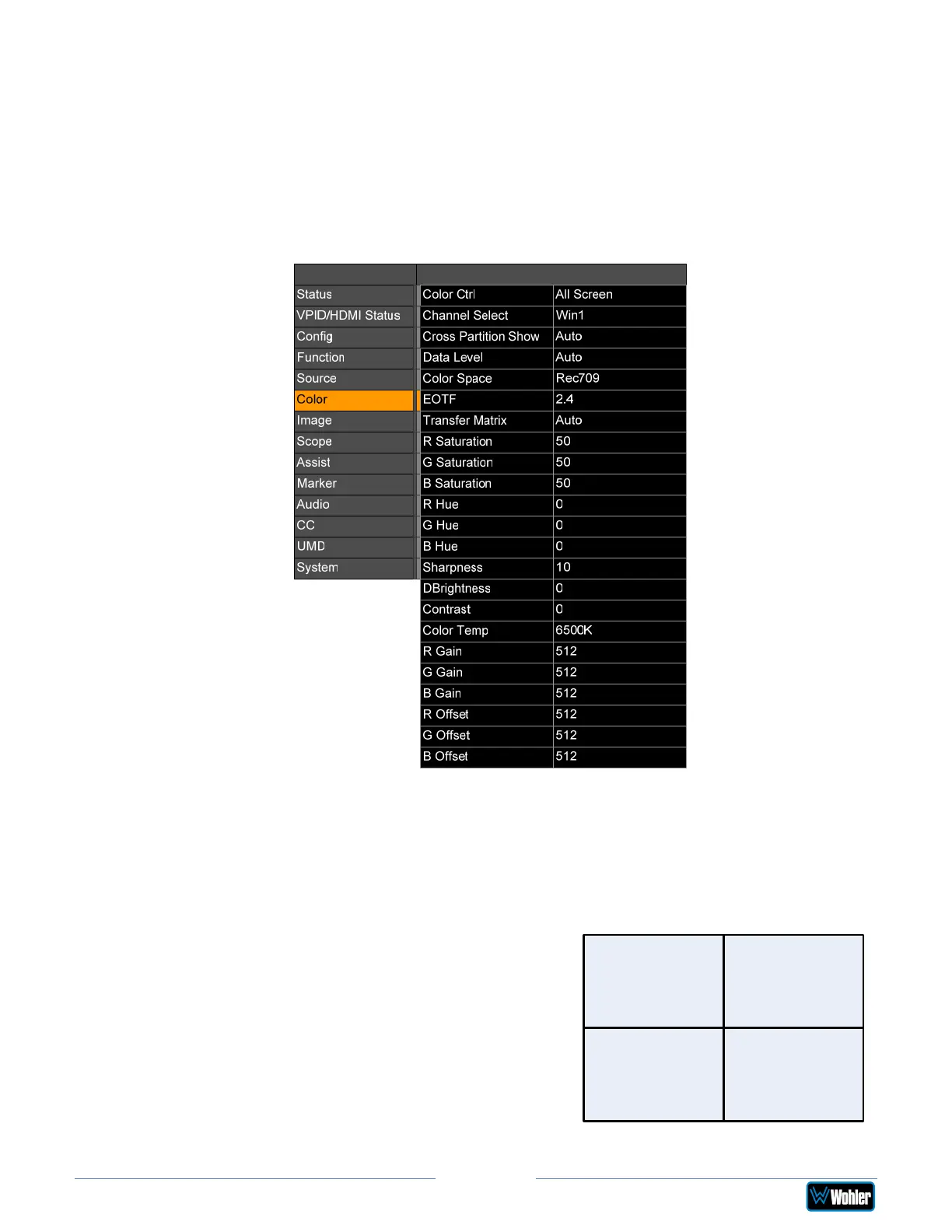
vMON-Series
Page 25
Color Menu
Rotate the U+D Image knob to highlight the Color selection and press the U+D
Image knob to enter the submenu. This menu will let you set up details about the
color display characteristics. This menu is shown in Figure 2-13.
Use the L+R Volume and U+D Image knobs to travel through the menu and
make changes, as explained in the Menu Navigation section of this chapter.
Figure 2-13: Color Menu
The items this menu contains are as follows:
1. Color Control: This setting will select how the color settings are applied:
a. Full Screen: The color settings will apply to the whole screen.
b. Zone Ctrl: Different color settings can be set for each window. This
setting is only available in Quad mode.
2. Channel Select: The Win1, Win2, Win3,
and Win4 settings cause the color settings
in this menu to apply to the individual
window. The arrangement of the windows
on the screen is shown at right.
3. Cross Partition Show: This is a
Reserved function that is not yet
implemented. The settings are Auto or
ON.
4. Data Level: A choice of Data Levels is offered:
Win 1 Win 2
Win 3 Win 4
Bekijk gratis de handleiding van Wohler vMON-170-4K, stel vragen en lees de antwoorden op veelvoorkomende problemen, of gebruik onze assistent om sneller informatie in de handleiding te vinden of uitleg te krijgen over specifieke functies.
Productinformatie
| Merk | Wohler |
| Model | vMON-170-4K |
| Categorie | Monitor |
| Taal | Nederlands |
| Grootte | 5921 MB |





