Handleiding
Je bekijkt pagina 21 van 45
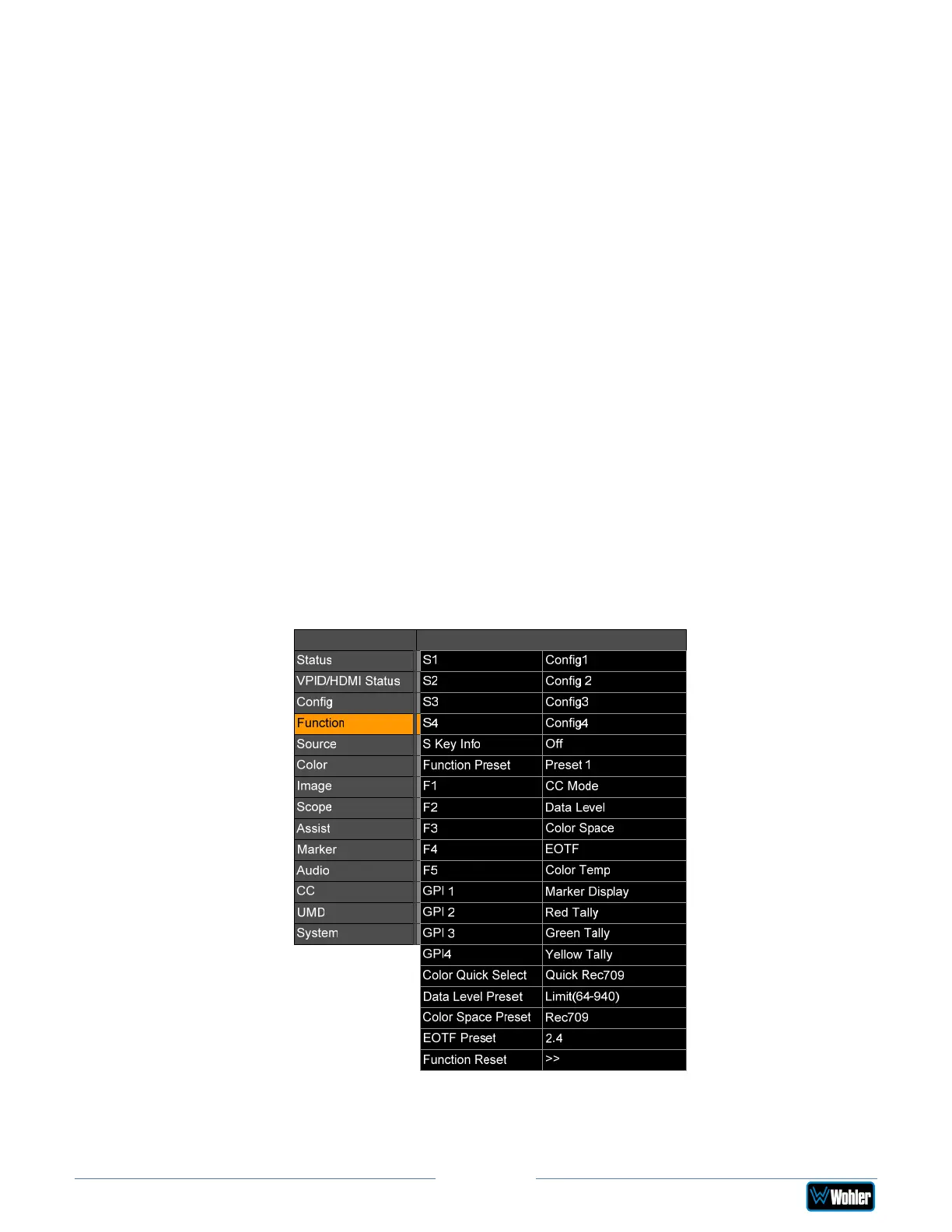
vMON-Series
Page 21
monitor is power up. Either the Configuration will be unchanged from when
power was turned off or a Configuration from 1 to 5 may be used.
6. Config1 Name: Use this selection to rename Config 1 with a name that
perhaps relates to the input source selected in this Configuration.
7. Config2 Name: Use this selection to rename Config 2.
8. Config3 Name: Use this selection to rename Config 3.
9. Config4 Name: Use this selection to rename Config 4.
10. Config5 Name: Use this selection to rename Config 5.
11. Factory Reset: Using this selection you may reset either the Current
Configuration or All Configurations. Use this selection with care since it
cannot be undone and will likely require you to set up the monitor from
scratch.
Function Menu
Rotate the U+D Image knob to highlight the Function selection and press the
U+D Image knob to enter the submenu. This menu will let you set up front panel
keys to quickly perform frequently used functions. This menu is shown in Figure 2-
11.
Use the L+R Volume and U+D Image knobs to travel through the menu and
make changes, as explained in the Menu Navigation section of this chapter.
Figure 2-11: Function Menu
The items this menu contains are as follows:
1. S1: Use this to select which Configuration (1 - 5) will load when the S1 panel
Bekijk gratis de handleiding van Wohler vMON-170-4K, stel vragen en lees de antwoorden op veelvoorkomende problemen, of gebruik onze assistent om sneller informatie in de handleiding te vinden of uitleg te krijgen over specifieke functies.
Productinformatie
| Merk | Wohler |
| Model | vMON-170-4K |
| Categorie | Monitor |
| Taal | Nederlands |
| Grootte | 5921 MB |





