Handleiding
Je bekijkt pagina 16 van 45
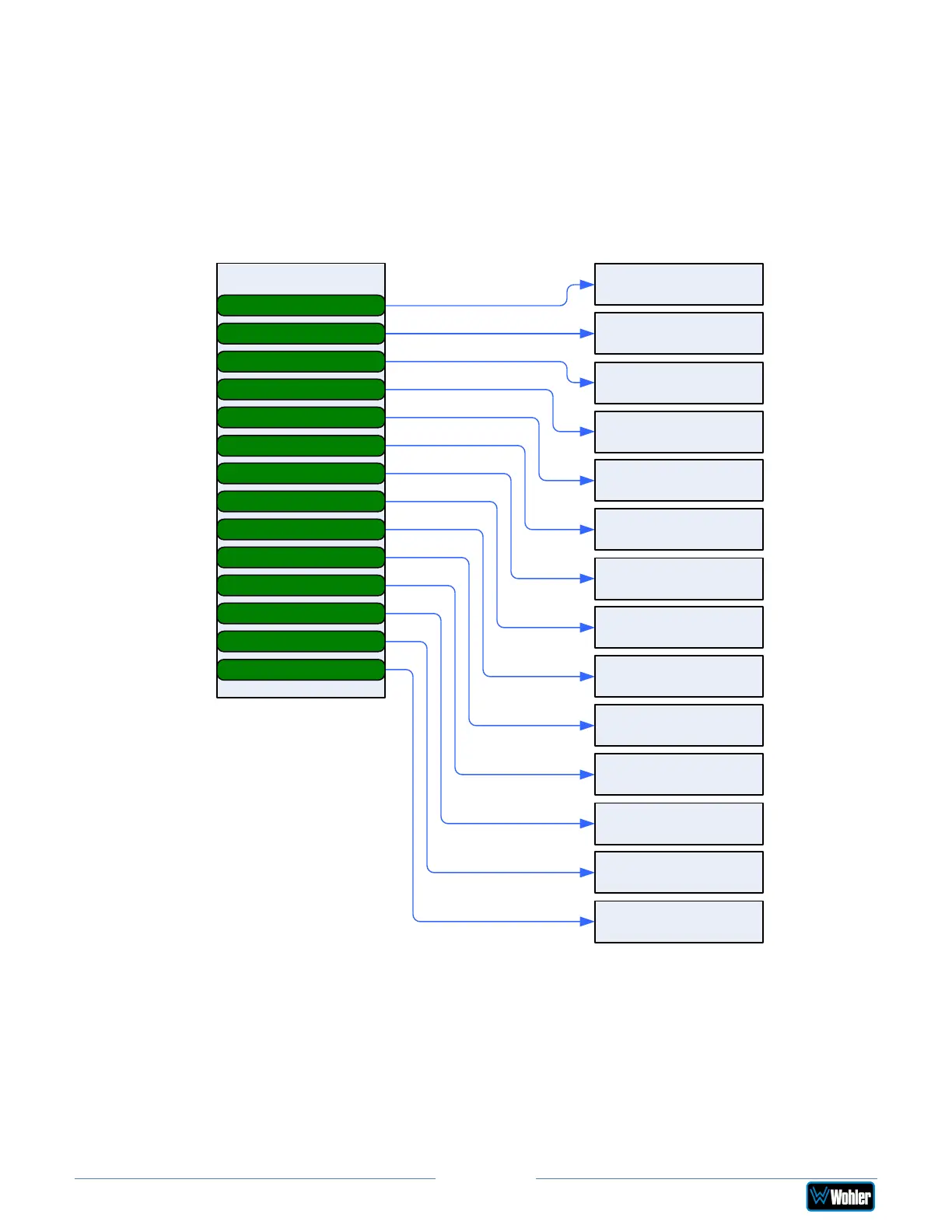
vMON-Series
Page 16
Menus and Options
You may set most options or view a variety of system information using the self-
contained menus. Figure 2-7 is a diagram of the menu arrangement, a tree showing
how to reach any menu from the Main Menu. Hold the Source knob pressed for
two seconds to access the Main Menu. Figure 2-8 shows the Main Menu.
Figure 2-7: Menu Tree
Status Screen
Source Menu
Video Payload ID
HDMI Status Menu
Configuration Menu
Function Menu
Color Menu
Marker Menu
Image Menu
Scope Menu
Assist Menu
Audio Menu
CC Menu
UMD Menu
System Menu
Main Menu
Status
Source
VPID/HDMI Status
Color
Function
Config
Image
Audio
Scope
CC
Marker
Assist
UMD
System
Bekijk gratis de handleiding van Wohler vMON-170-4K, stel vragen en lees de antwoorden op veelvoorkomende problemen, of gebruik onze assistent om sneller informatie in de handleiding te vinden of uitleg te krijgen over specifieke functies.
Productinformatie
| Merk | Wohler |
| Model | vMON-170-4K |
| Categorie | Monitor |
| Taal | Nederlands |
| Grootte | 5921 MB |





