Handleiding
Je bekijkt pagina 15 van 24
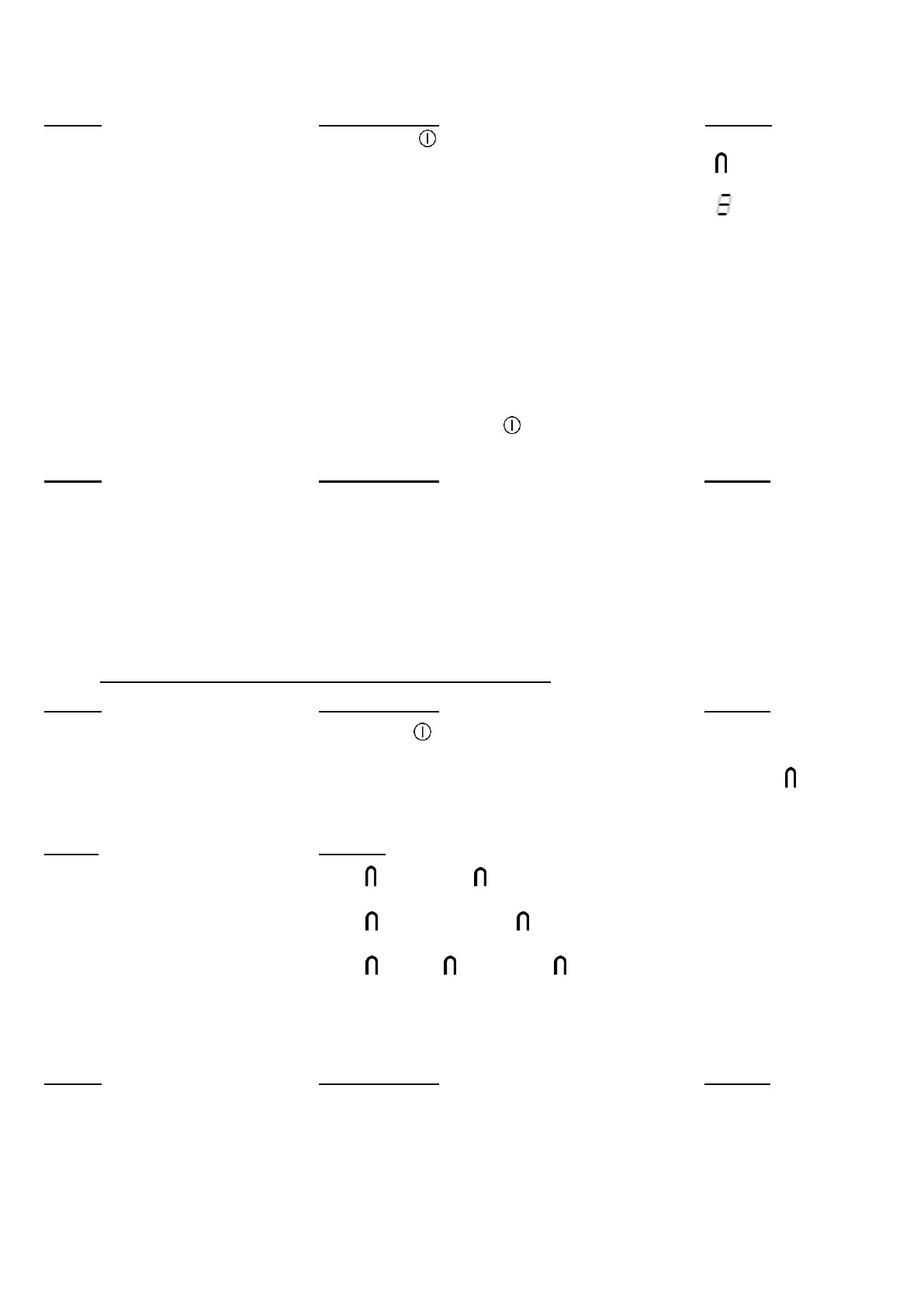
15
Grill Function
Action
Control panel
Display
Activate the hob
Press key [ ]
[ 0 ]
put the grill plate on the 2 zones to use
[ ] blink
Activate the Grill
Press simultaneously on the « SLIDER » of
the 2 cooking zones
[ ]
Increase the Grill
Slide on the “SLIDER“ witch indicates the
power
power level on the
slider
Stop the Grill
Press simultaneously on the « SLIDER » of
the 2 cooking zones
[ 0 ]
Control panel locking
To avoid modification of the setting of the cooking zones, in particular during cleaning, the control
panel can be locked (with exception to the On/Off key [ ]).
Action Control panel Display
Locking the hob Press locking key during 6s locking light on
Unlock the hob Press locking key during 6s locking light off
Chef Function
This function changes the hob in 2 or 3 big zones (according to model)
• To engage, to start the function « Chef Function » :
Action Control panel Display
Activate the hob Press key [ ] [ 0 ]
Activate the Chef function Press on Chef key [ Power level
Pre-set + ]
The pre-set levels are activated, see description below.
Model Display
4-zones model [ 6 ] [ ] and [ 9 ] [ ]
5-zones model [ 6 ] [ ], [ 3 ] and [ 9 ] [ ]
6-zones model [ 6 ] [ ], [ 6 ] [ ] and [ 9 ] [ ]
At the first use, the powers are predefined but it’s possible, if the user wishes, to change them
afterwards. The parameters will then remain in memory.
Action Control panel Display
Adjust the power Slide on the “SLIDER”
Stop the Chef function Press on Chef key [ 0 ] or [ H ]
Bekijk gratis de handleiding van Witt WIK78CHEF, stel vragen en lees de antwoorden op veelvoorkomende problemen, of gebruik onze assistent om sneller informatie in de handleiding te vinden of uitleg te krijgen over specifieke functies.
Productinformatie
| Merk | Witt |
| Model | WIK78CHEF |
| Categorie | Fornuis |
| Taal | Nederlands |
| Grootte | 2044 MB |







