Handleiding
Je bekijkt pagina 15 van 25
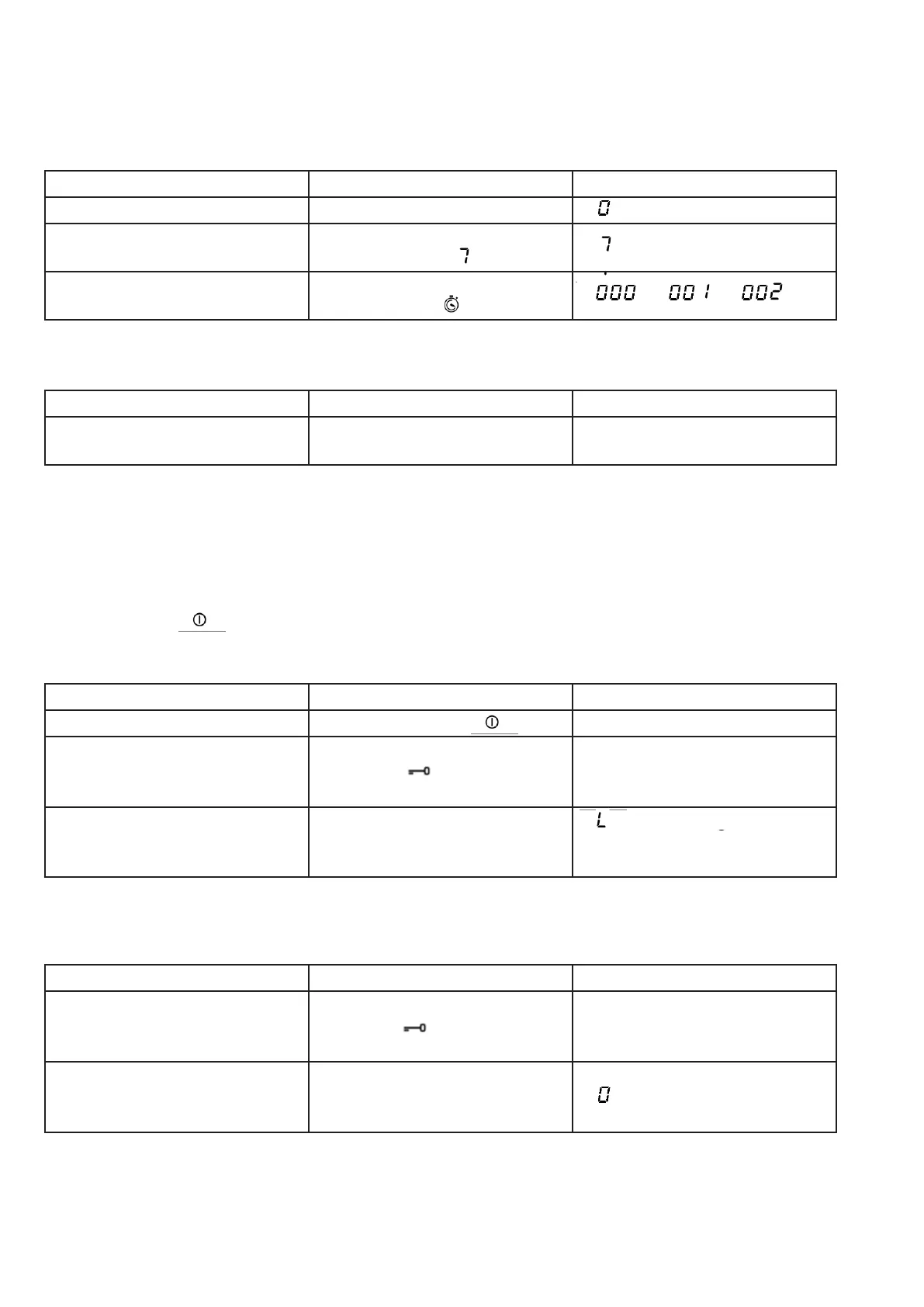
15
Tidtagarur
Den här funktionen anger hur länge kokzonen ska användas under tillagningsprocessen.
• Aktivera den automatiska timern:
Åtgärd Kontrollpanel Display
Välj kokkärl Placera kokkärl
Välj värmesteg
Dra med fingret över
”SLIDERN” till
Starta den automatiska timern
Tryck i 3sekunder på
timerknappen
• Avaktivera den automatiska timern
Åtgärd Kontrollpanel Display
Stäng av den automatiska
timern
Dra med fingret över
”SLIDERN” till
Den automatiska timern har
avaktiverats.
Observera att det inte är möjligt att kombinera ”Auto-timern” och ”timerfunktionen” samtidigt i
samma kokzon.
Barnlås
För att förhindra att spishällen slås på oavsiktligt, t.ex. av ett barn, kan kontrollpanelen låsas
(utom knappen ). Ingen kokzon får p15-ha valts för att den här funktionen ska kunna väljas.
• Aktivering av barnlås
Åtgärd Kontrollpanel Display
Slå på spishällen Tryck på knappen Animering av slider
Aktivera barnlåset
Tryck i 3sekunder på
knappen En animering spelas upp
Aktivera barnlåset
Dra med fingret över
”SLIDERN” åt vänster så som
visas i animeringen
visas på kokzonens
display och visas på
timerdisplayen
Spishällen är låst och ingen åtgärd kan utföras.
[ ]
Press key [ ]
[ ] is displayed on right
slider and [ ] is displayed on
left display
[ ]
[ ] and [ ]
[ ] to [ ]
.
[ ]
[ ] is displayed on left
display and [ ] is displayed
on right display
[ ] to [ ]
Press [ ]
[ and ]
[ and ]
[ and ]
Press [ ]
[ ]
17
[ ]
]
[ ]
.
[ ], [ ], [ ]…
Press key [ ]
Press 3 sec. on the lock
key [ ]
Slide the “SLIDER” in the
right, according to the
animation
[ ] appears on cooking
zones display and [ Loc ]
appears on the timer display
key [ ]
[ ]
[ ]
[ ] [ ]
[ ]
[ ] [ ]
Press the key [ ]
[ ]
[ ]
[ ]
Press the key [ ] [ ]
17
[ ]
]
[ ]
.
[ ], [ ], [ ]…
Press key [ ]
Press 3 sec. on the lock
key [ ]
Slide the “SLIDER” in the
right, according to the
animation
[ ] appears on cooking
zones display and [ Loc ]
appears on the timer display
key [ ]
[ ]
17
[ ]
]
[ ]
.
[ ], [ ], [ ]…
Press key [ ]
Press 3 sec. on the lock
key [ ]
Slide the “SLIDER” in the
right, according to the
animation
[ ] appears on cooking
zones display and [ Loc ]
appears on the timer display
key [ ]
[ ]
• Avaktivering av barnlås
Åtgärd Kontrollpanel Display
• Avaktivera barnlåset
Tryck i 3sekunder på
knappen En animering spelas upp
• Avaktivera barnlåset
Dra med fingret över
”SLIDERN” åt höger så som
visas i animeringen
17
[ ]
]
[ ]
.
[ ], [ ], [ ]…
Press key [ ]
Press 3 sec. on the lock
key [ ]
Slide the “SLIDER” in the
right, according to the
animation
[ ] appears on cooking
zones display and [ Loc ]
appears on the timer display
key [ ]
[ ]
17
[ ]
]
[ ]
.
[ ], [ ], [ ]…
Press key [ ]
Press 3 sec. on the lock
key [ ]
Slide the “SLIDER” in the
right, according to the
animation
[ ] appears on cooking
zones display and [ Loc ]
appears on the timer display
key [ ]
[ ]
17
[ ]
]
[ ]
.
[ ], [ ], [ ]…
Press key [ ]
Press 3 sec. on the lock
key [ ]
Slide the “SLIDER” in the
right, according to the
animation
[ ] appears on cooking
zones display and [ Loc ]
appears on the timer display
key [ ]
[ ]
17
[ ]
]
[ ]
.
[ ], [ ], [ ]…
Press key [ ]
Press 3 sec. on the lock
key [ ]
Slide the “SLIDER” in the
right, according to the
animation
[ ] appears on cooking
zones display and [ Loc ]
appears on the timer display
key [ ]
[ ]
[ ]
Press key [ ]
[ ] is displayed on right
slider and [ ] is displayed on
left display
[ ]
[ ] and [ ]
[ ] to [ ]
.
[ ]
[ ] is displayed on left
display and [ ] is displayed
on right display
[ ] to [ ]
Press [ ]
[ and ]
[ and ]
[ and ]
Press [ ]
[ ]
Spishällen är upplåst.
Bekijk gratis de handleiding van Witt WIF70EVW, stel vragen en lees de antwoorden op veelvoorkomende problemen, of gebruik onze assistent om sneller informatie in de handleiding te vinden of uitleg te krijgen over specifieke functies.
Productinformatie
| Merk | Witt |
| Model | WIF70EVW |
| Categorie | Fornuis |
| Taal | Nederlands |
| Grootte | 2623 MB |







