Handleiding
Je bekijkt pagina 17 van 28
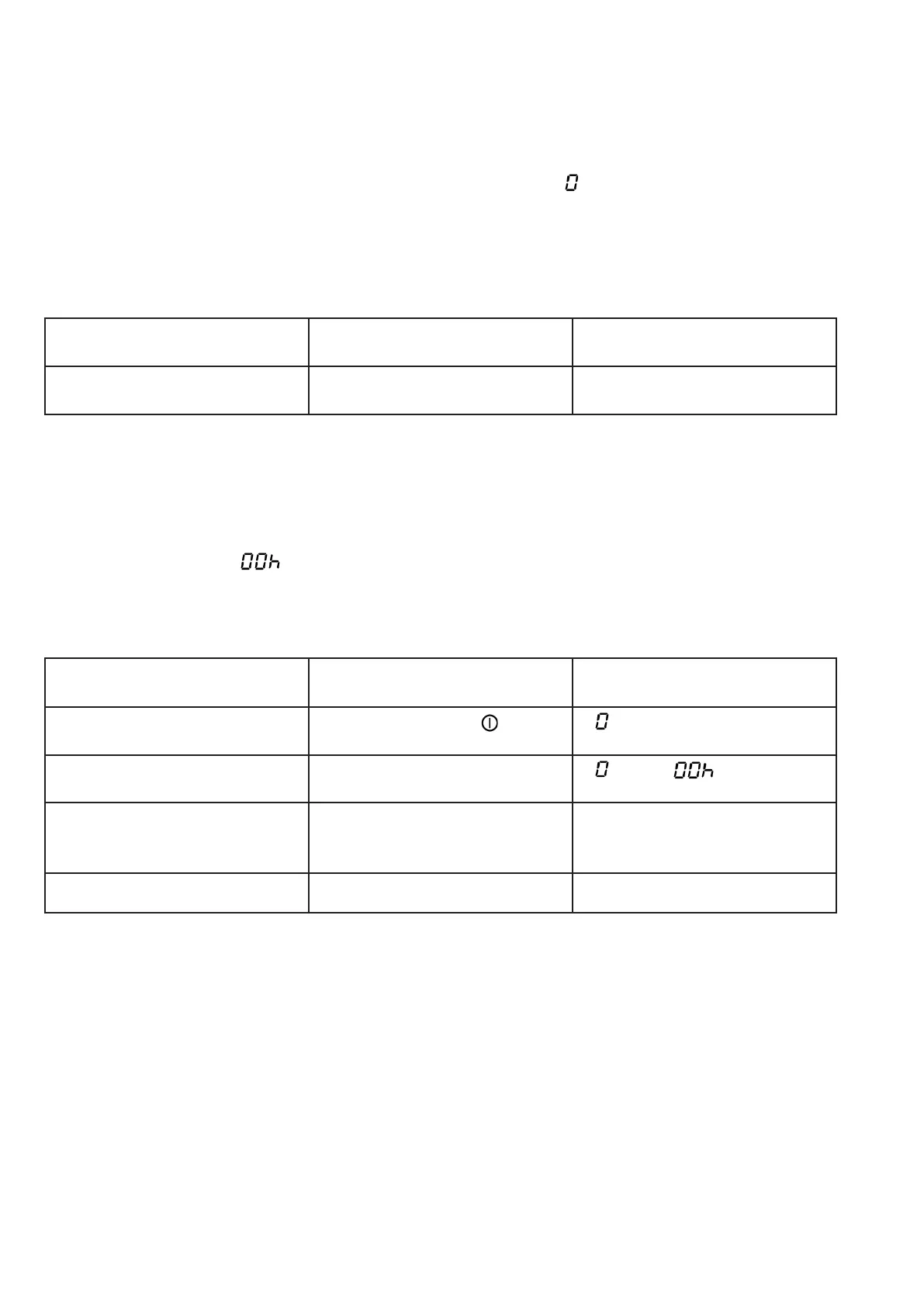
17
RENGÖRING OCH UNDERHÅLL AV FLÄKTEN
Regelbunden rengöring av fläkten säkerställer korrekt och felfri drift samt förlänger dess livs-
längd. Var noga med att rengöra fettfiltren i enlighet med tillverkarens rekommendationer.
Indikator för filterrengöring
När fläkten är påslagen och utsugningseffekten är inställd på [ ] visas den återstående tiden
innan nästa filterrengöring på timerdisplayen.
Fabriksinställningen är 31timmar, men detta värde kan ändras efter behov.
• Visa återstående tid:
Indikator för rengöring av fettfilter
När fettfiltren ska rengöras:
• Timerdisplayen visar [ ]
• En prick blinkar på fläktväljarknappen
• Återställ tiden för filterrengöring
Åtgärd Kontrollpanel Display
Aktivera fläkten Tryck på fläktknappen
[ Återstående tid ] på
timerdisplayen
18
CLEANING AND MAINTENANCE OF THE HOOD
Regular cleaning of the hood guarantees correct and error-free operation and extends the life of the
hood. Be sure to clean the grease filters according to the manufacturer's recommendations.
Filter cleaning indicator
When the hood is on and the suction power is set to [ ], the time remaining before cleaning the
filter is displayed on the timer display.
The default setting is 31 hours, but you can change this setting if you want.
• Show the remaining time:
Action
Control panel
Display
Activate the hood
Press on the hood selection
key
[ Remaining time ] on the
timer display
• Grease filter cleaning indicator:
When the grease filters are to be cleaned, the timer display shows [ ] and a dot flashes on
the hood selection key.
• Reset the time remaining before cleaning the hood filter
Action
Control panel
Display
Activate the hob
Press key [ ] for 2 sec.
[ ] and a dot flashes on the
hood selection key
Select the hood
Press on the hood selection
key
[ ] and [ ] on the timer
display
Reset the counter
Press on the timer key for
3 sec.
The last user-specified
setting is activated
Confirm the setting
Press on the timer key again
-
• Change the time remaining before cleaning the hood filter
Action
Control panel
Display
Activate the hob
Press key [ ] for 2 sec.
[ ] and a dot flashes on the
hood selection key
Select the hood
Press on the hood selection
key
[ Remaining time ] on the
timer display
Change the counter time
Press on the timer key for
3 sec. adjust to press on the
key [ + ] or [ - ]
[ Remaining time ] on the
timer display
Confirm the setting
Press on the timer key again
-
18
CLEANING AND MAINTENANCE OF THE HOOD
Regular cleaning of the hood guarantees correct and error-free operation and extends the life of the
hood. Be sure to clean the grease filters according to the manufacturer's recommendations.
Filter cleaning indicator
When the hood is on and the suction power is set to [ ], the time remaining before cleaning the
filter is displayed on the timer display.
The default setting is 31 hours, but you can change this setting if you want.
• Show the remaining time:
Action
Control panel
Display
Activate the hood
Press on the hood selection
key
[ Remaining time ] on the
timer display
• Grease filter cleaning indicator:
When the grease filters are to be cleaned, the timer display shows [ ] and a dot flashes on
the hood selection key.
• Reset the time remaining before cleaning the hood filter
Action
Control panel
Display
Activate the hob
Press key [ ] for 2 sec.
[ ] and a dot flashes on the
hood selection key
Select the hood
Press on the hood selection
key
[ ] and [ ] on the timer
display
Reset the counter
Press on the timer key for
3 sec.
The last user-specified
setting is activated
Confirm the setting
Press on the timer key again
-
• Change the time remaining before cleaning the hood filter
Action
Control panel
Display
Activate the hob
Press key [ ] for 2 sec.
[ ] and a dot flashes on the
hood selection key
Select the hood
Press on the hood selection
key
[ Remaining time ] on the
timer display
Change the counter time
Press on the timer key for
3 sec. adjust to press on the
key [ + ] or [ - ]
[ Remaining time ] on the
timer display
Confirm the setting
Press on the timer key again
-
Åtgärd Kontrollpanel Display
Aktivera spishällen
Tryck på knappen [ ] i 2
sekunder
[ ] och en prick blinkar på
fläktknappen
Välj fläkten Tryck på fläktknappen
[ ] och [ ] på
timerdisplayen
Återställ räknaren
Tryck på timerknappen i
3sekunder
Den senast angivna
användarinställningen aktive-
ras
Bekräfta inställningen Tryck på timerknappen igen –
18
CLEANING AND MAINTENANCE OF THE HOOD
Regular cleaning of the hood guarantees correct and error-free operation and extends the life of the
hood. Be sure to clean the grease filters according to the manufacturer's recommendations.
Filter cleaning indicator
When the hood is on and the suction power is set to [ ], the time remaining before cleaning the
filter is displayed on the timer display.
The default setting is 31 hours, but you can change this setting if you want.
• Show the remaining time:
Action
Control panel
Display
Activate the hood
Press on the hood selection
key
[ Remaining time ] on the
timer display
• Grease filter cleaning indicator:
When the grease filters are to be cleaned, the timer display shows [ ] and a dot flashes on
the hood selection key.
• Reset the time remaining before cleaning the hood filter
Action
Control panel
Display
Activate the hob
Press key [ ] for 2 sec.
[ ] and a dot flashes on the
hood selection key
Select the hood
Press on the hood selection
key
[ ] and [ ] on the timer
display
Reset the counter
Press on the timer key for
3 sec.
The last user-specified
setting is activated
Confirm the setting
Press on the timer key again
-
• Change the time remaining before cleaning the hood filter
Action
Control panel
Display
Activate the hob
Press key [ ] for 2 sec.
[ ] and a dot flashes on the
hood selection key
Select the hood
Press on the hood selection
key
[ Remaining time ] on the
timer display
Change the counter time
Press on the timer key for
3 sec. adjust to press on the
key [ + ] or [ - ]
[ Remaining time ] on the
timer display
Confirm the setting
Press on the timer key again
-
18
CLEANING AND MAINTENANCE OF THE HOOD
Regular cleaning of the hood guarantees correct and error-free operation and extends the life of the
hood. Be sure to clean the grease filters according to the manufacturer's recommendations.
Filter cleaning indicator
When the hood is on and the suction power is set to [ ], the time remaining before cleaning the
filter is displayed on the timer display.
The default setting is 31 hours, but you can change this setting if you want.
• Show the remaining time:
Action
Control panel
Display
Activate the hood
Press on the hood selection
key
[ Remaining time ] on the
timer display
• Grease filter cleaning indicator:
When the grease filters are to be cleaned, the timer display shows [ ] and a dot flashes on
the hood selection key.
• Reset the time remaining before cleaning the hood filter
Action
Control panel
Display
Activate the hob
Press key [ ] for 2 sec.
[ ] and a dot flashes on the
hood selection key
Select the hood
Press on the hood selection
key
[ ] and [ ] on the timer
display
Reset the counter
Press on the timer key for
3 sec.
The last user-specified
setting is activated
Confirm the setting
Press on the timer key again
-
• Change the time remaining before cleaning the hood filter
Action
Control panel
Display
Activate the hob
Press key [ ] for 2 sec.
[ ] and a dot flashes on the
hood selection key
Select the hood
Press on the hood selection
key
[ Remaining time ] on the
timer display
Change the counter time
Press on the timer key for
3 sec. adjust to press on the
key [ + ] or [ - ]
[ Remaining time ] on the
timer display
Confirm the setting
Press on the timer key again
-
18
CLEANING AND MAINTENANCE OF THE HOOD
Regular cleaning of the hood guarantees correct and error-free operation and extends the life of the
hood. Be sure to clean the grease filters according to the manufacturer's recommendations.
Filter cleaning indicator
When the hood is on and the suction power is set to [ ], the time remaining before cleaning the
filter is displayed on the timer display.
The default setting is 31 hours, but you can change this setting if you want.
• Show the remaining time:
Action
Control panel
Display
Activate the hood
Press on the hood selection
key
[ Remaining time ] on the
timer display
• Grease filter cleaning indicator:
When the grease filters are to be cleaned, the timer display shows [ ] and a dot flashes on
the hood selection key.
• Reset the time remaining before cleaning the hood filter
Action
Control panel
Display
Activate the hob
Press key [ ] for 2 sec.
[ ] and a dot flashes on the
hood selection key
Select the hood
Press on the hood selection
key
[ ] and [ ] on the timer
display
Reset the counter
Press on the timer key for
3 sec.
The last user-specified
setting is activated
Confirm the setting
Press on the timer key again
-
• Change the time remaining before cleaning the hood filter
Action
Control panel
Display
Activate the hob
Press key [ ] for 2 sec.
[ ] and a dot flashes on the
hood selection key
Select the hood
Press on the hood selection
key
[ Remaining time ] on the
timer display
Change the counter time
Press on the timer key for
3 sec. adjust to press on the
key [ + ] or [ - ]
[ Remaining time ] on the
timer display
Confirm the setting
Press on the timer key again
-
Bekijk gratis de handleiding van Witt Luna 78 MW, stel vragen en lees de antwoorden op veelvoorkomende problemen, of gebruik onze assistent om sneller informatie in de handleiding te vinden of uitleg te krijgen over specifieke functies.
Productinformatie
| Merk | Witt |
| Model | Luna 78 MW |
| Categorie | Fornuis |
| Taal | Nederlands |
| Grootte | 3004 MB |







