Handleiding
Je bekijkt pagina 28 van 59
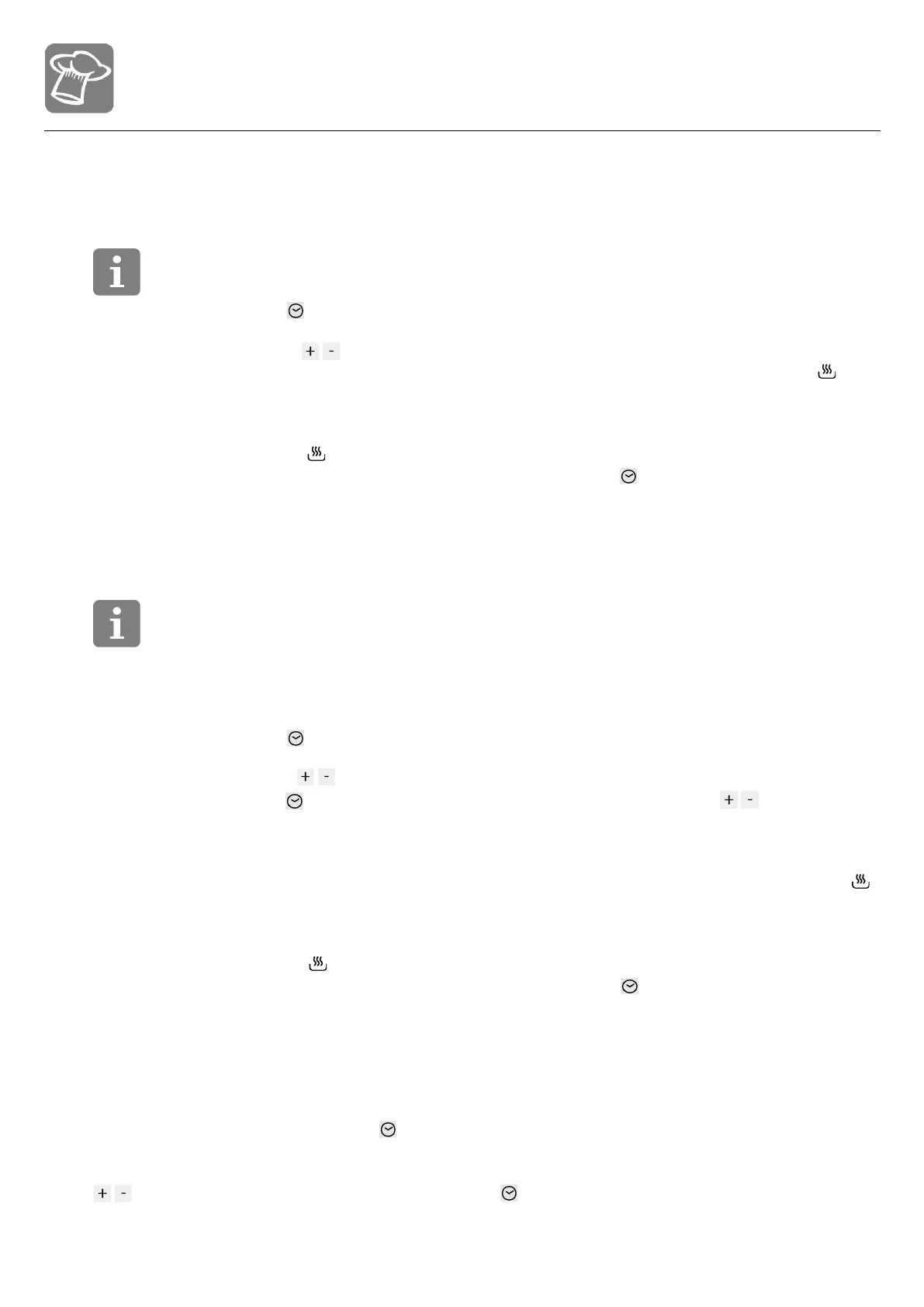
28
KYPSENNYSSAJAN OHJELMOINTI
Tällä toiminnolla voidaan ohjelmoida haluttu kypsennysaika, jonka jälkeen uuni kytkeytyy
automaattisesti pois päältä.
• Valitse kypsennystoiminto ja lämpötila säätönupeilla.
• Paina painiketta siirtyäksesi ohjelmointivalikkoon ja paina uudelleen, kunnes näytöllä näkyy
sana ”Dur”.
• Käytä painikkeita
Instructions for the user
28
USING AND PROGRAMMING THE DIGITAL CLOCK ON TOUCH SCREEN OVENS
The digital clock enables the oven to be set to automatically switch on and off.
DECREASE KEY
MODE KEY
INCREASE KEY
This programmer works like a touch screen; rest the tip of the finger on the key for a few seconds
to activate it.
INITIAL POWER-ON AND SETTING THE TIME
When first powering on the appliance or following a power failure,
and the word AUTO flash
on the display. Touch the “Mode” key to stop the flashing and use the
/ keys to set the time
(hold down the / keys to scroll rapidly).
To adjust the time under normal operating conditions, i.e. when the clock is already on, touch both
keys / simultaneously for at least two seconds and then set the time as described previously.
MANUAL USE
This function is for using the oven without any programming.
It is always possible to switch from a programmed function to “Manuale” (Manual) function, by
touching the “Mode” key; choose “Manuale” if no cooking programmes are to be used.
PROGRAMMING THE TIMER
This function activates an audible alarm after a preset time, without interfering with the
operation of the oven.
The digital clock can also be used as a timer:
• touch the “Mode” key for at least 2 seconds to enter the programming menu; the flashing
symbol will appear;
• use the / keys to set the required time and the display will show the time remaining.
The timer starts automatically and the symbol will stop flashing. When the set time is reached,
an audible alarm sounds for 7 minutes and the symbol will flash;
• touch any key to stop the alarm or the “Mode” key to delete the programme.
asettaaksesi kypsennysajan. Sana ”Auto” vilkkuu ohjelmointivaiheen
aikana. Kypsennyssohjelma käynnistyy 7 sekunnin kuluttua, ja näytöllä näkyy symboli
samalla kun sana ”Auto” lakkaa vilkkumasta.
Kun kypsennysaika loppuu, hälytysääni kuuluu 7 minuutin ajan ja symboli ”AUTO” vilkkuu
samalla kun symboli sammuu ja uuni kytkeytyy automaattisesti pois päältä.
• Pysäytä hälytys painamalla mitä tahansa painiketta tai paina poistaaksesi ohjelman.
KYPSENNYSTOIMINNON ALKAMIS- JA PÄÄTTYMISAJANKOHDAN OHJELMOINTI
Tällä toiminnolla uuni voidaan ohjelmoida käynnistymään tiettyyn aikaan ja sammumaan
automaattisesti ruoanvalmistuksen jälkeen.
• Valitse kypsennystoiminto ja lämpötila säätönupeilla.
• Paina painiketta siirtyäksesi ohjelmointivalikkoon ja paina uudelleen, kunnes näytöllä näkyy
sana ”Dur”.
• Käytä painikkeita
Instructions for the user
28
USING AND PROGRAMMING THE DIGITAL CLOCK ON TOUCH SCREEN OVENS
The digital clock enables the oven to be set to automatically switch on and off.
DECREASE KEY
MODE KEY
INCREASE KEY
This programmer works like a touch screen; rest the tip of the finger on the key for a few seconds
to activate it.
INITIAL POWER-ON AND SETTING THE TIME
When first powering on the appliance or following a power failure,
and the word AUTO flash
on the display. Touch the “Mode” key to stop the flashing and use the
/ keys to set the time
(hold down the / keys to scroll rapidly).
To adjust the time under normal operating conditions, i.e. when the clock is already on, touch both
keys / simultaneously for at least two seconds and then set the time as described previously.
MANUAL USE
This function is for using the oven without any programming.
It is always possible to switch from a programmed function to “Manuale” (Manual) function, by
touching the “Mode” key; choose “Manuale” if no cooking programmes are to be used.
PROGRAMMING THE TIMER
This function activates an audible alarm after a preset time, without interfering with the
operation of the oven.
The digital clock can also be used as a timer:
• touch the “Mode” key for at least 2 seconds to enter the programming menu; the flashing
symbol will appear;
• use the / keys to set the required time and the display will show the time remaining.
The timer starts automatically and the symbol will stop flashing. When the set time is reached,
an audible alarm sounds for 7 minutes and the symbol will flash;
• touch any key to stop the alarm or the “Mode” key to delete the programme.
valitaksesi kypsennyksen alkamisajankohdan.
• Paina painiketta kunnes näytöllä näkyy sana ”end” ja käytä painikkeita valitaksesi
kypsennyksen päättymisajankohdan
Sana ”Auto” vilkkuu ohjelmointivaiheen aikana. 7 sekunnin kuluttua ohjelma poistuu valikosta ja
sana ”Auto” lakkaa vilkkumasta. Kypsennyksen alkamisajankohtana näytöllä näkyy symboli
ja uuni käynnistyy automaattisesti.
Kun kypsennysaika loppuu, hälytysääni kuuluu 7 minuutin ajan ja symboli ”AUTO” vilkkuu
samalla kun symboli sammuu ja uuni kytkeytyy automaattisesti pois päältä.
• Pysäytä hälytys painamalla mitä tahansa painiketta tai paina poistaaksesi ohjelman.
HÄLYTYSÄÄNI
Jokaisen esiasetetun toiminnon lopussa kuuluu hälytysääni, joka sammuu automaattisesti 7
minuutin kuluttua. Painikkeen painaminen sammuttaa hälytyksen välittömästi.
Laitteessa on kolme erilaista hälytysääntä. Hälytysääni voidaan vaihtaa painamalla painikkeita
samanaikaisesti ja painamalla sitten painiketta kunnes näytöllä näkyy sana ”Tone”. Valitse
haluamasi hälytysääni painamalla painiketta.
Käyttöohje
Instructions for the user
28
USING AND PROGRAMMING THE DIGITAL CLOCK ON TOUCH SCREEN OVENS
The digital clock enables the oven to be set to automatically switch on and off.
DECREASE KEY
MODE KEY
INCREASE KEY
This programmer works like a touch screen; rest the tip of the finger on the key for a few seconds
to activate it.
INITIAL POWER-ON AND SETTING THE TIME
When first powering on the appliance or following a power failure,
and the word AUTO flash
on the display. Touch the “Mode” key to stop the flashing and use the
/ keys to set the time
(hold down the / keys to scroll rapidly).
To adjust the time under normal operating conditions, i.e. when the clock is already on, touch both
keys / simultaneously for at least two seconds and then set the time as described previously.
MANUAL USE
This function is for using the oven without any programming.
It is always possible to switch from a programmed function to “Manuale” (Manual) function, by
touching the “Mode” key; choose “Manuale” if no cooking programmes are to be used.
PROGRAMMING THE TIMER
This function activates an audible alarm after a preset time, without interfering with the
operation of the oven.
The digital clock can also be used as a timer:
• touch the “Mode” key for at least 2 seconds to enter the programming menu; the flashing
symbol will appear;
• use the / keys to set the required time and the display will show the time remaining.
The timer starts automatically and the symbol will stop flashing. When the set time is reached,
an audible alarm sounds for 7 minutes and the symbol will flash;
• touch any key to stop the alarm or the “Mode” key to delete the programme.
Instructions for the user
28
USING AND PROGRAMMING THE DIGITAL CLOCK ON TOUCH SCREEN OVENS
The digital clock enables the oven to be set to automatically switch on and off.
DECREASE KEY
MODE KEY
INCREASE KEY
This programmer works like a touch screen; rest the tip of the finger on the key for a few seconds
to activate it.
INITIAL POWER-ON AND SETTING THE TIME
When first powering on the appliance or following a power failure, and the word AUTO flash
on the display. Touch the “Mode” key to stop the flashing and use the
/ keys to set the time
(hold down the / keys to scroll rapidly).
To adjust the time under normal operating conditions, i.e. when the clock is already on, touch both
keys / simultaneously for at least two seconds and then set the time as described previously.
MANUAL USE
This function is for using the oven without any programming.
It is always possible to switch from a programmed function to “Manuale” (Manual) function, by
touching the “Mode” key; choose “Manuale” if no cooking programmes are to be used.
PROGRAMMING THE TIMER
This function activates an audible alarm after a preset time, without interfering with the
operation of the oven.
The digital clock can also be used as a timer:
• touch the “Mode” key for at least 2 seconds to enter the programming menu; the flashing
symbol will appear;
• use the / keys to set the required time and the display will show the time remaining.
The timer starts automatically and the symbol will stop flashing. When the set time is reached,
an audible alarm sounds for 7 minutes and the symbol will flash;
• touch any key to stop the alarm or the “Mode” key to delete the programme.
Bekijk gratis de handleiding van Witt Embrace 90 Hood S, stel vragen en lees de antwoorden op veelvoorkomende problemen, of gebruik onze assistent om sneller informatie in de handleiding te vinden of uitleg te krijgen over specifieke functies.
Productinformatie
| Merk | Witt |
| Model | Embrace 90 Hood S |
| Categorie | Fornuis |
| Taal | Nederlands |
| Grootte | 7971 MB |







