Winix T800 handleiding
Handleiding
Je bekijkt pagina 5 van 91
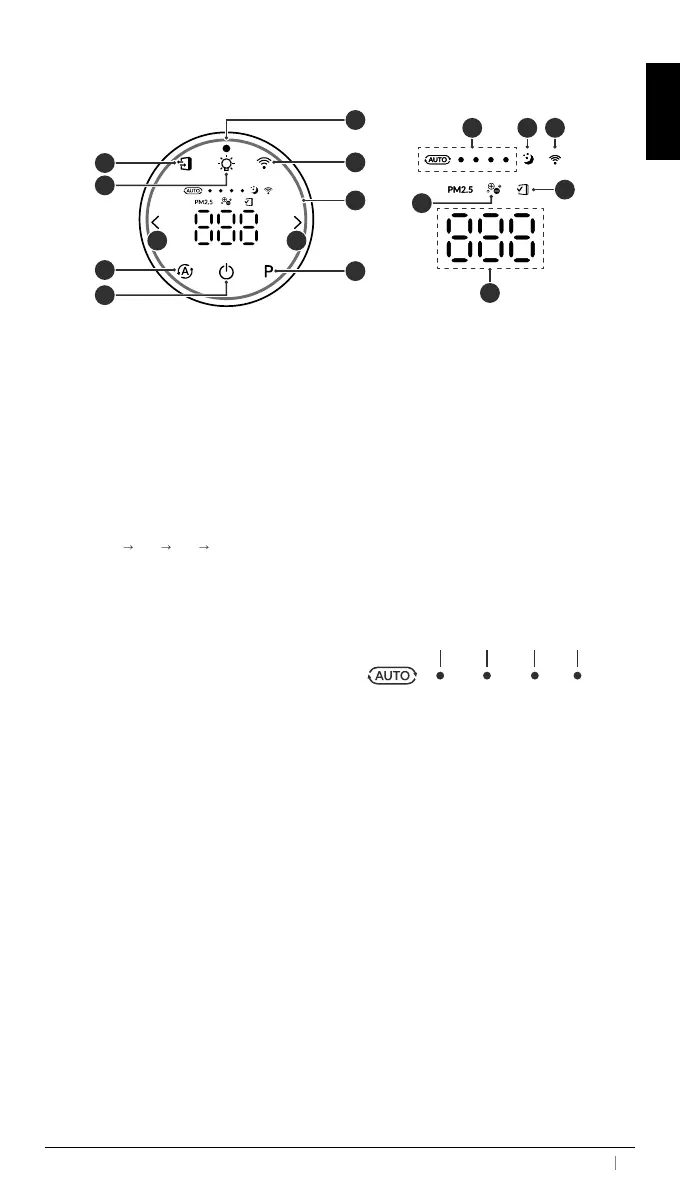
English
English
5
CONTROL PANEL
01. Filter Life / Filter Reset Button
• A quick press will show the remaining filter life:
indicated on the front display (F99 ~ F00).
•
A long press of 5 seconds will reset the filter life
indicator.
- Use when replacing the filters.
- Filter Reset Button can be used when the
power is turned off.
- The filter life will be reset to 100%.
02. Light Mode Button
Use the light button to set the desired display
brightness. The display brightness cycles in the
order of 100%
70% 30% OFF. Other features
remain unchanged.
03. Fan Speed Indicator Buttons
Indicates the current fan speed.
• Use the Fan Speed arrow buttons to set the
desired fan speed. Fan speeds cycle over in this
sequence:
Auto, Low, Medium, High, Turbo.
04. Auto Mode Button
The Air Purifier will operate in the Auto Mode and
with PlasmaWave enabled when first powered on.
• Auto Mode automatically adjusts fan speeds
according to your indoor air quality. The fan
speed will adjust to low when air quality is good,
medium when fair, and to high when poor. The
turbo mode can only be used manually.
05. Power Button
Turns the unit on or off. During the first 30seconds
of power, the Air Quality Indicator will cycle through
Blue, Green, Amber and Red colors.
• Smart Sensor takes approximately 4minutes to
detect the air quality in the environment before
normal operation begins.
06. Light Sensor
Detects the amount of ambient light in the
environment. When in Auto Mode, the light sensor
detects when to put the unit into Sleep Mode.
07. Wi-Fi / Pairing Button
• A quick press will turn Wi-Fi on/off.
• A long press of 3 seconds will activate pairing
mode.
• A Wi-Fi indicator will display on the front while
Wi-Fi is active.
08. Air Quality Indicator
Color coded LED light indicates one of four levels
of Air Quality: Red (poor), Amber (fair), Green
(average) and Blue (good).
09. PlasmaWave
®
Button
Enables or disables PlasmaWave
®
When the unit is running, you may hear a chirping
or buzzing sound. The sound is from particles
passing through PlasmaWave
®
, it is normal and
does not signify product failure.
Press the PlasmaWave
®
button when the unit is on
to enable or disable this feature.
10. Mode Indicator
Indicates whether Auto & Fan Speed Mode is
enabled or disabled.
Low Medium High Turbo
11. Sleep Mode Indicator
Indicates whether Sleep Mode is enabled or
disabled.
12. Wi-Fi Indicator
Indicates whether Wi-Fi Mode is enabled or
disabled.
13. PlasmaWave
®
Indicator
Indicates whether PlasmaWave
®
is enabled or
disabled.
14. Filter Replacement Indicator
LED light indicates when it is time to change the
filter.
15. Ultrafine Dust Density Indicator
• The LED Ultrafine Dust Density Indicator
displays the quality of air in your environment.
When the unit senses an air quality change,
it automatically
adjusts the LED Indicator to
display the respective air quality.
• LED Numeric Smart Sensor displays air quality
measures fine particles down to 2.5 microns.
02
05
03 03
01
07
04
09
08
06
10
13
15
14
11 12
Bekijk gratis de handleiding van Winix T800, stel vragen en lees de antwoorden op veelvoorkomende problemen, of gebruik onze assistent om sneller informatie in de handleiding te vinden of uitleg te krijgen over specifieke functies.
Productinformatie
| Merk | Winix |
| Model | T800 |
| Categorie | Niet gecategoriseerd |
| Taal | Nederlands |
| Grootte | 10777 MB |