Williams Sound FM+ C handleiding
Handleiding
Je bekijkt pagina 5 van 31
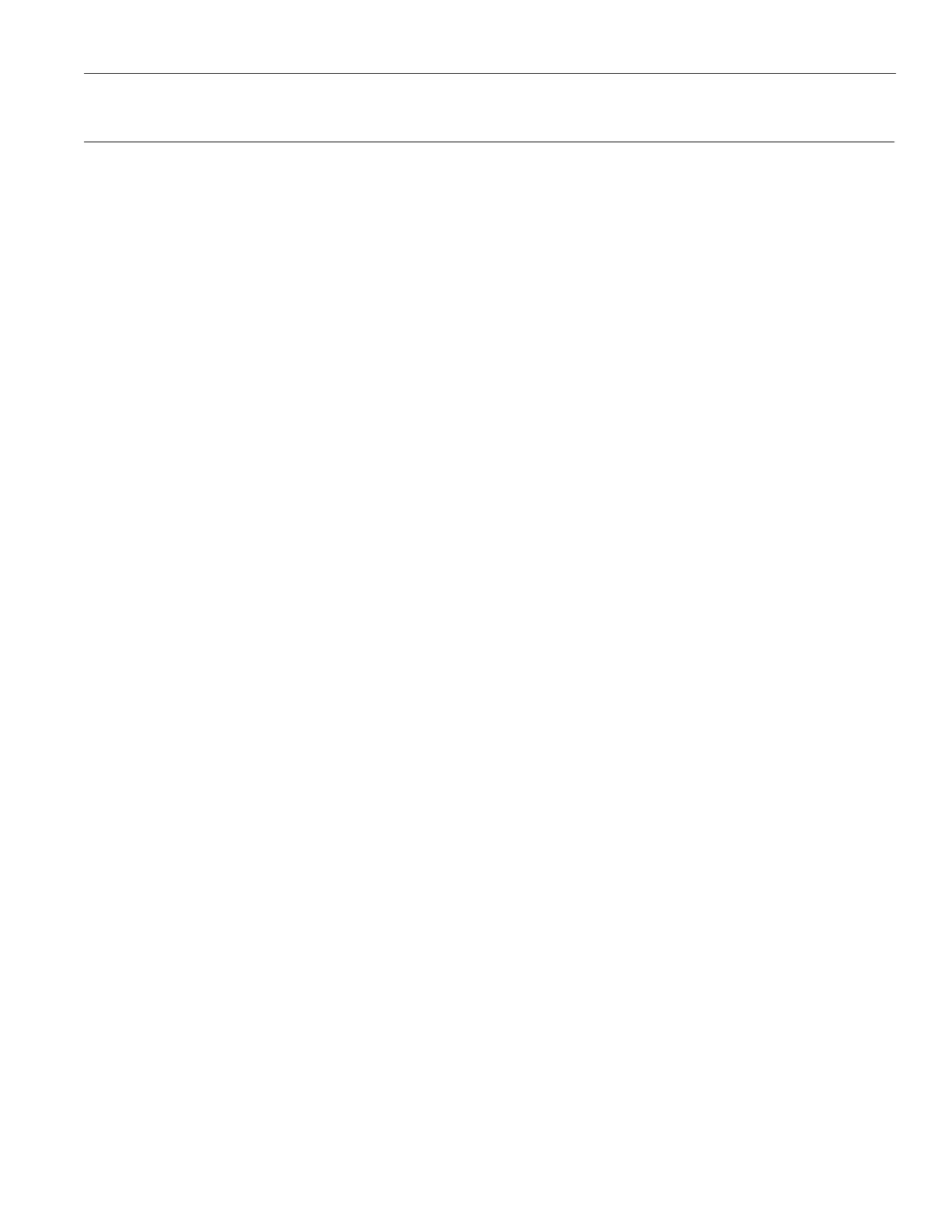
5
FM+ C
Quick Setup Instructions
1. Position the FM+ C transmitter near the sound system or mixer from which it will receive audio. We do not
recommend wall or ceiling mounting, or putting the device on a cart.
2. Connect the power supply to the Power Supply connector located on the back of the FM+ C. Press in the
power button on the front of the FM+ C. The power button should light up. If not, go back and check the
power connections.
3. Choose and configure the analog audio source. The audio source must be configured in the menu before
plugging the source into the jack to avoid damage to the input circuit. Push the V (DOWN ARROW)
button twice to highlight "Audio Source". Push the right button to choose between ANALOG LINE IN, MIC,
PHANTOM MIC +12V, Dante, or 400 Hz Test Tone. When the desired audio source is displayed, it is now live.
When selecting phantom mic input, press center okay button to confirm.
4. Push the power button to turn the unit off.
5. Connect the audio source to the audio input jack on the rear of the FM T55C.
6. Push the power button to turn the unit on.
7. With the audio source playing, adjust the Audio Input Gain on the FM T55C so that the level pulses up to
0dB. Press the < (LEFT ARROW) button repeatedly to increase the Audio Input Gain, or press the > (RIGHT
ARROW) button repeatedly to decrease the Audio Input Gain.
8. Install the telescoping whip antenna that came in the box with the transmitter. (Part No ANT 025). If another
antenna option is desired, see the 72 MHz Antenna Selection Install Guide on the Williams AV website for
alternatives. See "Installing the ANT 025 Whip Antenna" on page 6. NOTE: The FCC requires this device
to be used with approved, FCC 15�203 compliant antennas and be professionally installed� Refer to
Williams AV’s 72 MHz Antenna Selection Install Guide for compliant antennas for this product�
9. Set the Transmitter Channel. To change the channel/frequency, while on the main info screen, use the ^ or
v (UP or DOWN ARROW buttons) to navigate to settings and use the < or > (LEFT or RIGHT ARROW buttons)
change channels.
Note: The FM+ C is shipped from the factory with the channel/frequency set to Ch. 1 (72.1 MHz).
10. To test FM Audio, listen with an FM receiver (using a WilliamsAV earphone, headphone, or neckloop) and
walk around the listening area. The signal should be clear and quite loud when the volume is turned up.
To adjust settings via a web browser:
1. Connect an Ethernet cable from your local area network, or Wi-Fi router to the connector on the transmitter
labelled Ethernet. Besides providing the web page, this network will also be used to broadcast the audio to
Wi-Fi enabled receiving devices.
2. Open a web browser on a computer or mobile device that is also connected to the same local network as the
FM+ C.
3. In the address bar of the browser, type in the IP address of the FM T55C (the IP Address is shown on the
transmitter's main info screen) and push the enter key on the keyboard. (Note: it is not necessary to type
“http://” or “www.” preceding the IP address.)
4. The browser will open the transmitter's web page, displaying a Login button. Enter the user name “admin”
and the default password “admin” then click the log-in button.
5. The web browser will now show the transmitter's Home Page, which shows the current FM+ C status info.
The tabs at the top navigate to different pages that can be used to configure the transmitter's settings.
Bekijk gratis de handleiding van Williams Sound FM+ C, stel vragen en lees de antwoorden op veelvoorkomende problemen, of gebruik onze assistent om sneller informatie in de handleiding te vinden of uitleg te krijgen over specifieke functies.
Productinformatie
| Merk | Williams Sound |
| Model | FM+ C |
| Categorie | Niet gecategoriseerd |
| Taal | Nederlands |
| Grootte | 4891 MB |

