WiiM Amp Pro handleiding
Handleiding
Je bekijkt pagina 26 van 70
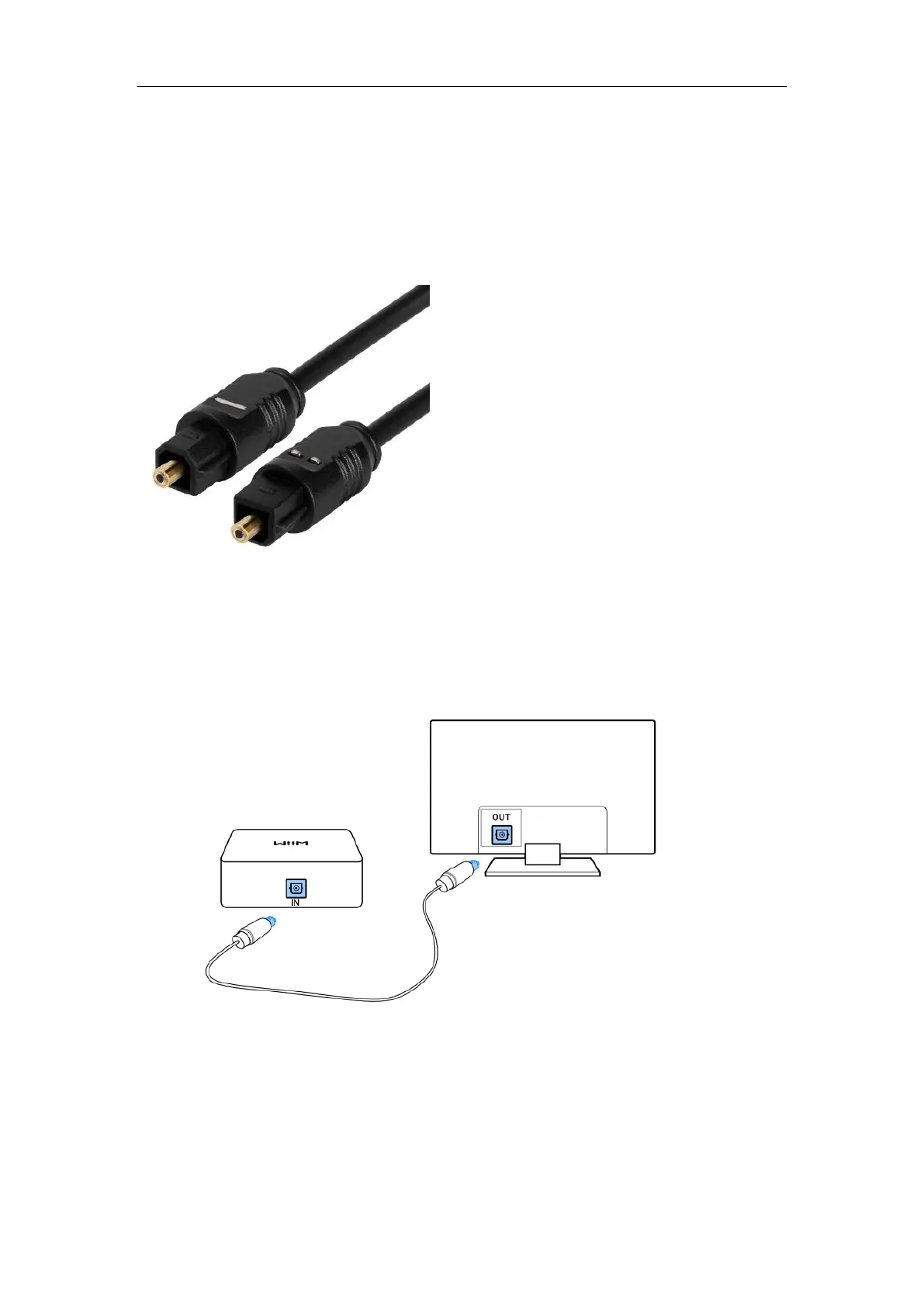
WiiM Amp Pro User Manual Version 1.2 1/21/2025
25
Scenario 2: Optical In Audio Source Input (TV or PC)
The Optical In interface on the WiiM Amp Pro is typically used to connect to a TV or PC
to receive audio input.
Cable Requirement: use a TOSLINK optical cable as below:
Cable Connection Steps
1. Plug one end of the TOSLINK cable into the Optical In port on the WiiM Amp Pro.
2. Plug the other end into the Optical Out port on the TV or PC.
Note: The Optical In interface on the WiiM Amp Pro only supports PCM and Dolby Digital
5.1 audio formats. Please ensure that the audio source device connected to the WiiM Amp
Pro is set to output audio in PCM or Dolby Digital 5.1 format. Otherwise, you may not hear
sound.
Bekijk gratis de handleiding van WiiM Amp Pro, stel vragen en lees de antwoorden op veelvoorkomende problemen, of gebruik onze assistent om sneller informatie in de handleiding te vinden of uitleg te krijgen over specifieke functies.
Productinformatie
| Merk | WiiM |
| Model | Amp Pro |
| Categorie | Niet gecategoriseerd |
| Taal | Nederlands |
| Grootte | 7463 MB |