Wiesenfield WIE-PM-2700 handleiding
Handleiding
Je bekijkt pagina 37 van 296
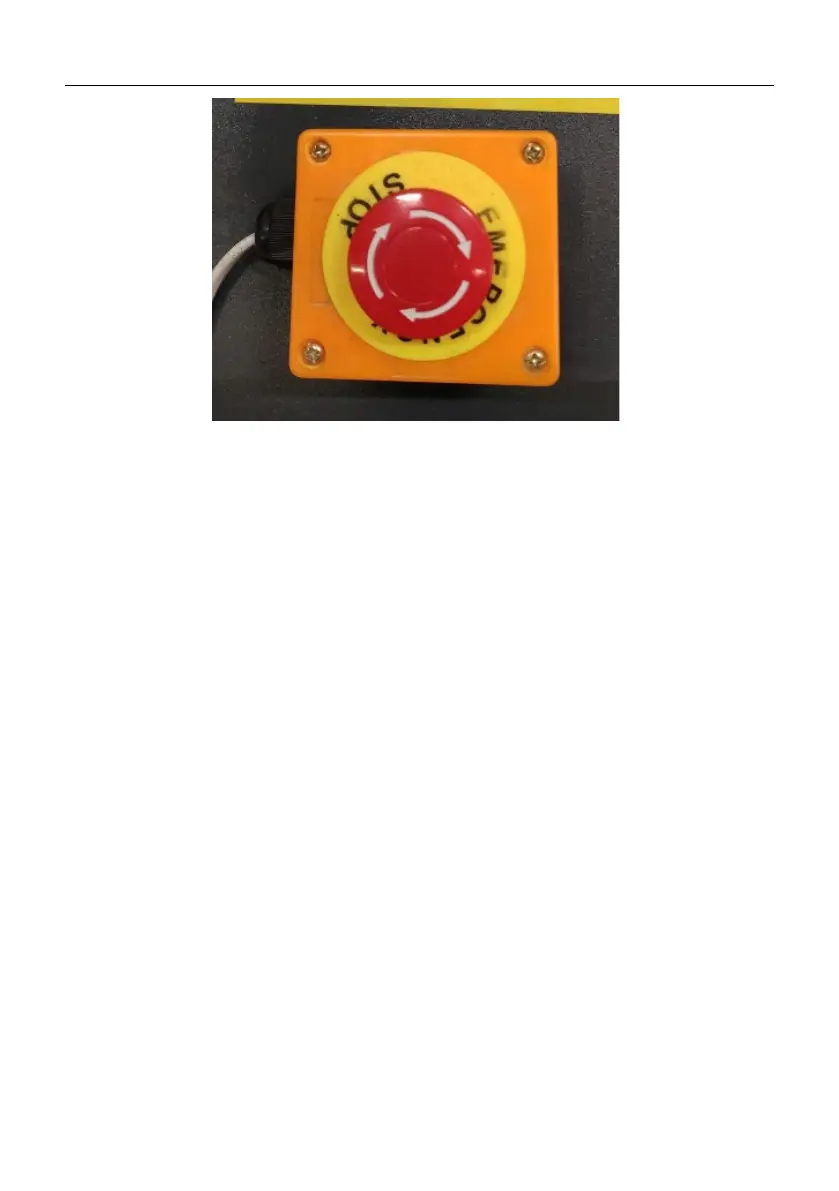
EN
EMERGENCY STOP (red mushroom) - emergency stop button of the
machine.
3.3.2 Use
• Make sure that the material to be processed does not have a
diameter greater than 50 mm and is free from hard objects such
as stones or small metal elements (screws, nails, staples, etc.).
• Place a bag for the processed raw material at the end of the
hopper and tighten it on the end.
• Start the machine by pressing the green ON button, making sure
that the emergency stop button is not pressed. If it is pressed, turn
it in the marked direction until it pops back into the off position.
• After starting the device, throw a small amount of raw material
into the hopper. Do not throw in too much raw material at once
as this can lead to the machine jamming!
• After the desired amount of raw material is completely processed,
turn the machine off using the "OFF" button (D).
IMPORTANT: except in emergency cases, never turn off the
machine while it is processing the raw material, this may lead to
blockage of its interior and make it difficult to restart.
3.4. Cleaning and maintenance
a) Pull the mains plug and let the unit cool down completely before cleaning,
adjusting or replacing accessories and when the unit is not in use.
• Wait until the rotating parts stop.
b) Use only non-corrosive cleaning agents for cleaning the surfaces.
Bekijk gratis de handleiding van Wiesenfield WIE-PM-2700, stel vragen en lees de antwoorden op veelvoorkomende problemen, of gebruik onze assistent om sneller informatie in de handleiding te vinden of uitleg te krijgen over specifieke functies.
Productinformatie
| Merk | Wiesenfield |
| Model | WIE-PM-2700 |
| Categorie | Niet gecategoriseerd |
| Taal | Nederlands |
| Grootte | 63234 MB |







