Wiesenfield WIE-CCD-200 handleiding
Handleiding
Je bekijkt pagina 42 van 198
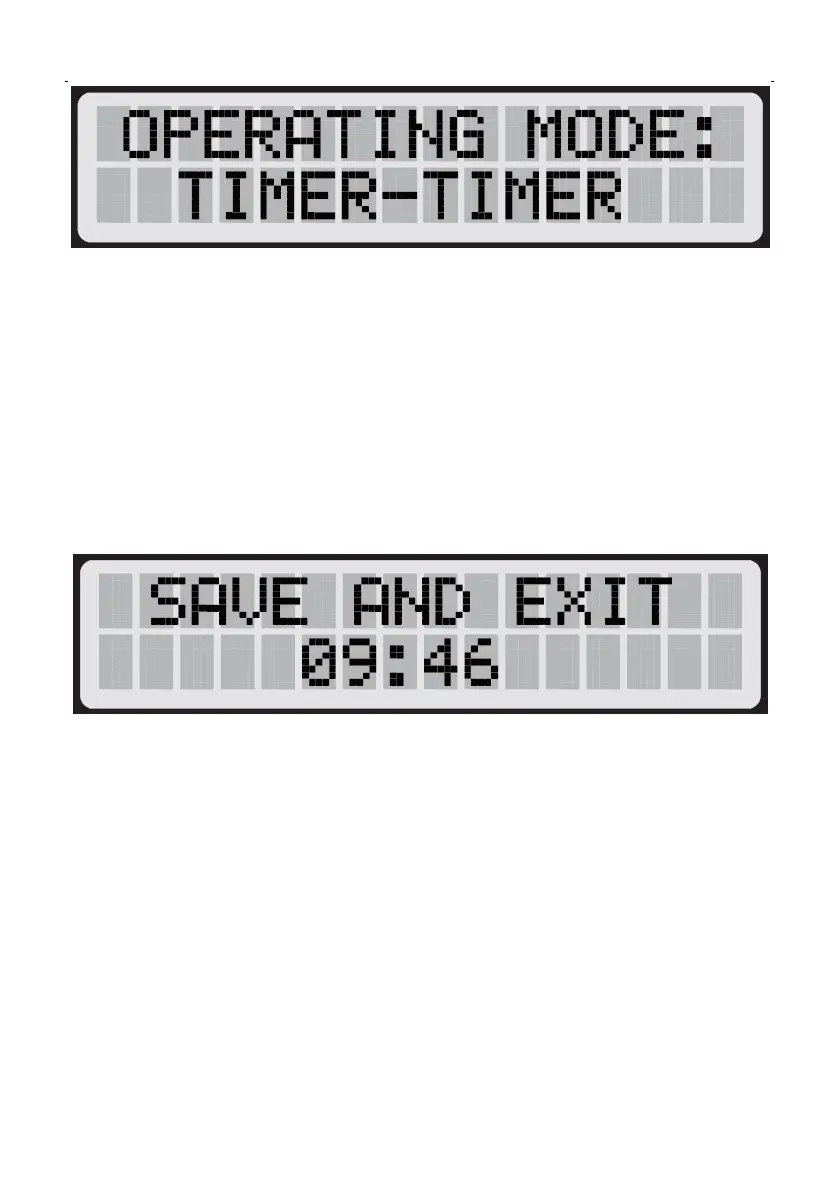
• Press "↑" to select the operating mode of the controller. Here are the
available modes:
TIMER-TIMER: Opening and closing depending on the clock.
TIMER-LIGHT: Opening according to the clock, closing according to
the light.
LIGHT-TIMER: Opening depending on the light, closing depending on
the clock.
LIGHT-LIGHT: Opening and closing depending on the light.
9) Saving the settings
• Press the "MENU" button to save the settings. The screen will return to its
initial display and the controller will start working.
Tips:
1) When it comes to the light level setting mode, the range in which the door
will stay open is 15-23 and the range in which the door will close is 0-14. 0
means complete darkness and 23 means total brightness.
2) If "Error" is displayed on the screen while in use, check the "Troubleshooting"
table.
3) If the red indicator light flashes frequently, it means that an error has
occurred. Press the "MENU" button to wake up the screen and display the
error code.
Bekijk gratis de handleiding van Wiesenfield WIE-CCD-200, stel vragen en lees de antwoorden op veelvoorkomende problemen, of gebruik onze assistent om sneller informatie in de handleiding te vinden of uitleg te krijgen over specifieke functies.
Productinformatie
| Merk | Wiesenfield |
| Model | WIE-CCD-200 |
| Categorie | Niet gecategoriseerd |
| Taal | Nederlands |
| Grootte | 24809 MB |







