Handleiding
Je bekijkt pagina 38 van 48
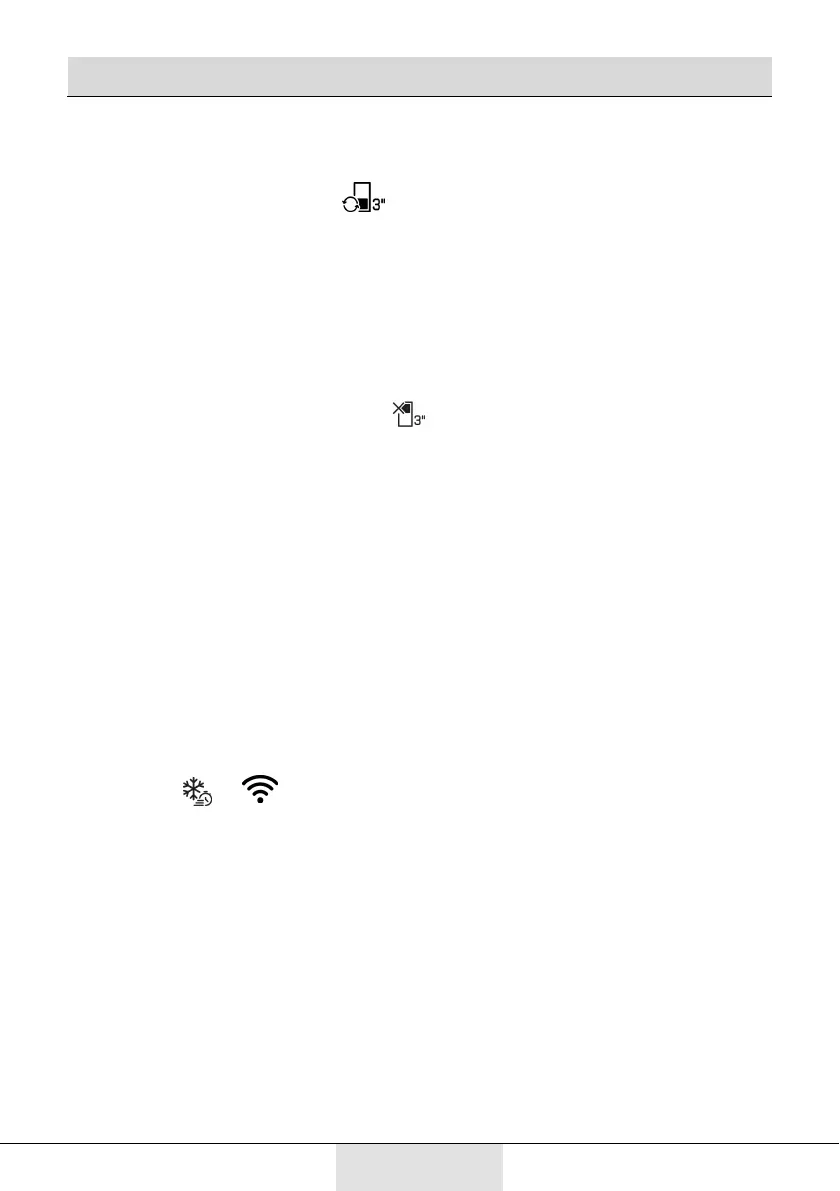
6.2. Changing the
door opening
direction
Door opening direction of your
refrigerator
can be changed according to the place you
are using it. If this is necessary, please call
your nearest Authorized Service.
6.3. Open door warning
An audio warning will be given when the
fridge or freezer compartment door of your
product is left open for a certain period of
time.
This audio warning signal will mute when
any button on the indicator is pressed or
when the door is closed.
6.4. The dairy (cold storage) bin
Provides
lower temperature within the
refrigerator compartment. Use this bin to
store delicatessen (salami, sausages, dairy
products and etc. ) that requires lower
storage temperature or meat, chicken or
fish products for immediate consumption.
6.5. HarvestFresh
* May not be available in all models
Fruits and vegetables stored in crispers
illuminated with the HarvestFresh
technology preserve their vitamins for a
longer time thanks to the blue, green, red
lights and dark cycles, which simulate a day
cycle. If you open the door of the
refrigerator during the dark period of the
HarvestFresh technology, the refrigerator
will automatically detect this and enable the
blue, green or red light to illuminate the
crisper for your convenience. After you have
closed the door of the refrigerator, the dark
period will continue, representing the night
time in a day cycle.
Operating the product
15 / 22 EN
Refrigerator / User Manual
To freeze a large amount of fresh food,
press the quick freezing key before placing
the food in the freezer compartment.
8.Compartment Conversion K
When the compartment conversion key is
pressed for 3 seconds, the freezer compart-
ment switches between cooler, off and
freezer modes, respectively. When it is op-
erated as cooler compartment, the com-
partment temperature is set as 4 °C. In OFF
mode, compartment temperature indicator
shall display “- -”.
9.Cooler Compartment Off (Vacatio
Function Key
Press the key for 3 seconds to activate the
vacation function. Vacation mode is activ-
ated and the vacation symbol is illumin-
ated. “- -“ expression is displayed on the
cooler compartment temperature indicator
and the cooler compartment does not per-
form active cooling operation. It is not suit-
able to keep your food in the cooler com-
partment when this function is activated.
The other compartments continue to cool
according to temperatures set before.
Press the key for 3 seconds again to cancel
this function.
10.0. Key for Resetting Wireless Conn
tion Settings +
To reset wireless connection settings, Quick
freezing and Wireless connection keys
should be pressed simultaneously for 3
seconds. All user information recorded
previously are removed on the product
where wireless connection settings are re-
set/restored to factory defaults.
6.1. Changing the
illumination lamp
To change the Bulb / LED
used for illumination
of your refrigerator, call your AuthorisedService.
The lamp(s) used in this appliance is not suitable
for household room illumination. The intended
purpose of this lamp is to assist the user to place
foodstuffs in the refrigerator / freezer in a safe
and comfortable way. The lamps
used in this
appliance have to withstand extreme physical
conditions such as temperatures below -20 °C.
Bekijk gratis de handleiding van Whirlpool WHK 25364 XBR4U, stel vragen en lees de antwoorden op veelvoorkomende problemen, of gebruik onze assistent om sneller informatie in de handleiding te vinden of uitleg te krijgen over specifieke functies.
Productinformatie
| Merk | Whirlpool |
| Model | WHK 25364 XBR4U |
| Categorie | Koelkast |
| Taal | Nederlands |
| Grootte | 5511 MB |







