Handleiding
Je bekijkt pagina 5 van 64
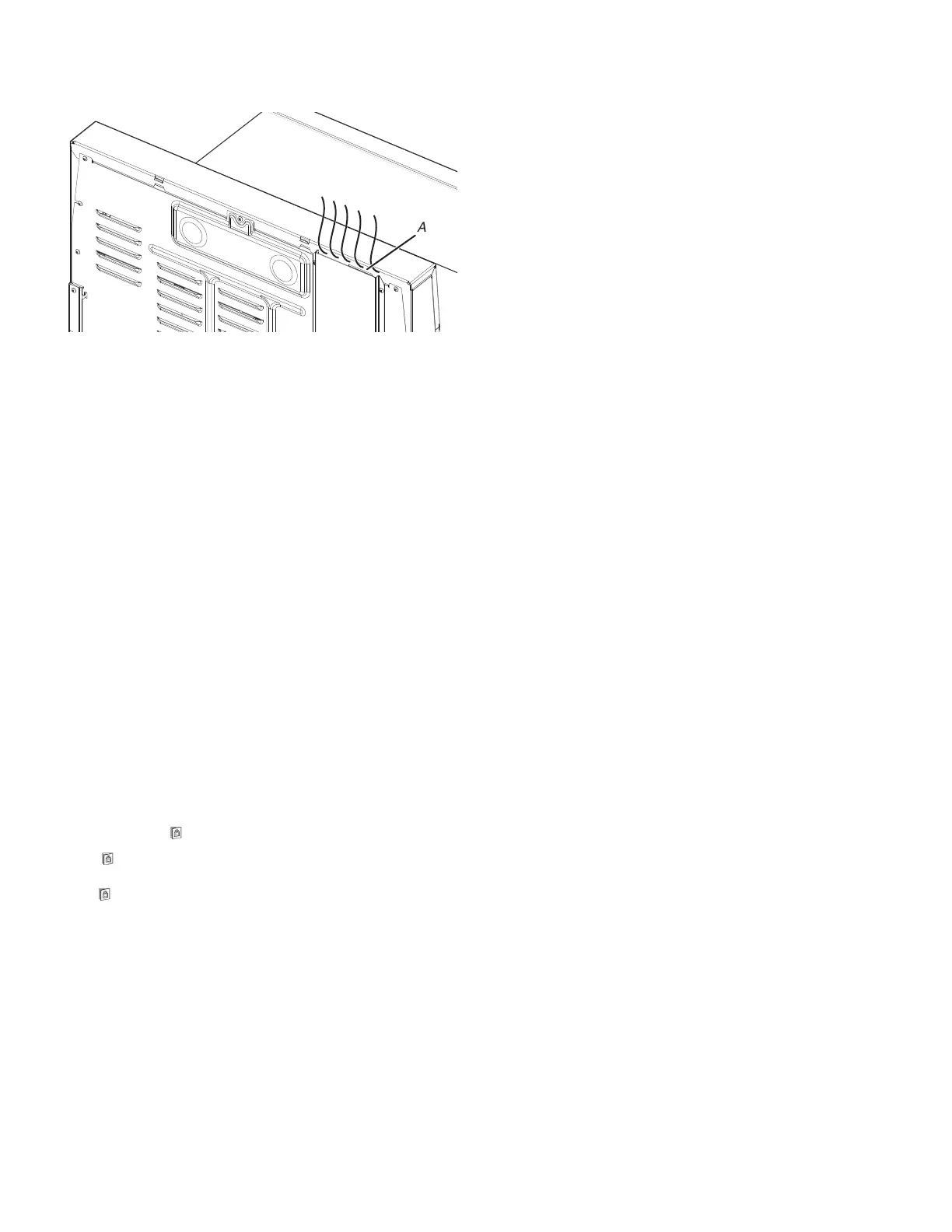
5
Do not block the oven vent(s) during the Self-Cleaning cycle. Air
must be able to move freely. Depending on your model, see “Oven
Vent” or “Oven Vents” section in your Quick Start Guide.
A
A. Oven vent
Do not clean, rub, damage, or move the oven door gasket.
Prepare Range:
� Remove the broiler pan, grid, cookware and bakeware, all
cooking utensils, oven racks, aluminum foil, and, on some
models, the temperature probe from the oven.
� Use a damp cloth to clean inside door edge and the 1
1
/
2
"
(3.8 cm) area around the inside oven cavity frame, being
certain not to move or bend the gasket.
� Wipe out any loose soil to reduce smoke and avoid damage.
At high temperatures, foods react with porcelain. Staining,
etching, pitting, or faint white spots can result. This will not
affect cooking performance.
� Remove plastic items from the cooktop because they may
melt.
� Remove all items from the storage drawer.
How the Cycle Works
IMPORTANT: The heating and cooling of porcelain on steel in the
oven may result in discoloring, loss of gloss, hairline cracks, and
popping sounds.
The Self-Cleaning cycle uses very high temperatures, burning soil
to a powdery ash.
Once the oven has completely cooled, remove ash with a damp
cloth. To avoid breaking the glass, do not apply a cool damp cloth
to the inner door glass before it has completely cooled.
To stop the Self-Cleaning cycle at any time, press CANCEL or
OFF/CANCEL. If the temperature is too high, the oven door will
remain locked and a message appears on the screen regarding
oven cooling and “
” icon will be displayed.
When “
” shows in the display, the door of the oven cannot be
opened. To avoid damage to the door, do not force the door open
when “
” is displayed.
Before self-cleaning, make sure the door is completely closed or
the door will not lock and the Self-Cleaning cycle will not begin.
Once the cleaning temperature has been reached, the electronic
control requires a 24 hour delay before another Self-Cleaning
cycle can be started.
The oven light will not function during the Self-Cleaning cycle.
Electronic Oven Control with Adjustable Clean Time (on
some models)
The Self-Cleaning cycle is time adjustable between 3 hours and
5 hours, Suggested clean times are 3 hours for light soil, 4 hours
for medium soil, and 5 hours for heavy soil. The door will unlock
once the oven cools.
IMPORTANT: When cooktop is in use, the Self-Cleaning cycle will
be disabled. When the Self-Cleaning cycle is in use, the cooktop
will be locked.
To Self-Clean:
1. Press Oven Clean.
2. Press SELF CLEAN.
3. Press the Temp/Time “+” or “–”, or “up” or “down” keypad to
toggle to the desired clean duration.
4. Press START.
The oven door will automatically lock. The Door Locked and
Clean indicator lights will be displayed. The time remaining will
also be displayed.
5. When the Self-Cleaning cycle is complete and the oven cools,
the Door Locked and Clean indicator lights will turn off.
6. When the oven is completely cooled, remove ash with a damp
cloth.
To exit the Self-Cleaning cycle before completed, press
CANCEL or OFF/CANCEL. The door will unlock once the
oven cools.
WipeClean™™ Cooktop Coating
Cleaning Routine (On Some Models)
IMPORTANT: Clean the cooktop according to these instructions
after each use to avoid soil build ups and to prolong the life of your
WipeClean™ Cooktop.
Everyday Cleaning:
1. Allow the cooktop to cool down completely before proceeding.
2. Spray the cooktop with water and soak for a minimum of
5 minutes, paying attention to cover the entire soiled area. For
heavy stains, soak for 20-25 minutes.
3. Using a paper or kitchen towel remove the initial layer of soil
from the surface.
4. Use a moist non-abrasive soft sponge and scrub the residual
soil from the surface.
5. With a paper or kitchen towel wipe off and dry the surface.
6. Repeat steps 2 through 5 as necessary for stubborn soils.
Extremely Tough Soils:
1. For extremely heavy soils, increase the amount of time
soaking in water up to 45 minutes.
2. If an extremely tough soil persists, apply a few dime-sized
drops of a non abrasive cooktop cleaner such as the affresh®
Cooktop Cleaner to the affected areas to remove the
remaining soil from the surface. Gently apply the cleaner with
a paper towel.
� Wipe away the cleaner with a warm damp cloth after using
any detergent
� Use of a scraper is not recommended as it might cause
potential cooktop scratches
3. Important: Do not apply excessive pressure while using
detergents and do not use coarse or abrasive sponges with
them. Detergents containing aggressive particles may
damage your cooktop.
Bekijk gratis de handleiding van Whirlpool WFES5730SB, stel vragen en lees de antwoorden op veelvoorkomende problemen, of gebruik onze assistent om sneller informatie in de handleiding te vinden of uitleg te krijgen over specifieke functies.
Productinformatie
| Merk | Whirlpool |
| Model | WFES5730SB |
| Categorie | Fornuis |
| Taal | Nederlands |
| Grootte | 10471 MB |







