Handleiding
Je bekijkt pagina 9 van 39
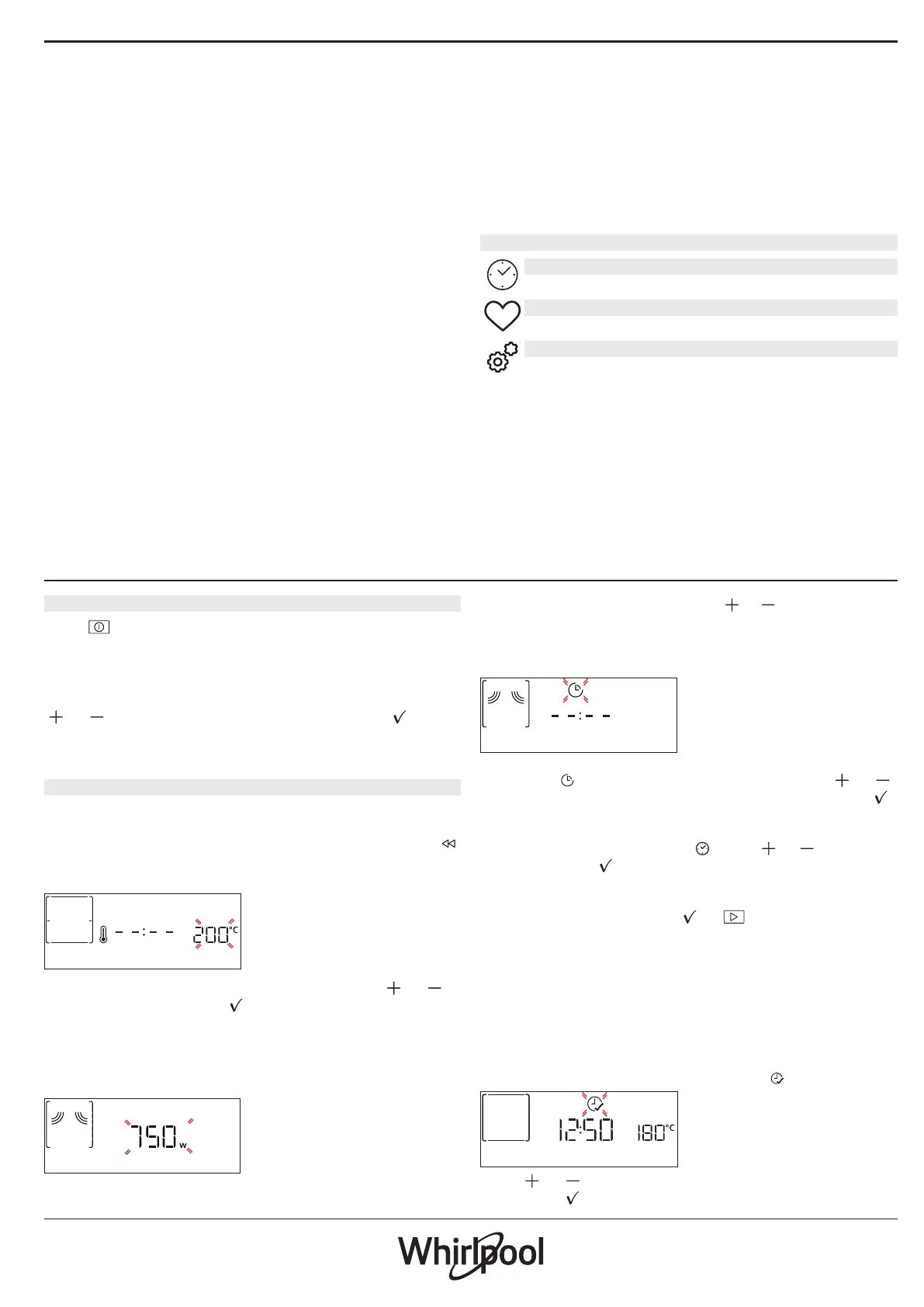
Take the three trays out of the oven at the same time.
PIZZA (frozen)
Use this function to cook three trays of similar frozen
pizzas to maximize results. The function includes a
preheat. Take the three trays out of the oven at the
same time.
COOK 3 MENU 1
This cycle is designed to cook a complete meat-based
meal and a dessert. The oven requires preheating.
Example of complete meal Prepare a fruit tart
according to your preferences in a round pan to be
placed on the wire shelf at level 3. Prepare a lasagna
according to your preferences (1.5-2kg) in a pan to
be placed on the wire shelf at level two. Prepare 6-10
chicken drumsticks with diced potatoes (500-800g)
directly in the baking tray to be placed on level 1.
After preheating, bake all the dishes at the same time.
After 50-60 minutes take out the tart, after 60-70
minutes take out the lasagna, after 80-90 minutes
take out the chicken with potatoes.
COOK 3 MENU 2
This cycle is designed to cook a complete fish or
vegetarian meal and a dessert. The oven requires
preheating.
Example of complete meal
Prepare a fruit tart according to your preferences in
a round pan to be placed on the wire shelf at level
3. Prepare pesto lasagna or cannelloni according to
your precerence (1.5-2kg) in a metal or pyrex tray to
be placed on the wire shelf at level two. Prepare fish
fillets in foil (700-900g) with sliced vegetables (600-
900g) directly in the baking tray to be placed on level
1. After preheating, bake all the dishes at the same
time. After 45-55 minutes take out the tart, after 55-65
minutes take out the lasagna, after 60-70 minutes take
out the fish with vegetables.
OTHER FUNCTIONS
MINUTEMINDER
For keeping time without activating a function.
FAVORITES
For retrieving the list of 9 favorite functions.
SETTINGS
For adjusting the oven settings.
When “ECO” mode is active the brightness of the display will
be reduced to save energy and lamp switches o after 1
minute.
When “DEMO” is “On” all commands are active and menus
available but the oven doesn’t heat up. To deactivate this
mode, access “DEMO” from “SETTINGS” menu and select “O”.
By selecting “FACTORY RESET”, the product switches o and
then it returns to rst switch on. All settings will be deleted.
DAILY USE
1. SELECT A FUNCTION
Press to switch on the oven: the display will show
the last running main function or the main menu.
The functions can be selected by pressing the icon for
one of the main functions or by scrolling through a
menu. To select a function contained in a menu, press
or to select the desired one, then press to
confirm.
Please note: Once a function has been selected, the display
will recommend the most suitable level for each function.
2. SET THE FUNCTION
After having selected the function you require, you
can change its settings. The display will show the
settings that can be changed in sequence. Pressing
allows you to change the previous setting again.
TEMPERATURE / POWER
TEMPERATURE
When the value flashes on the display, press or
to change it, then press to confirm and continue
with the settings that follow (if possible).
The microwave power or the grill level can be set in
the same way.
There are defined three power levels for grilling: 3
(high), 2 (mid), 1 (low).
MW POWER
Please note: Once the function has been activated, the
temperature can be changed using
or .
When combined with other functions, microwave power will
be reduced to 500 W max.
DURATION
DURATION
When the icon flashes on the display, press or
to set the cooking time you require and then press
to confirm.
Please note: You can adjust the cooking time that has been
set during cooking by pressing : press or to amend
it and then press to conrm.
In not-microwave functions you do not have to set
the cooking time if you want to manage cooking
manually (untimed): Press
or to confirm and
start the function. By selecting this mode, you cannot
program a delayed start.
END TIME START DELAY
In functions which do not activate the microwave
such as “Conventional” or “Forced air”, once you
have set a cooking time you can delay starting the
function by programming its end time. In microwaves
functions the end time is equal to the duration. The
display shows the end time while the
icon flashes.
END TIME
Press or to set the time you want cooking to end,
then press
to confirm and activate the function.
Bekijk gratis de handleiding van Whirlpool WCW6O7HTSX, stel vragen en lees de antwoorden op veelvoorkomende problemen, of gebruik onze assistent om sneller informatie in de handleiding te vinden of uitleg te krijgen over specifieke functies.
Productinformatie
| Merk | Whirlpool |
| Model | WCW6O7HTSX |
| Categorie | Oven |
| Taal | Nederlands |
| Grootte | 6149 MB |







