Handleiding
Je bekijkt pagina 8 van 98
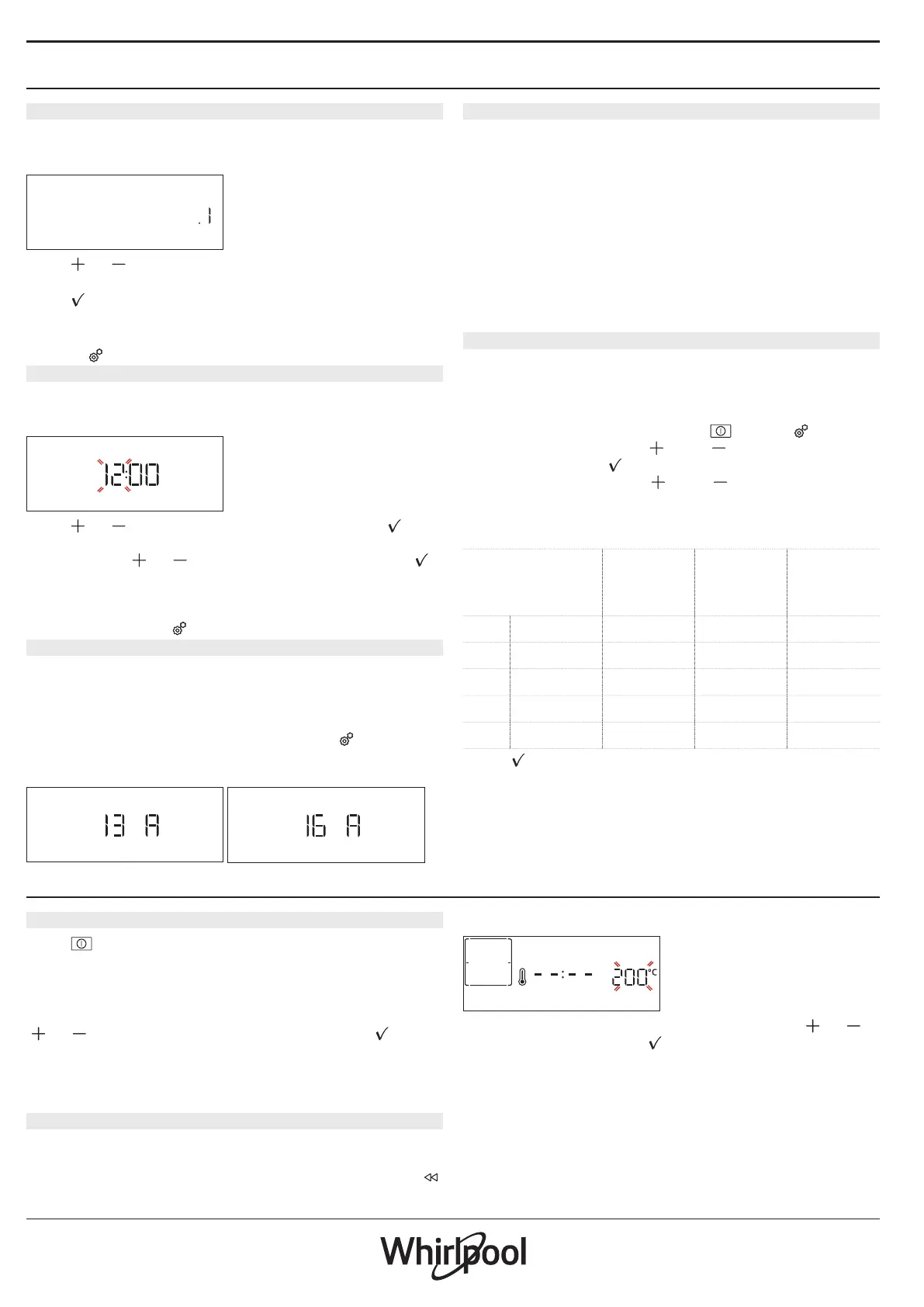
FIRST TIME USE
1. SELECT THE LANGUAGE
You will need to set the language and the time
when you switch on the appliance for the first time:
“English” will show on the display.
English
Press or to scroll through the list of available
languages and select the one you require.
Press to confirm your selection.
Please note: The language can subsequently be changed
by selecting “LANGUAGE” in “SETTINGS” menu, available by
pressing .
2. SET THE TIME
After selecting the language, you will need to set the
current time: The two digits for the hour will flash on
the display.
CLOCK
Press or to set the current hour and press :
The two digits for the minutes will flash on the
display. Press
or to set the minutes and press
to confirm.
Please note: You may need to set the time again following
lengthy power outages. Select “CLOCK” in “SETTINGS” menu,
available by pressing .
3. SET POWER CONSUMPTION
The oven is programmed to consume a level of
electrical power that is compatible with a domestic
network that has a rating of more than 3 kW (16
A): if your household uses a lower power, you will
need to decrease this value (13 A). Press
to enter
"SETTINGS" menu, then select "POWER" and select
desired power setting.
1.Low
2.High
4. HEAT THE OVEN
A new oven may release odours that have been left
behind during manufacturing: this is completely
normal. Before starting to cook food, we therefore
recommend heating the oven with it empty in order
to remove any possible odours.
Remove any protective cardboard or transparent film
from the oven and remove any accessories from inside
it. Heat the oven to 200 °C for around one hour, using
the “Fast Preheat” function. Follow the instructions for
setting the function correctly.
Please note: It is advisable to air the room after using the
appliance for the rst time.
5. SET THE WATER HARDNESS LEVEL
In order to allow the oven to work efficiently, and
to guarantee that it regularly prompts the user to
perform Descale cycle when needed, it is important
to set the correct water hardness level. To set it,
switch on the oven by pressing
, press and
use navigation buttons
and to select “WATER
HARDNESS”. Press
to confirm.
Use navigation buttons
and to select the
correct level for the water of your area, based on the
following table:
WATER HARDNESS LEVELS TABLE
Level
°dH
German
degrees
°fH
French
degrees
°Clark
English
degrees
1 Very soft 0-6 0-10 0-7
2 Soft 7-11 11-20 8-14
3 Mid 12-16 21-29 15-20
4 Hard 13-34 30-60 21-42
5 Very hard 35-50 61-90 43-62
Press
to confirm.
For Water Hardness level, “Hard” is preset.
DAILY USE
1. SELECT A FUNCTION
Press to switch on the oven: the display will show
the last running main function or the main menu.
The functions can be selected by pressing the icon for
one of the main functions or by scrolling through a
menu. To select a function contained in a menu, press
or to select the desired one, then press to
confirm (in case of no press, it will be auto-confirmed
after a few seconds).
Please note: Once a function has been selected, the display
will recommend the most suitable level for each function.
2. SET THE FUNCTION
After having selected the function you require, you
can change its settings. The display will show the
settings that can be changed in sequence. Pressing
allows you to change the previous setting again.
TEMPERATURE / POWER
Temperature
When the value flashes on the display, press or
to change it, then press to confirm and continue
with the settings that follow (if possible).
The microwave power or the grill level can be set in
the same way. There are defined three power levels
for grilling: 3 (high), 2 (mid), 1 (low).
Bekijk gratis de handleiding van Whirlpool WCT7A9PHTSB, stel vragen en lees de antwoorden op veelvoorkomende problemen, of gebruik onze assistent om sneller informatie in de handleiding te vinden of uitleg te krijgen over specifieke functies.
Productinformatie
| Merk | Whirlpool |
| Model | WCT7A9PHTSB |
| Categorie | Magnetron |
| Taal | Nederlands |
| Grootte | 16746 MB |







