Handleiding
Je bekijkt pagina 15 van 76
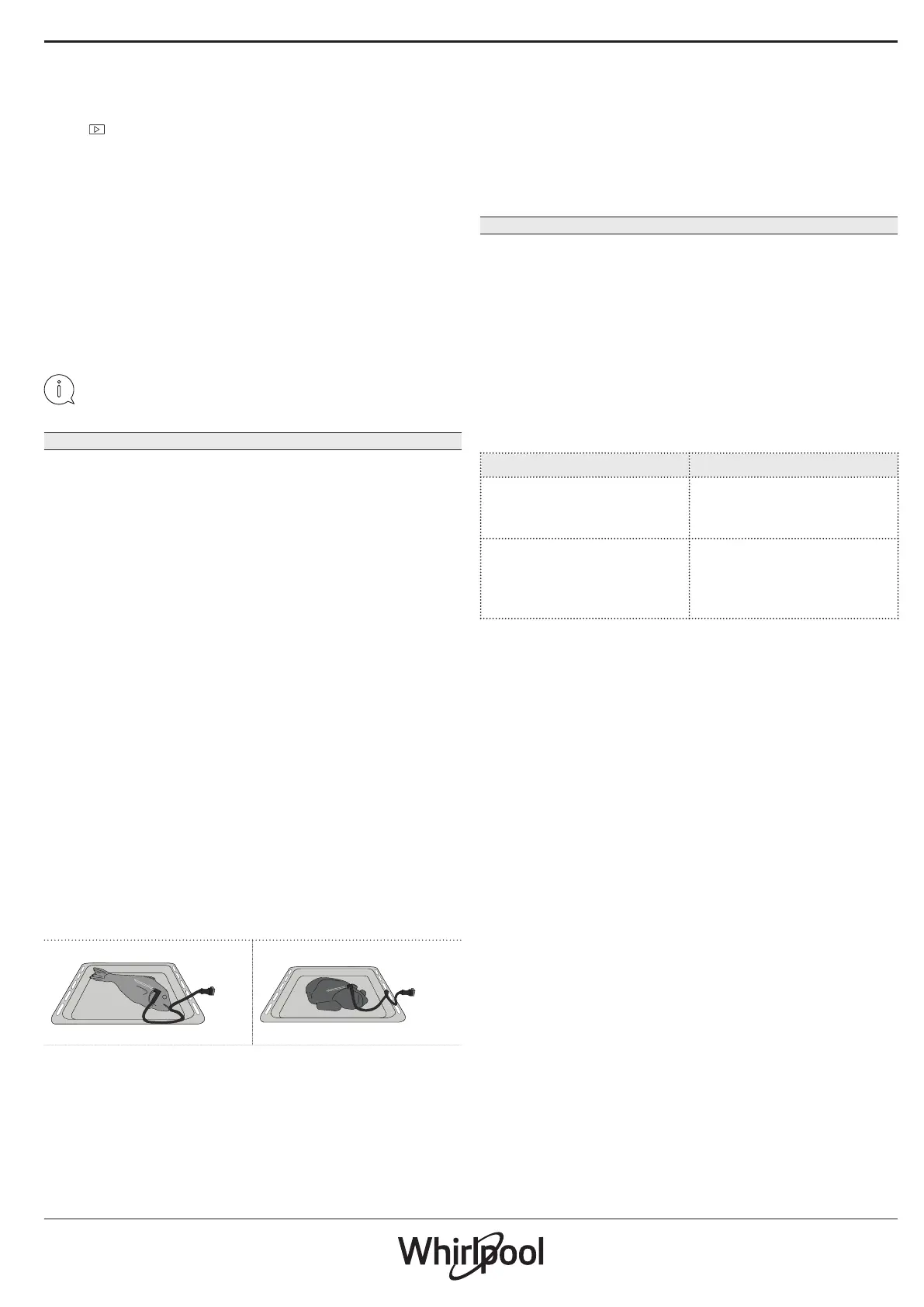
cycle of cleaning by means of a low temperature,
facilitates removal of grime. Activate the function
when the oven is cold.
Press
to activate the function: the display will
prompt you to carry out all actions needed to obtain
the best cleaning results.
Please note: It is recommended to do not open the oven
door during the cleaning cycle to avoid a loss of water vapor
that could get an adverse eect on the nal cleaning result.
An appropriate message will start flashing on the
display once the cycle has finished. Leave the oven to
cool down and then wipe and dry the interior surfaces
with a cloth or a sponge.
PREFERENCES
For changing several oven settings, selecting Sabbath
Mode and switching o “Demo Mode”.
INFO
For obtaining further information about the product.
FOOD PROBE
Using the probe enables you to measure the core
temperature of different food types during cooking
to ensure that it reaches the optimum temperature.
The temperature of the oven varies according to
the function that you have selected, but cooking
is always programmed to finish once the specified
temperature has been reached. Place food in the
oven and connect the food probe to the socket.
Keep the probe as far away from the heat source
as possible. Close the oven door. You can choose
between the manual (by cooking method) and AUTO
MODES (by food type) functions if use of the probe is
allowed or required.
Once a cooking function has been started, it will be cancelled
if the probe is removed.
Always unplug and remove the probe from the oven when
taking out the food.
USING THE FOOD PROBE
Place the food in the oven and connect the plug
by inserting it into the connection provided on the
righthand side of the oven’s cooking compartment.
The cable is semi-rigid and can be shaped as needed
to insert the probe into different food types in the
most effective way. Make sure that the cable does not
touch the top heating element during cooking.
MEAT: Insert the probe deep into the meat, avoiding
bones or fatty areas. For poultry, insert the probe
lengthways into the centre of the breast, avoiding
hollow areas.
FISH (whole): Position the tip in the thickest part,
avoiding the thorns.
BAKERY & PASTA: Insert the tip deep into the dough
by shaping the cable to achieve the optimum
probe angle. It is required to use the compatible
AUTO MODES functions in order to perform a probe
controlled cooking for these food types. If you use
the probe when cooking with the AUTO MODES
functions, cooking will be stopped automatically
when the selected recipe reaches the ideal core
temperature, without the need to set the oven
temperature.
DESCALE
This special function, activated at regular intervals,
allows you to keep the steam system in the best
condition. Once the function is started, follow all the
steps indicated on the display.
The duration of the full function may take up to 120
minutes and cannot be stopped.
Descale can be started anytime by the user from the
Cleaning Menu.
The display will show you when it is time to run a
Descale cycle (see the table below).
DESCALE MESSAGE MEANING
<DESCALE RECOMMENDED>
It appears after around 15
hours of steam cycles*
It is recommended to run a
Descale cycle.
<DESCALE NEEDED>
It appears after around 20
hours of steam cycles*
Descale is mandatory. It is not
possible to run a Steam cycle
until a Descale cycle will be
carried out.
*considering the default value (4 - Hard) of water
hardness level. The number of hours of steam cycles
that must pass before the Descale messages are shown
depends on the water hardness level set on the
appliance.
The descaling procedure can also be performed
whenever the user desires a deeper cleaning of the
internal steam circuit.
Before to run the descaling phase, the appliance will
check if some residual water is contained into the
boiler, and a Drain cycle could be performed, if
needed. In this case, you will have to empty the
drawer after the Drain cycle, before continuing with
the Descale Phase.
Please note: to ensure that the water is cold, it is not
possible to perform this activity before 30 minutes have
elapsed from the last cycle (or the last time the product
was powered). During this waiting time, the display will
show the following feedback “WATER IS HOT”.
» PHASE 1/2: DESCALING (70 MIN)
When display will show <ADD 0.25 L OF SOLUTION>,
please pour the descaling solution in the drawer. For
best results in descaling, we recommend filling the
tank with a solution composed of 75 g of the specific
WPRO product and 250 ml of drinking water. WPRO
descaler is the suggested professional product for the
maintenance of the best performance of your steam
function in the oven. For orders and information
contact the after sales service.
Whirlpool will not be held responsible for any
Bekijk gratis de handleiding van Whirlpool WCT11A9FHTSB, stel vragen en lees de antwoorden op veelvoorkomende problemen, of gebruik onze assistent om sneller informatie in de handleiding te vinden of uitleg te krijgen over specifieke functies.
Productinformatie
| Merk | Whirlpool |
| Model | WCT11A9FHTSB |
| Categorie | Oven |
| Taal | Nederlands |
| Grootte | 12734 MB |







