Handleiding
Je bekijkt pagina 9 van 204
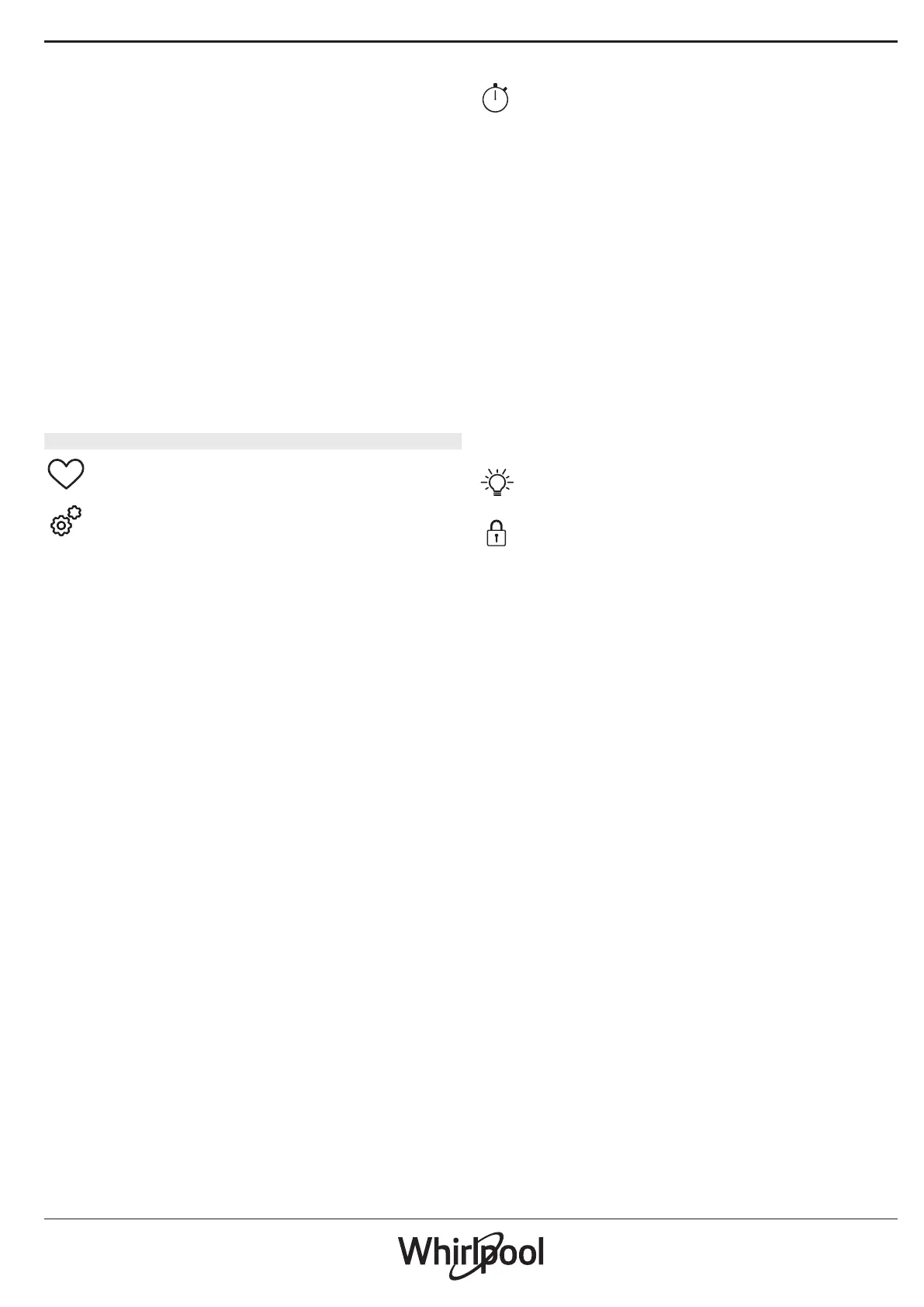
HOW TO COOK BY COOKING METHOD
To increase the ease of use of the product, following
menus groups together all the functions sharing the
same cooking method which are already present in
the menus divided by food.
Steam Recipes
Steam cooking method allow you to cook natural
and healthy dishes, preserving the food’s natural
nutritional value. To get the best results from this
function, follow the indications on the relative
cooking table. Steam tray and baking tray are always
neeed.
Steam + Air Recipes
Steam + Air cooking method, Combining the
properties of steam with those of the forced air, allow
you to cook dishes pleasantly crispy and browned
outside, but at the same time tender and succulent
inside. To get the best results from this function,
follow the indications on the relative cooking table.
OTHER FUNCTIONS MENU
FAVORITES
For retrieving the list of favorite functions.
SETTINGS
For adjusting the oven settings.
When “DEMO” is “On” all commands are active and menus
available but the oven doesn’t heat up. To deactivate this
mode, access “DEMO” from “SETTINGS” menu and select “O”.
By selecting “FACTORY RESET”, the product switches o and
then it returns to rst switch on. All settings will be deleted.
KITCHEN TIMER
This function can be activated either when
using a cooking function or alone for keeping time.
Once started, the timer will continue to count down
independently without interfering with the function
itself. Once the timer has been activated, you can also
select and activate a function.
The timer will continue counting down at the top-right corner
of the screen.
To retrieve or change the kitchen timer:
• Press kitchen timer option.
An audible signal will sound and the display will
indicate once the timer has finished counting down
the selected time.
• Tap “PAUSE” if you want to pause the timer. You can
then tap “RESUME” to restart the timer.
• Tap “CANCEL” to cancel the timer or set a new
timer duration.
• Tap “+1 min” to increase the duration of 1 minute.
LIGHT
To switch on or off the oven lamp.
CONTROL LOCK
The “Control Lock” enables you to lock the buttons on
the touch pad so they cannot be pressed accidently.
To unlock the appliance, long press the lock key on
the touch pad.
Bekijk gratis de handleiding van Whirlpool WCS9A9PHTSBA, stel vragen en lees de antwoorden op veelvoorkomende problemen, of gebruik onze assistent om sneller informatie in de handleiding te vinden of uitleg te krijgen over specifieke functies.
Productinformatie
| Merk | Whirlpool |
| Model | WCS9A9PHTSBA |
| Categorie | Oven |
| Taal | Nederlands |
| Grootte | 33829 MB |







