Handleiding
Je bekijkt pagina 6 van 64
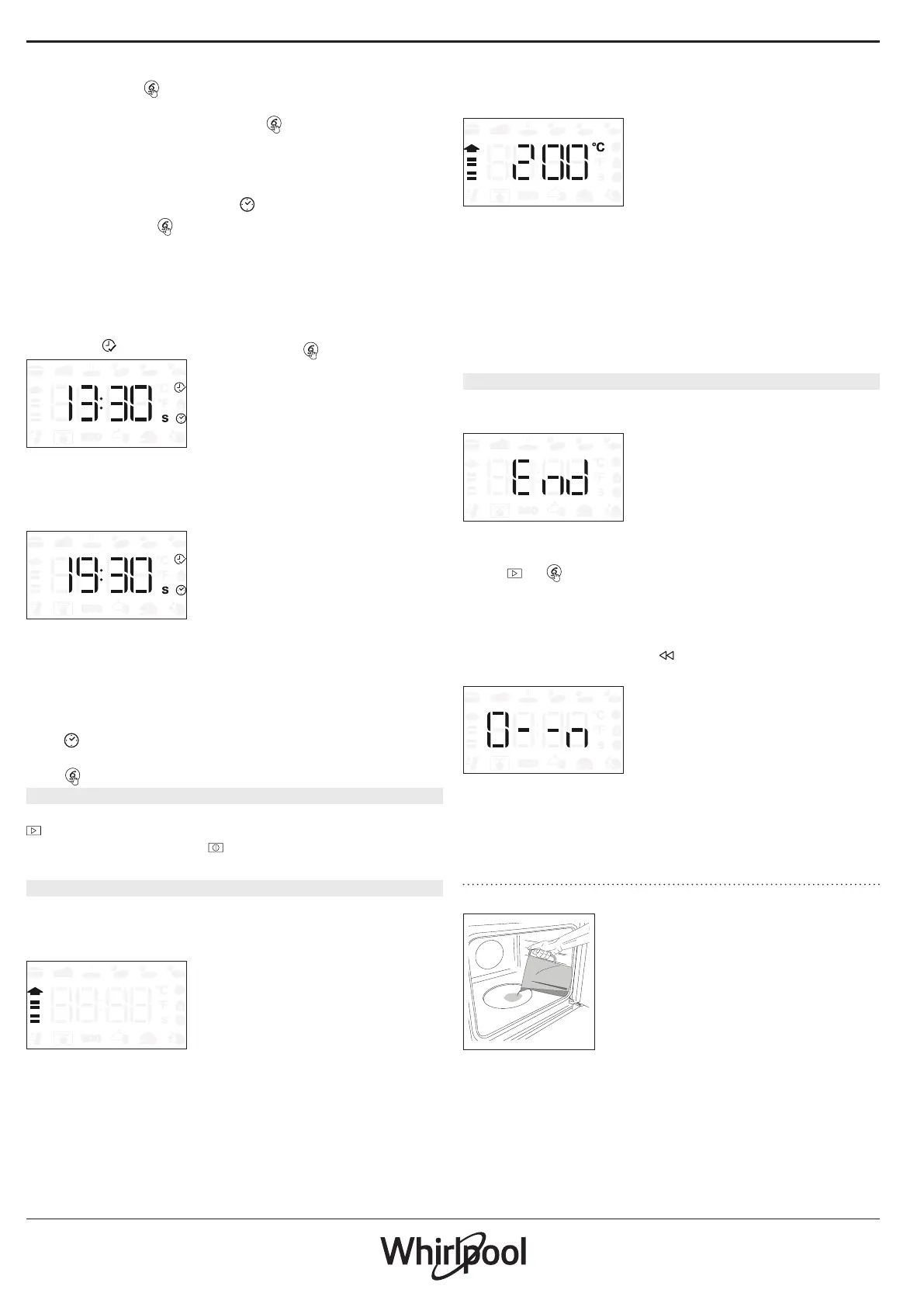
adjustment knob to set the cooking time you require
and then press
to confirm.
You do not have to set the cooking time if you want
to start an untimed cycle press
to confirm and start
the function.
In this case, you cannot set the end cooking time by
programming a delayed start.
Please note: You can adjust the cooking time that has been
set during cooking by pressing : Turn the knob to change
the hour and press to conrm.
SETTING THE END COOKING TIME/
DELAYED START
In many functions, once you have set a duration you
can delay starting the function by programming its
end time. Where you can set the end time, the display
will show the time the function is expected to finish
while the
icon flashes, then press to confirm.
Place the food in the oven and close the door: The
function will start automatically after the period of
time that has been calculated in order for cooking to
finish at the time you have set.
Please note: Programming a delayed cooking start time will
disable the oven preheating phase. The oven will reach the
temperature you require gradually, meaning that cooking
times will be slightly longer if compared with a cooking with
preheating phase. During the waiting time, you can use the
knob to change the programmed end time.
Press to change the cooking cycle duration. Use the
rotating knob to modify the delay in waiting phase then
press to conrm.
3. ACTIVATE THE FUNCTION
Once you have applied the settings you require, press
to activate the function.
You can press and hold
at any time to stop the
function that is currently active.
4. PREHEATING
Some functions have an oven preheating phase: Once
the function has started, the display indicates that the
preheating phase has been activated.
Once this phase has finished, an audible signal will
sound and the display will indicate that the oven has
reached the set temperature.
At this point, open the door, place the food in the
oven, close the door to start the cycle.
Please note: Placing the food in the oven before preheating
has nished may have an adverse eect on the nal cooking
result.
Opening the door during the preheating phase will pause it.
The cooking time does not include a preheating phase.
You can always change the temperature you want to reach
using the knob.
5. END OF COOKING
An audible signal will sound and the display will
indicate that cooking is complete.
To extend the cooking time without changing the
settings, turn the knob to set a new cooking time and
press
or .
While a programmed cooking cycle is in progress, the
cooking time will be increased according to how long
the door was open in order to guarantee best results.
. KEY LOCK
To lock the keypad, press
and hold for at least 5
seconds.
Do this again to unlock the keypad.
Please note: The key lock can also be activated while cooking
is in progress.
For safety reasons, the oven can be switched o at any time
by pressing .
GENTLE STEAM
Only when the oven is cold, fill the
embossing of the cavity with 200 ml
of drinking water. Place the food in
the oven.
Set and activate the function: At the
end, carefully open the door and let
steam escape slowly.
Please note: During steam cooking, do
not open the door and never top up the
water.
Bekijk gratis de handleiding van Whirlpool WCC48HMSXA, stel vragen en lees de antwoorden op veelvoorkomende problemen, of gebruik onze assistent om sneller informatie in de handleiding te vinden of uitleg te krijgen over specifieke functies.
Productinformatie
| Merk | Whirlpool |
| Model | WCC48HMSXA |
| Categorie | Oven |
| Taal | Nederlands |
| Grootte | 9843 MB |







