Wet Sounds Stealth-XT 8 B handleiding
Handleiding
Je bekijkt pagina 14 van 16
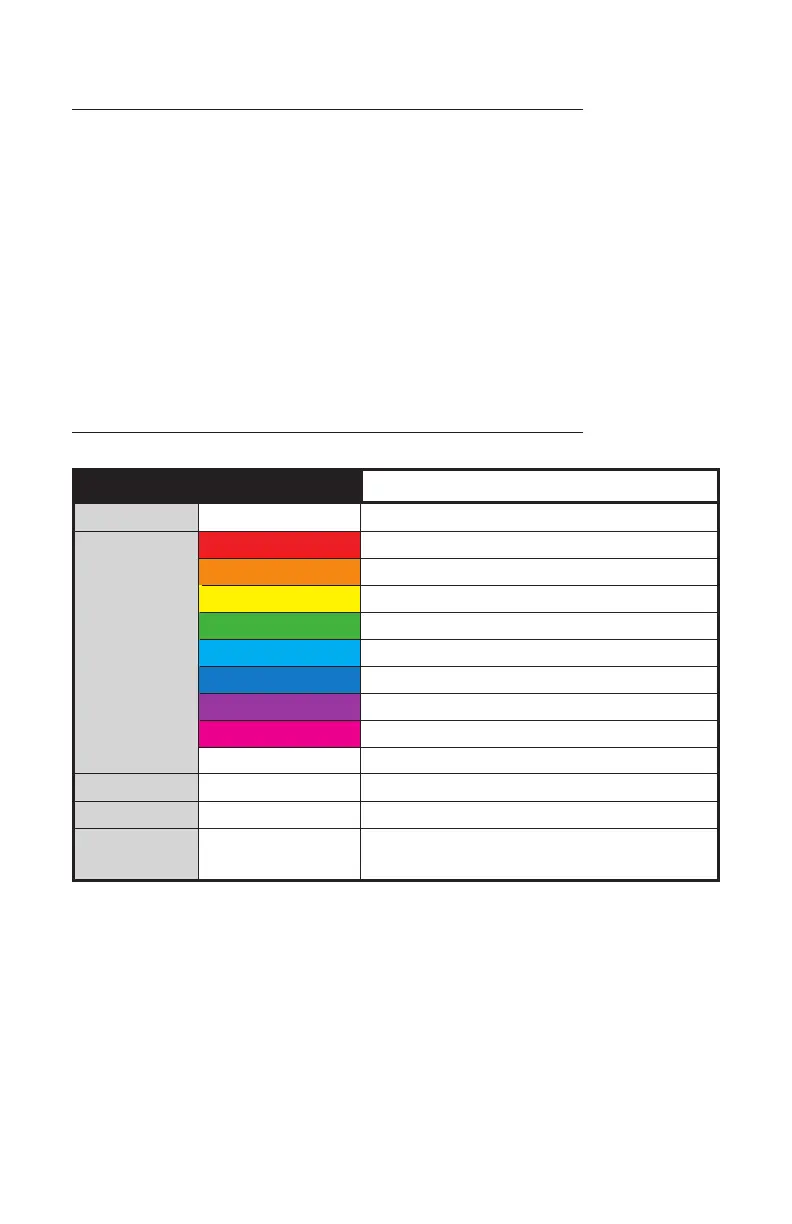
Stealth XT Soundbar RGB Mode Chart
RGB Mode Chart
RGB Color Modes Description
Mode 2
Mode 3
Mode 1 Solid Color
Mode 4
Remains the solid color selected
Solid Red color
Solid Orange color
Solid Yellow color
Solid Green color
Solid Cyan color
Solid Blue color
Solid Purple color
Solid Magenta color
Solid White color
Cycles colors in order shown above
Dims on/off while cycling colors
RGB brightness reacts to soundbar audio
while cycling through colors
Red
Orange
Yellow
Green
Cyan
Blue
Purple
Magenta
White
Fade multi color
Breath multi color
Music multi color
1. Power On: Very long press the RGB button to turn on the accent lights.
2. Changing modes: Short Press the RGB button to cycle through all the modes.
Cylce starts with Solid Color Mode and all the color options followed by Fade,
Breath, and Music multi color mode.
3. Power Off: Very long press the RGB button to turn off the accent lights.
Wet Sounds Stealth XT Soundbar Owner’s Manual
13
Cycle through all 4 color modes using the RGB button on either the control panel or
remote. After reaching the nal mode, short pressing the RGB button will bring you
back to start.
Bekijk gratis de handleiding van Wet Sounds Stealth-XT 8 B, stel vragen en lees de antwoorden op veelvoorkomende problemen, of gebruik onze assistent om sneller informatie in de handleiding te vinden of uitleg te krijgen over specifieke functies.
Productinformatie
| Merk | Wet Sounds |
| Model | Stealth-XT 8 B |
| Categorie | Speaker |
| Taal | Nederlands |
| Grootte | 1923 MB |