Wet Sounds Stealth-XT 8 B handleiding
Handleiding
Je bekijkt pagina 10 van 16
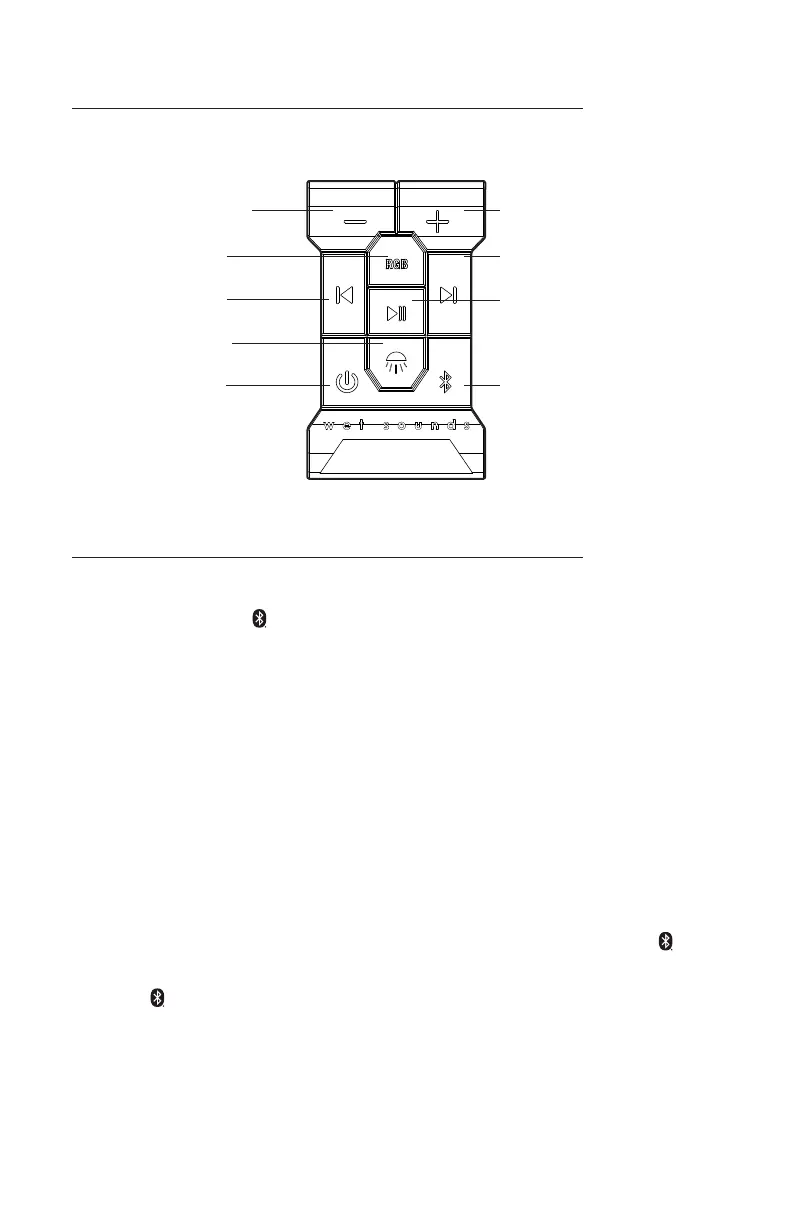
21.5”4”
3.85”
27”
34”
Control Panel Functions
2. Dome Light
8. Play/Pause
4. RGB Switch
3. Track Back
7. Track Forward
5. Volume Down 6. Volume Up
1. Power/AUX 9. Bluetooth
®
/Broadcast
Wet Sounds Stealth XT Soundbar Owner’s Manual
9
Power/AUX: Long press (3 sec) to turn the soundbar ON or OFF. Short press to
enter AUX mode ( icon red). For additional instructions reference page 11.
1.
2. Dome Light: Short press to turn the dome light ON or OFF. The dome light
functions independently and will not power off with the soundbar.
3. Track Back: Short press for the previous track.
4. RGB Switch: A long press will turn the RGB accent lights ON or OFF. Short press
the RGB switch to toggle RGB modes. For additional RGB mode instructions
reference page 13.
5. Volume Down: Short press to lower the soundbar volume.
6. Volume Up: Short press to increase the soundbar volume.
7. Track Forward: Short press to skip the current track.
8. Play/Pause: Short press to play/pause the current track.
9. Bluetooth
®
/Broadcasting: Short press to enter Bluetooth
®
pairing mode( icon
blue). Enter broadcasting mode by long pressing (LP) the Bluetooth
®
icon for 3
sec ( icon green). For additional instructions reference page 11-12.
Bekijk gratis de handleiding van Wet Sounds Stealth-XT 8 B, stel vragen en lees de antwoorden op veelvoorkomende problemen, of gebruik onze assistent om sneller informatie in de handleiding te vinden of uitleg te krijgen over specifieke functies.
Productinformatie
| Merk | Wet Sounds |
| Model | Stealth-XT 8 B |
| Categorie | Speaker |
| Taal | Nederlands |
| Grootte | 1923 MB |