Westinghouse WR43EX2300 handleiding
Handleiding
Je bekijkt pagina 66 van 163
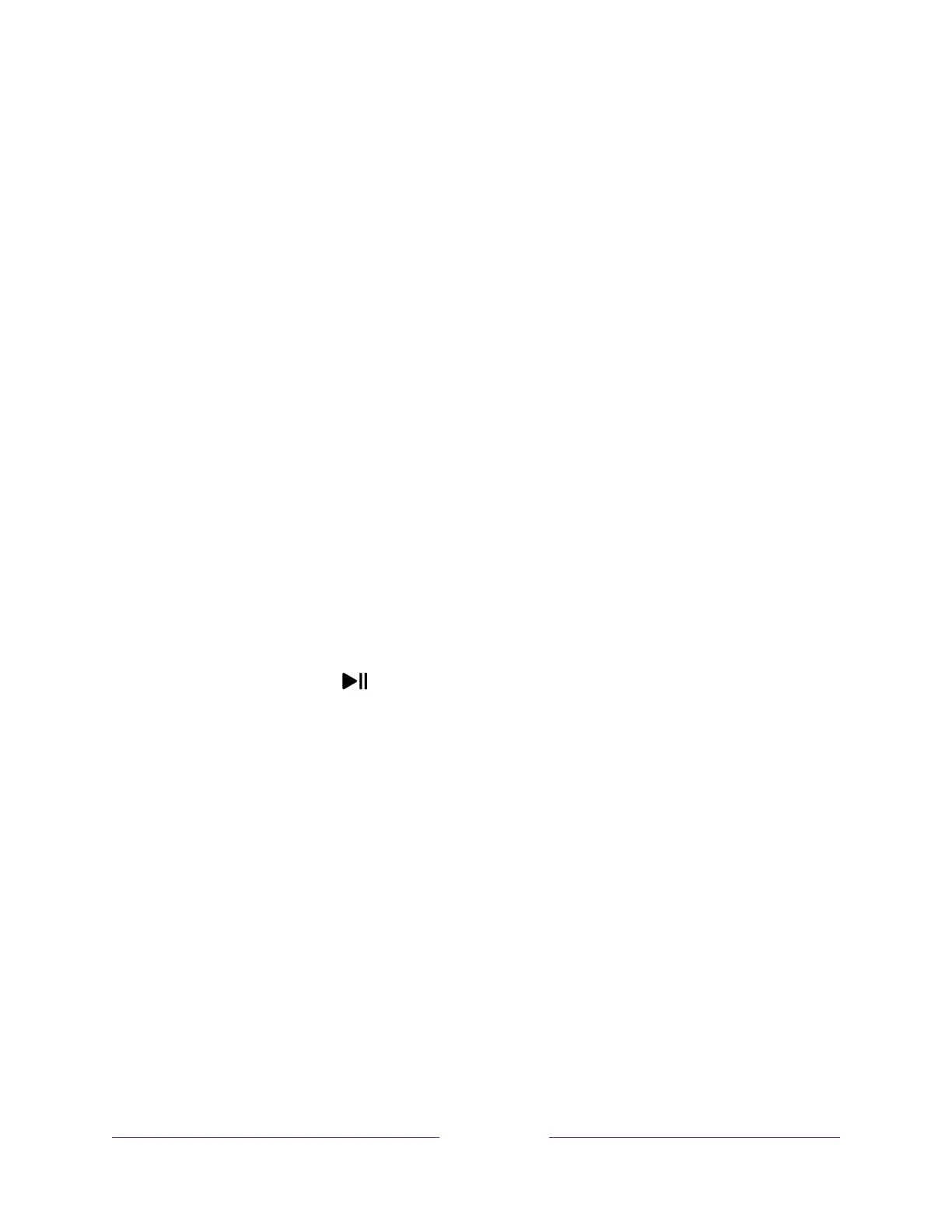
58
A USB flash drive (thumb drive) meeting the minimum requirements is highly
recommended over an externally-powered hard disk drive. Note that you can
use any larger size drive—there is no limit to the maximum size—but using a
larger drive does not extend the 90-minute pause time.
Important:
After warning you and giving you a chance to cancel Live TV Pause
setup, all existing content on your USB drive is erased when you enable this
feature.
3. Connect your USB drive to the TV’s USB port.
Important:
Some TV models have more than one USB port. You can connect
your Live TV Pause USB drive to any port, but make sure that nothing is
connected to other USB ports while enabling Live TV Pause. Reconnect other
USB devices after you have finished enabling Live TV Pause.
4. Enable Live TV Pause, as explained in the following topic.
Enabling Live TV Pause
You can start setting up Live TV Pause in any of the following ways:
• After completing a channel scan, select Set up Live TV Pause from the
available options.
• Press PLAY/PAUSE on the Roku remote while watching a live TV channel.
• Highlight the Live TV tile on the Home screen, press STAR on the remote,
and then select Enable Live TV Pause.
After starting setup of Live TV Pause in any of these ways, the TV prompts you
through the steps needed to enable this feature. Setup takes only a few moments.
Note:
Use of a USB hub is not supported.
Bekijk gratis de handleiding van Westinghouse WR43EX2300, stel vragen en lees de antwoorden op veelvoorkomende problemen, of gebruik onze assistent om sneller informatie in de handleiding te vinden of uitleg te krijgen over specifieke functies.
Productinformatie
| Merk | Westinghouse |
| Model | WR43EX2300 |
| Categorie | Televisie |
| Taal | Nederlands |
| Grootte | 22606 MB |







