Westinghouse WR43EX2300 handleiding
Handleiding
Je bekijkt pagina 61 van 163
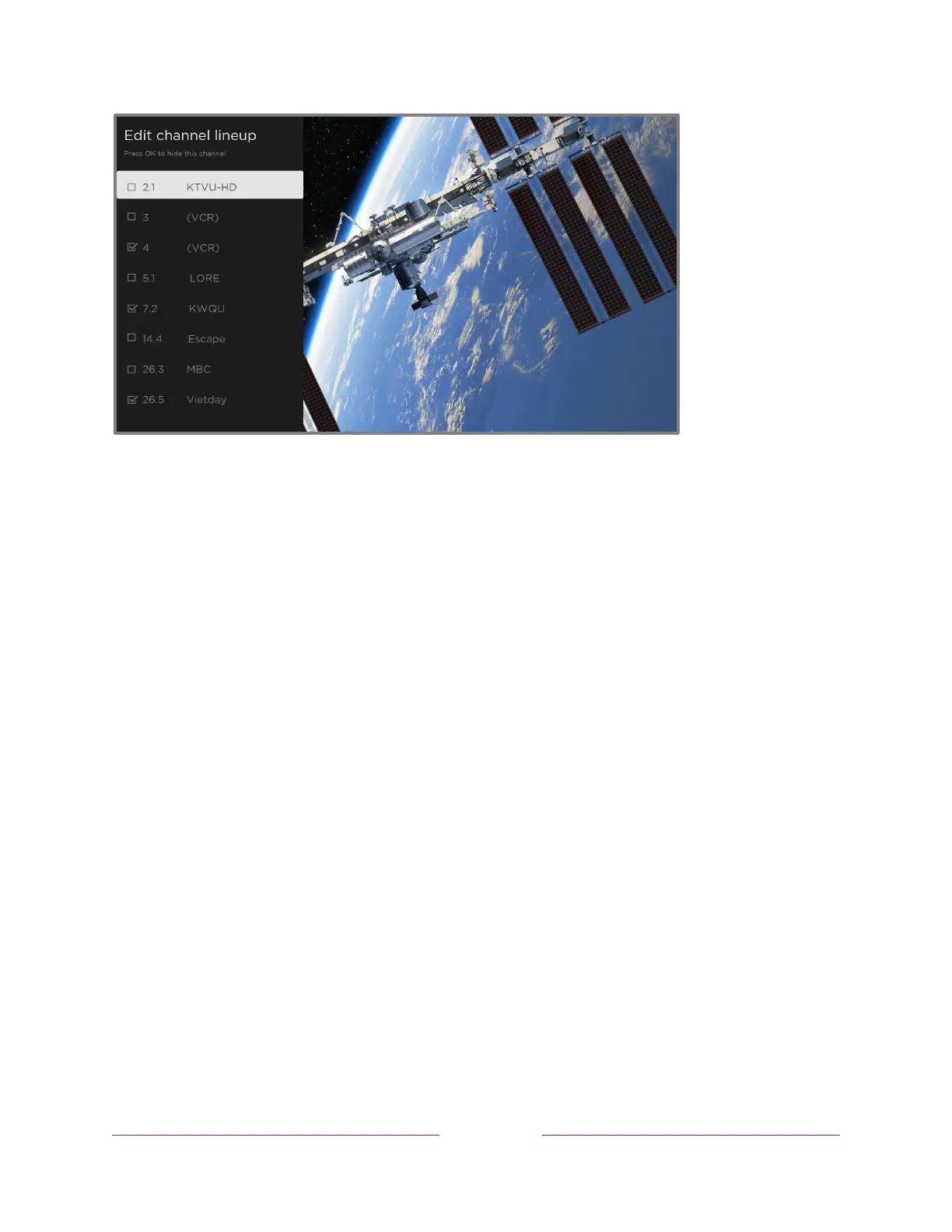
53
Press UP or DOWN to highlight a channel, and then press OK to select or clear its
check box. Channels with check marks are hidden in the Live TV Channel Guide and
cannot be tuned.
Tip:
Pause for a few seconds for the TV to tune to the highlighted channel. You then
can view and hear the channel to decide whether you want to hide it. If you’ve
enabled parental controls and the program on the current channel is blocked, you
won’t see a picture or hear sound while using the Edit channel lineup menu.
Hide all streaming TV channels in connected mode
By default, the Live TV Channel Guide shows both antenna channels and streaming
channels in one long list. If you prefer, you can hide all streaming channels from the
Live TV Channel Guide.
To hide streaming TV channels, from the Home screen menu, navigate to Settings >
TV inputs > Live TV > Manage channels, and then highlight Hide all streaming TV
channels and press OK to select the adjacent check box.
Managing channels in non-connected mode
Only in non-connected mode
, your TV has a channel list but no Live TV Channel
Guide. You can designate favorite channels and edit your channel lineup as explained
in this topic.
Bekijk gratis de handleiding van Westinghouse WR43EX2300, stel vragen en lees de antwoorden op veelvoorkomende problemen, of gebruik onze assistent om sneller informatie in de handleiding te vinden of uitleg te krijgen over specifieke functies.
Productinformatie
| Merk | Westinghouse |
| Model | WR43EX2300 |
| Categorie | Televisie |
| Taal | Nederlands |
| Grootte | 22606 MB |







