Westinghouse WR43EX2300 handleiding
Handleiding
Je bekijkt pagina 58 van 163
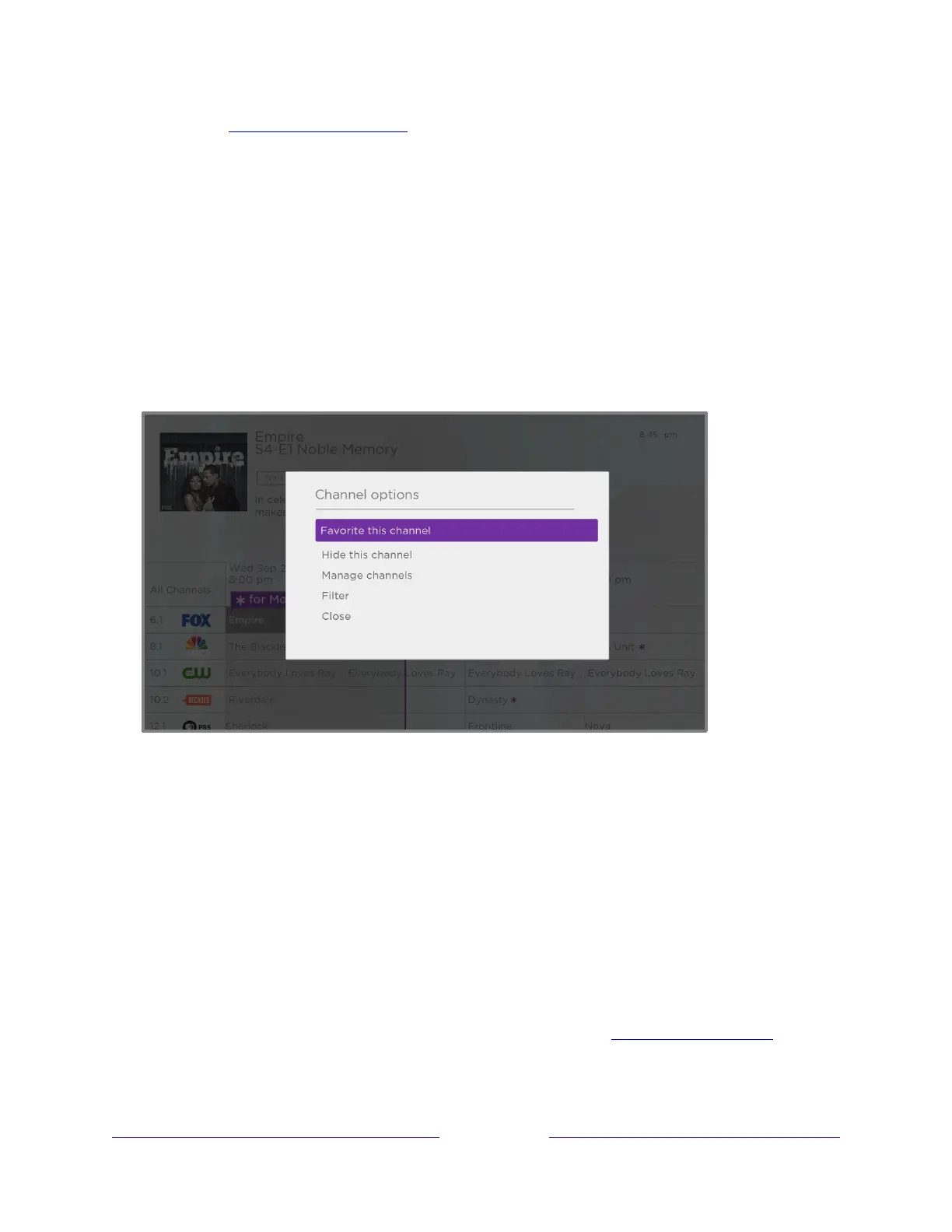
50
• To see More Ways to Watch, highlight any program that has a purple asterisk
(), and then press STAR .While using the Live TV Channel Guide, navigate
all the way to the left so that a channel number is highlighted, and then press
STAR to open the Channel options dialog.
Changing channel options in connected mode
Only in connected mode
, while using the Live TV Channel Guide, navigate all the
way to the left so that a channel number is highlighted, and then press STAR to
open Channel options.
Favorite/Unfavorite this channel – Select this option to make the selected channel
a favorite. Select again to remove the channel from your favorites. Use the Filter
option to show only favorite channels.
Hide/unhide this channel – Select this option to hide the current channel. Select
again to unhide the channel if you hid it by mistake. But note that once you close
the dialog, you cannot access the channel to unhide it. Instead, use the Manage
channels option to unhide hidden channels.
Manage channels – Opens the Manage Channels menu where hide/unhide and
favorite/unfavorite in a list of all available channels. See Managing channels
for
details.
Filter – Opens the Filter dialog where you can choose to see:
Bekijk gratis de handleiding van Westinghouse WR43EX2300, stel vragen en lees de antwoorden op veelvoorkomende problemen, of gebruik onze assistent om sneller informatie in de handleiding te vinden of uitleg te krijgen over specifieke functies.
Productinformatie
| Merk | Westinghouse |
| Model | WR43EX2300 |
| Categorie | Televisie |
| Taal | Nederlands |
| Grootte | 22606 MB |







