Westinghouse WR43EX2300 handleiding
Handleiding
Je bekijkt pagina 40 van 163
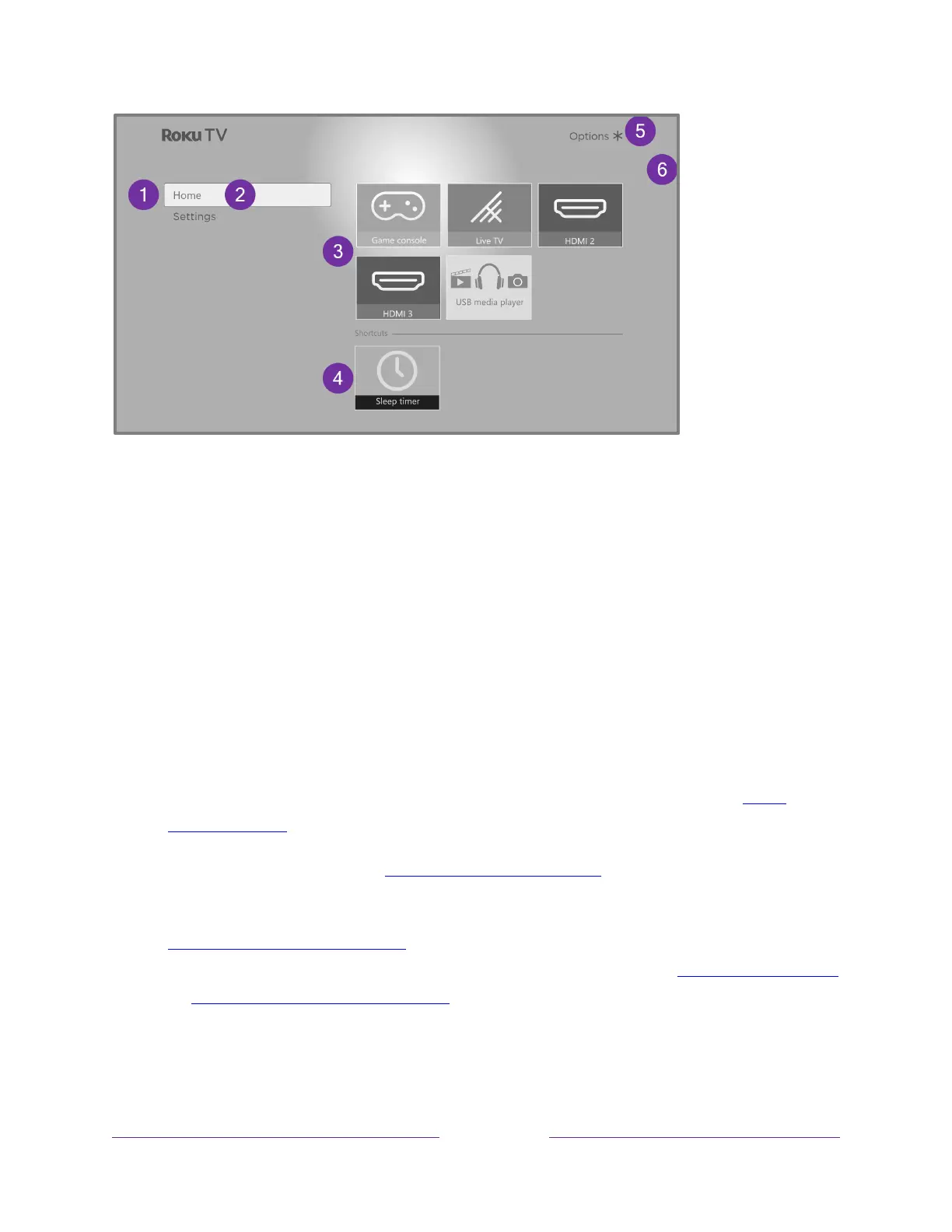
32
Typical non-connected Home screen
1. Home screen menu—shows options available to you when you are on the Home screen.
2. Highlighted option—press OK to select.
3. TV input tiles—select an input and press OK to watch the connected device.
4. Direct access tiles – shortcuts to often used features.
5. Options hint—press STAR for options when this symbol is present.
6. Next screen hint—press RIGHT to see the next screen.
Personalize your Home screen
There are many things you can do to personalize your Home screen and make it just
right for you and your family:
•
Only in connected mode:
Add streaming channels by using the Streaming
Channels menu option or the Add Channels shortcut to browse the
Roku
Channel Store.
•
Only in connected mode:
Change the screen theme by going to Settings >
Themes to find and pick one to suit your mood.
• Customize the Home screen. Hide or show the shortcut tiles that appear at the
bottom of your Home screen grid.
Only in connected mode
, hide Featured Free
or hide Movie Store and TV Store.
• Remove a tile by highlighting it and pressing STAR . Then highlight Remove
input or Remove channel and press OK.
Bekijk gratis de handleiding van Westinghouse WR43EX2300, stel vragen en lees de antwoorden op veelvoorkomende problemen, of gebruik onze assistent om sneller informatie in de handleiding te vinden of uitleg te krijgen over specifieke functies.
Productinformatie
| Merk | Westinghouse |
| Model | WR43EX2300 |
| Categorie | Televisie |
| Taal | Nederlands |
| Grootte | 22606 MB |







