Westinghouse WQE5400SD handleiding
Handleiding
Je bekijkt pagina 26 van 36
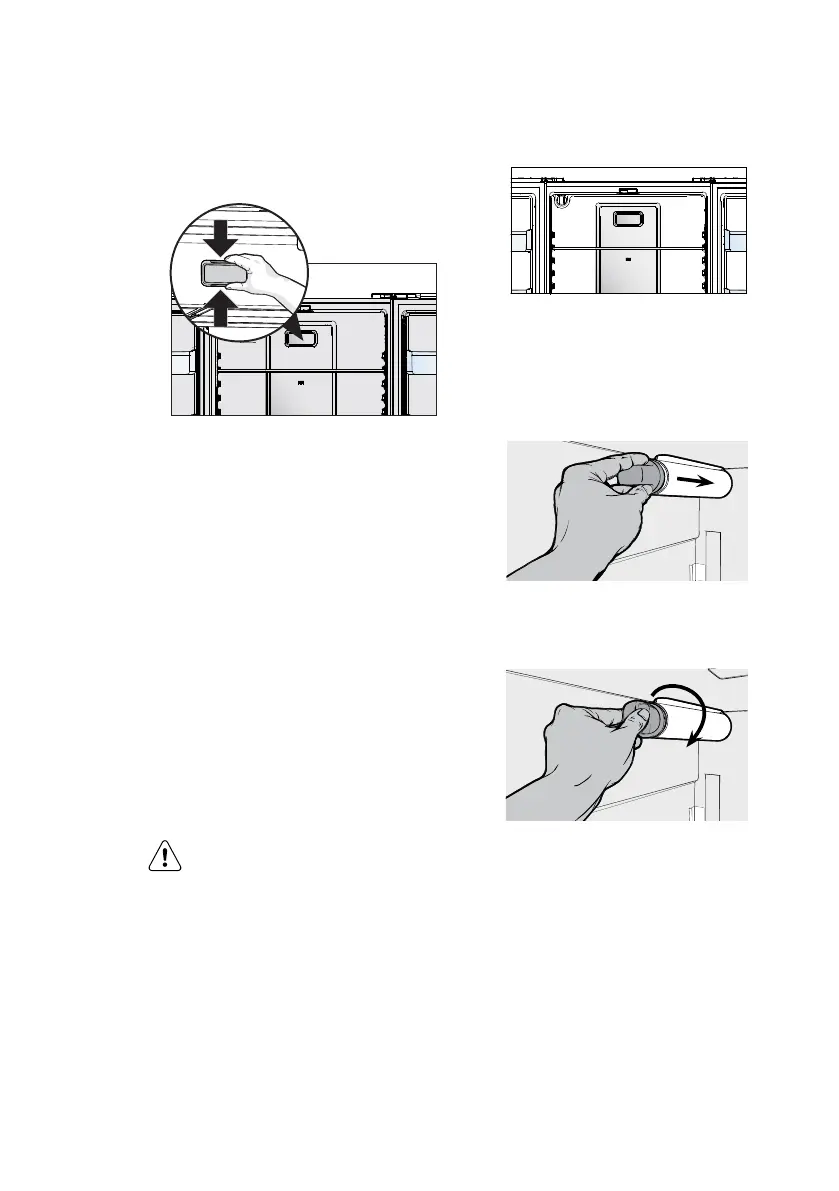
26 www.westinghouse.com
5. Press and hold the “Reset Air Filter” button on the
control panel for three seconds. When the LED turns
o, the status has been reset (*For Model WHE5650
Only).
Water Filter (For Model WHE5650 Only)
Your refrigerator is equipped with a water filtering
system. The water filtering system filters all dispensed
drinking water, as well as the water used to produce
ice. The water filter is located at the top right side of
the fresh food compartment.
In general, you should change the water filter every six
months to ensure the highest possible water quality.
Water filter status on the user interface prompts you
to replace the filter after a standard amount of water
(750 litres) has flowed through the system.
If your refrigerator has not been used for a period of
time (during moving for example), change the filter
before reinstalling the refrigerator
NOTE: When ordering your replacement filter, please
reorder the same filter type that is currently in your
refrigerator.
WARNING
Use the appliance with water filter
supplied by Electrolux Home Products
Pty Ltd or its authorized service agent
only.
For correct operation of this appliance
it is essential to observe the
manufacturer’s instructions.
Replacing the Water Filter
It is not necessary to turn the water supply o to
change the filter. Be ready to wipe up any small
amounts of water released during the filter
replacement.
1. Ensure that the ice maker is turned o.
2. Remove the filter by turning anti-clockwise 180˚
3. Slide the old water filter cartridge straight out of the
housing and discard it.
2
2
4. Unwrap the new filter cartridge and using the
alignment guide, slide it gently into filter housing
until it stops against the filter connection at the
back of the housing.
5. Engage the filter by firmly rotating clockwise until
the filter snaps into position (once engaged the filter
cannot be rotated further).
6. Press a drinking glass against the water dispenser
while checking for any leaks at the filter housing.
Any spurts and sputters that occur as the system
purges air out of the dispenser system are normal.
7. After filling one glass of water, continue flushing the
system for about four minutes.
8. Turn on the ice maker.
9. When the filter has been replaced press and hold
the ‘Reset Water Filter’ button for three seconds to
reset the filter replace timer.
10. Replace the filter, don't take o filter cover.
ICE AND WATER (selected models)
Clean the components of the ice maker/water
dispenser regularly with a soft cloth, unscented mild
soap and rinsing thoroughly with lukewarm water. For
further information on the care and cleaning of your
ice maker, ice dispenser of water dispenser refer to the
section “Ice and Water Models.
Bekijk gratis de handleiding van Westinghouse WQE5400SD, stel vragen en lees de antwoorden op veelvoorkomende problemen, of gebruik onze assistent om sneller informatie in de handleiding te vinden of uitleg te krijgen over specifieke functies.
Productinformatie
| Merk | Westinghouse |
| Model | WQE5400SD |
| Categorie | Koelkast |
| Taal | Nederlands |
| Grootte | 3444 MB |





