Westinghouse WPac10000 handleiding
Handleiding
Je bekijkt pagina 14 van 22
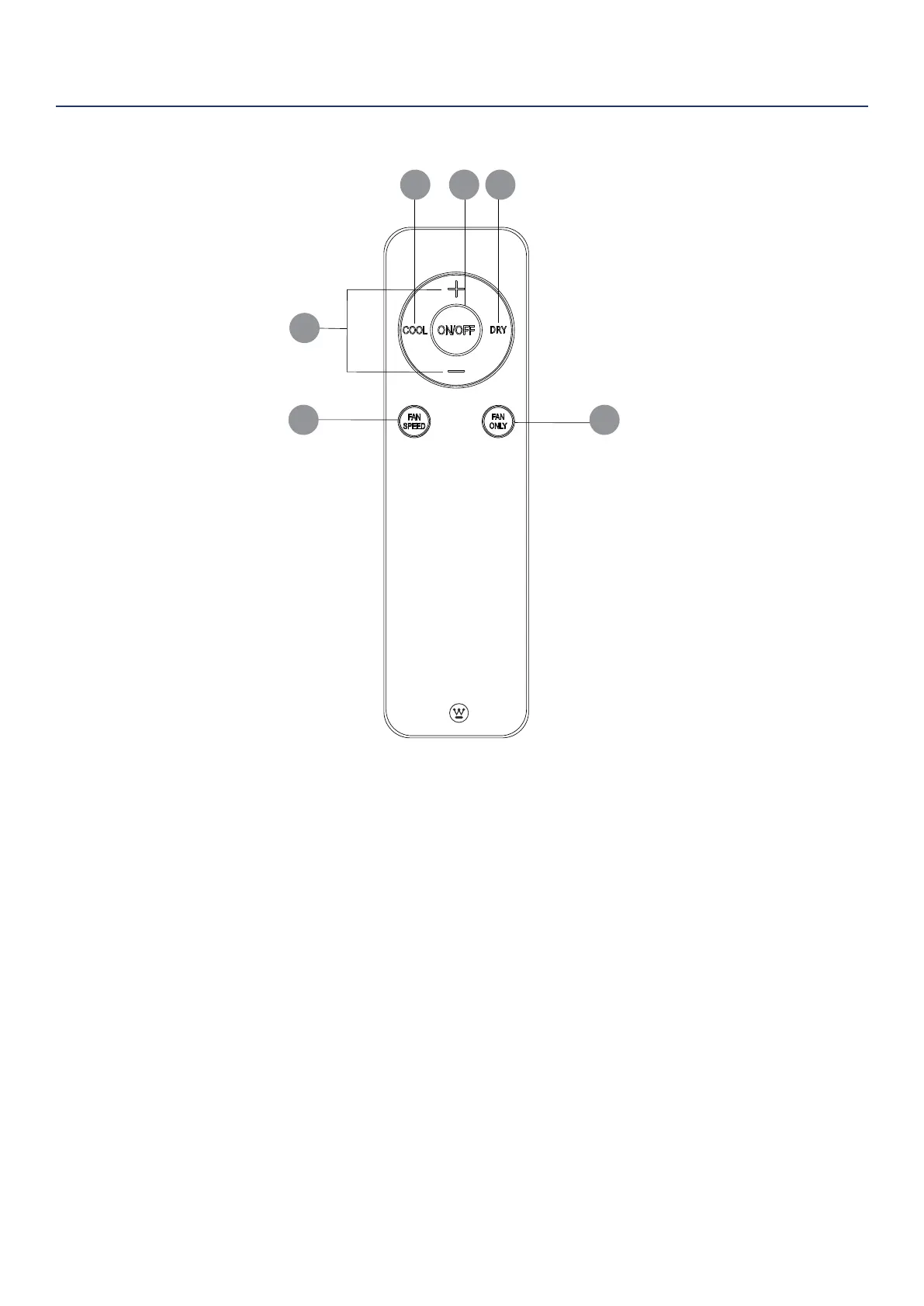
14 | Westinghouse Outdoor Power Equipment
OPERATION
REMOTE CONTROL
2
3 4
5
6
1
1. Fan Speed: Press this button to set the fan speed at
Auto, Low, Med or High..
2. +/Buttons: In cooling mode, press “+” or “-” button to
increase or decrease set temperature by 1°F(°C).
3. Cool Mode: Press to change operation to Cool mode.
4. ON/OFF: Press this button to turn on or turn off the
air conditioner.
5. Dry Mode: Press to change operation to dry mode.
6. Fan Only: Press to change operation to fan only
mode.
Bekijk gratis de handleiding van Westinghouse WPac10000, stel vragen en lees de antwoorden op veelvoorkomende problemen, of gebruik onze assistent om sneller informatie in de handleiding te vinden of uitleg te krijgen over specifieke functies.
Productinformatie
| Merk | Westinghouse |
| Model | WPac10000 |
| Categorie | Airco |
| Taal | Nederlands |
| Grootte | 2808 MB |



