Westinghouse WC34BX6230 handleiding
Handleiding
Je bekijkt pagina 6 van 15
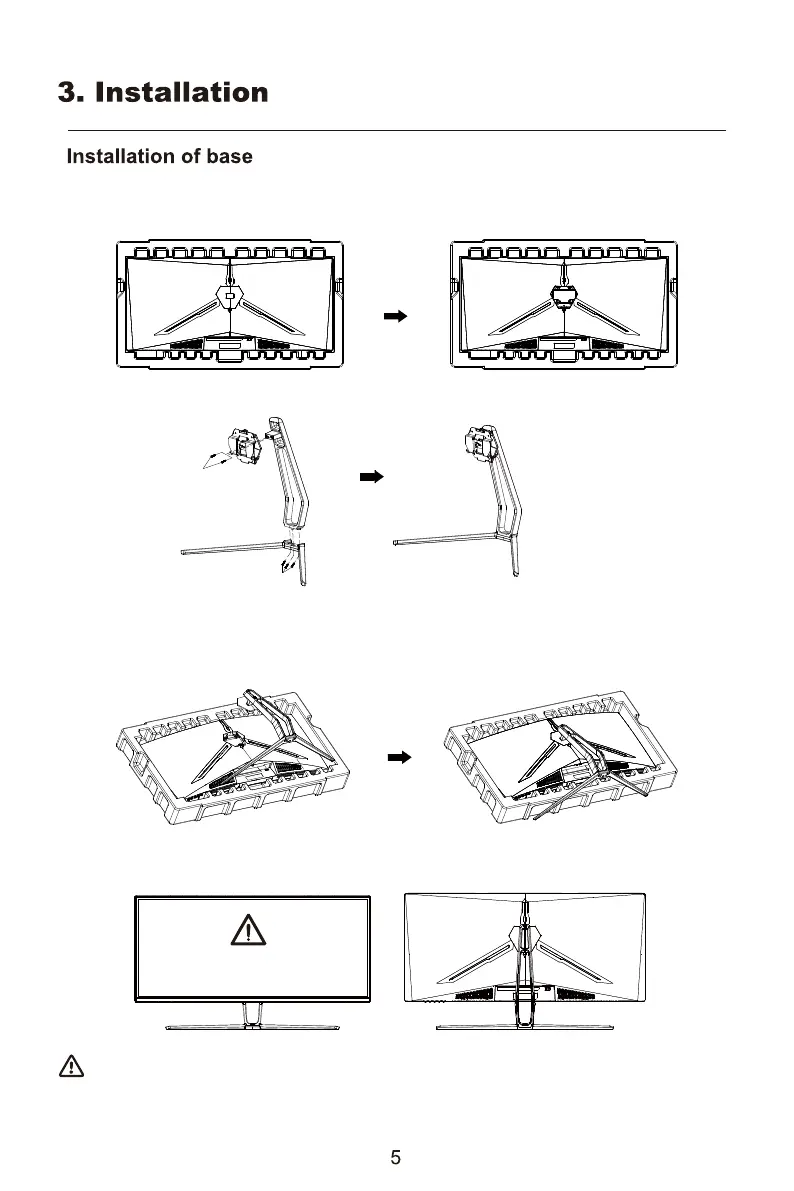
Screws
Screws
1. First open the carton, take out the foam and align the table top, after taking out the inner packaging, put
the monitor on the foam. Remove the spindle assembly above the monitor from the monitor.
2. Use 2 screws to lock the shaft assembly and bracket, and then lock 3 screws to the base.
3. Align the stand stem's bracket with the opening on the back ofthe monitor. and carefully insert bracket,
fit the stand assembly and display together.
4. After assembly, simply hold the stand with hand to stand the monitor upright.
Note: During standing of the whole monitor, do not press the liquid crystal screen with hand to avoid
damage to the screen.
Do not press the LCD
Bekijk gratis de handleiding van Westinghouse WC34BX6230, stel vragen en lees de antwoorden op veelvoorkomende problemen, of gebruik onze assistent om sneller informatie in de handleiding te vinden of uitleg te krijgen over specifieke functies.
Productinformatie
| Merk | Westinghouse |
| Model | WC34BX6230 |
| Categorie | Monitor |
| Taal | Nederlands |
| Grootte | 1171 MB |





