Westinghouse WC34BX6230 handleiding
Handleiding
Je bekijkt pagina 13 van 15
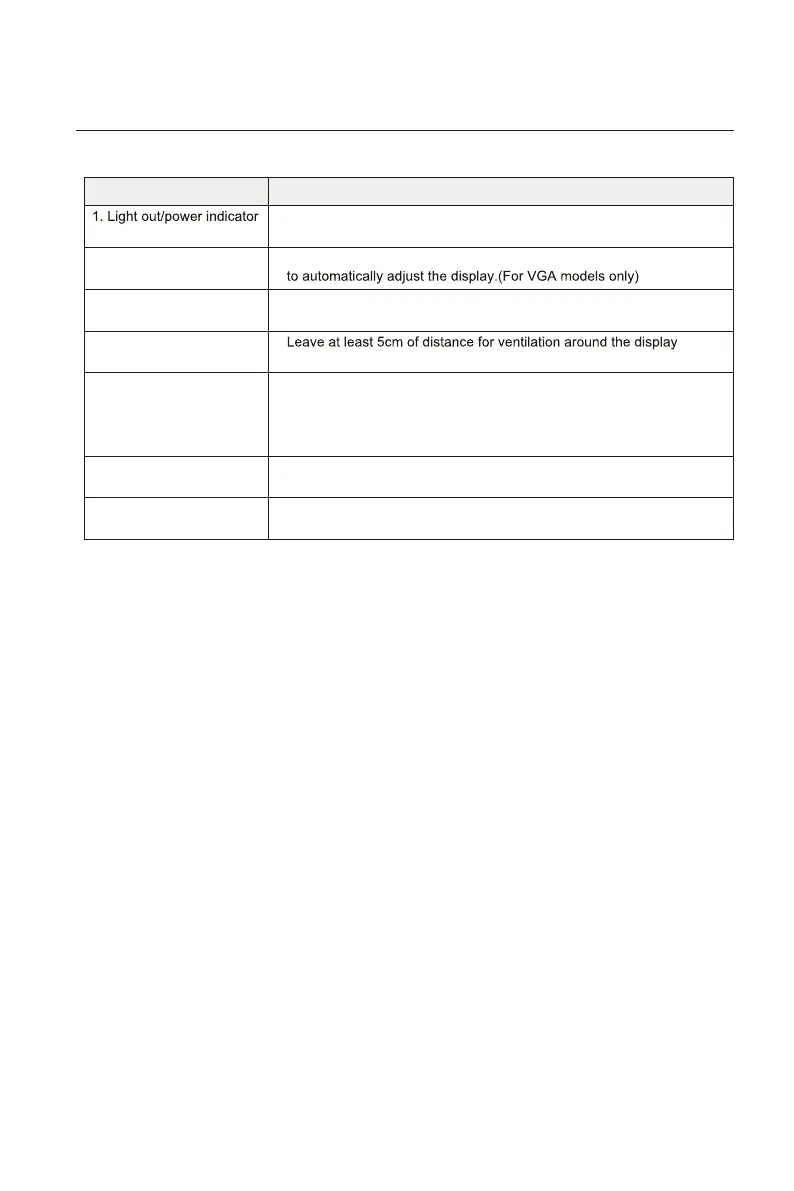
7. Basic Troubleshooting
Phenomenon Troubleshooting
light is off
2. Image blurring,
over-large, over-small, etc.
Check whether the display and the socket are well connected to
power, and whether the display is in the shutdown mode.
Enter the menu“ Image Setting” and select“ Auto Image Adjust”
Enter the menu“ Brightness and Contrast” to adjust the
brightness and contrast of the display.
and do not place articles on the display.
Check computer setting, select the correct resolution and re-adjust
the refresh frequency.
It is a normal phenomenon caused by display discharging in the
process of powering off.
This is a normal phenomenon. It is due to the backlight illuminates
unevenly at the initial phase of powering on caused by temperature
difference. The backlight can illuminates normally after 20 minutes,
and then the dark/light spots will be corrected.
5. Dark/ light spots when
powering on
6. Image distortion, blinking,
shaking
3. Image over dark
4. Display over heat
7. Power off noise
12
Bekijk gratis de handleiding van Westinghouse WC34BX6230, stel vragen en lees de antwoorden op veelvoorkomende problemen, of gebruik onze assistent om sneller informatie in de handleiding te vinden of uitleg te krijgen over specifieke functies.
Productinformatie
| Merk | Westinghouse |
| Model | WC34BX6230 |
| Categorie | Monitor |
| Taal | Nederlands |
| Grootte | 1171 MB |





