WesAudio _PHOEBE handleiding
Handleiding
Je bekijkt pagina 15 van 40
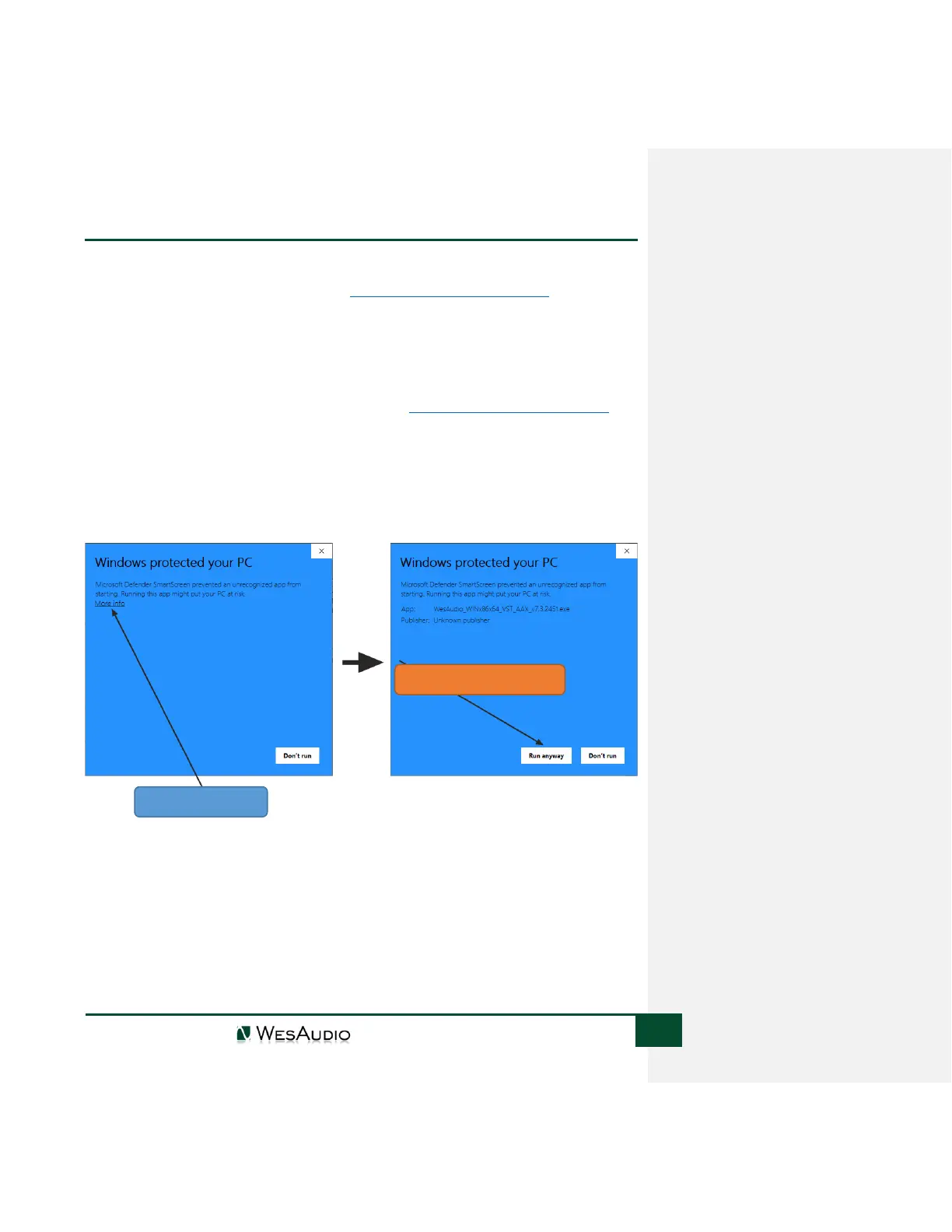
WESAUDIO
9/14/22
_PHOEBE USER MANUAL
15
13. Software
Software package can be downloaded from http://www.wesaudio.com/download by anyone who
purchased related HW unit. To check currently supported plugin types and platforms, please follow
above link.
5.1. Installation
To install Plugin Bundle package, please visit http://www.wesaudio.com/download and
download recent version of software.
5.1.1. Windows
Start the installer application, if you will encounter any system warnings about this installer, please
ignore them (*):
Select any components which you would like to install (**).
• If this is FIRST installation, please unplug all WesAudio devices from your workstation.
• When USB driver will be installed, application will inform that all devices should be connected –
please do so.
• If USB driver installation is triggered, user will be asked to restart computer. We know that this is
unwanted activity, but it is necessary step for USB driver to install with success.
• If computer restart is triggered, this Installer will start again during start up. If for some reason
installer won’t be started after the restart, please start same installer manually again.
Select „More Info”
...And select „Run anyway”
Bekijk gratis de handleiding van WesAudio _PHOEBE, stel vragen en lees de antwoorden op veelvoorkomende problemen, of gebruik onze assistent om sneller informatie in de handleiding te vinden of uitleg te krijgen over specifieke functies.
Productinformatie
| Merk | WesAudio |
| Model | _PHOEBE |
| Categorie | Niet gecategoriseerd |
| Taal | Nederlands |
| Grootte | 8819 MB |




