WesAudio _Pandora handleiding
Handleiding
Je bekijkt pagina 22 van 36
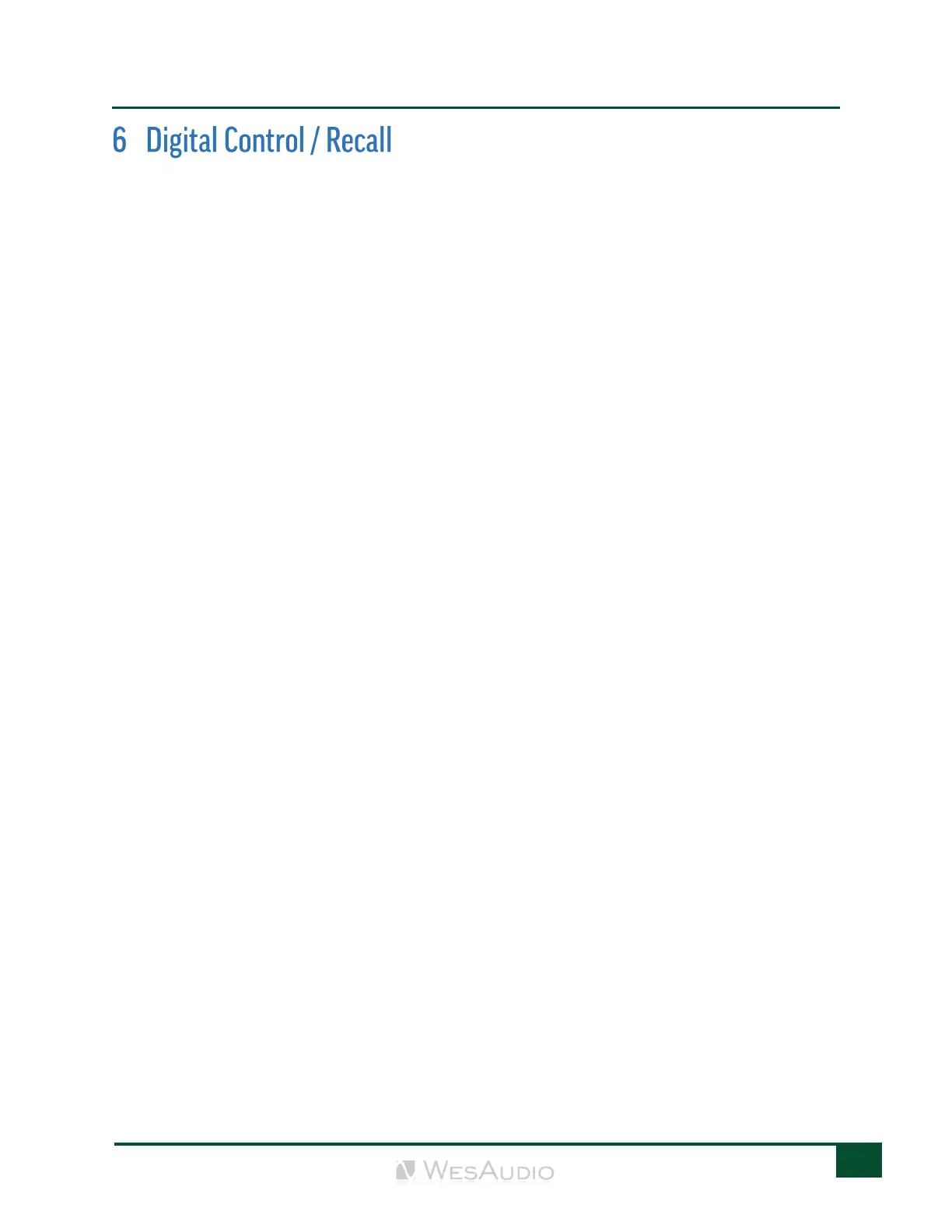
WESAUDIO
10/29/24
_PANDORA USER MANUAL REV1
22
This chapter delves into the comprehensive options available for managing _PANDORA and
automating its settings. The cornerstone of _ PANDORA 's automation capabilities is its integration with Digital
Audio Workstations (DAW) through a plugin, which is available in all common formats. This seamless
convergence between hardware and digital software opens a wide array of creative possibilities and enhances
workflow efficiency.
DAW Plugin Control:
DAW plugin control bridges the analog-digital divide, enabling users to manipulate hardware settings directly
from their DAW. This fusion of the tactile and the virtual is not merely convenient but transformative, changing
how producers and engineers interact with their gear.
Benefits of DAW Plugin Control:
• Precision and Recall: The ability to precisely recall settings for sessions is invaluable, ensuring mixes
can be revisited or altered without the need to manually reconfigure the hardware. This feature is
crucial for those working on multiple projects or needing to maintain consistency across sessions.
• Automation Capabilities: Integration with the DAW allows for the automation of every _ PANDORA
parameter within the digital environment. This feature provides dynamic changes in settings over time,
infusing tracks with movement and vitality without manual intervention.
• Workflow Efficiency: Manually adjusting settings on hardware units can be cumbersome, particularly
in complex setups. DAW plugin control simplifies this process, facilitating quick changes and A/B
comparisons without physical interaction with the unit, thereby streamlining the production process.
• Enhanced Creative Potential: Merging the analog warmth with digital control flexibility broadens the
creative spectrum, enabling real-time experimentation and the achievement of effects that might be
challenging or impractical to accomplish on the hardware alone.
• Accessibility: DAW plugin control ensures full accessibility and adjustability of _ PANDORA features
from the workstation, a boon for those with spatial constraints or other limitations preventing direct
access to their hardware.
In essence, _ PANDORA DAW plugin integration marries the rich, analog sound quality with the
precision and versatility of digital control. This not only amplifies the functionality of _ PANDORA but also
elevates the music production process, offering unprecedented control and flexibility in a traditionally
analog setup.
Bekijk gratis de handleiding van WesAudio _Pandora, stel vragen en lees de antwoorden op veelvoorkomende problemen, of gebruik onze assistent om sneller informatie in de handleiding te vinden of uitleg te krijgen over specifieke functies.
Productinformatie
| Merk | WesAudio |
| Model | _Pandora |
| Categorie | Niet gecategoriseerd |
| Taal | Nederlands |
| Grootte | 9409 MB |




