WesAudio _Pandora handleiding
Handleiding
Je bekijkt pagina 18 van 36
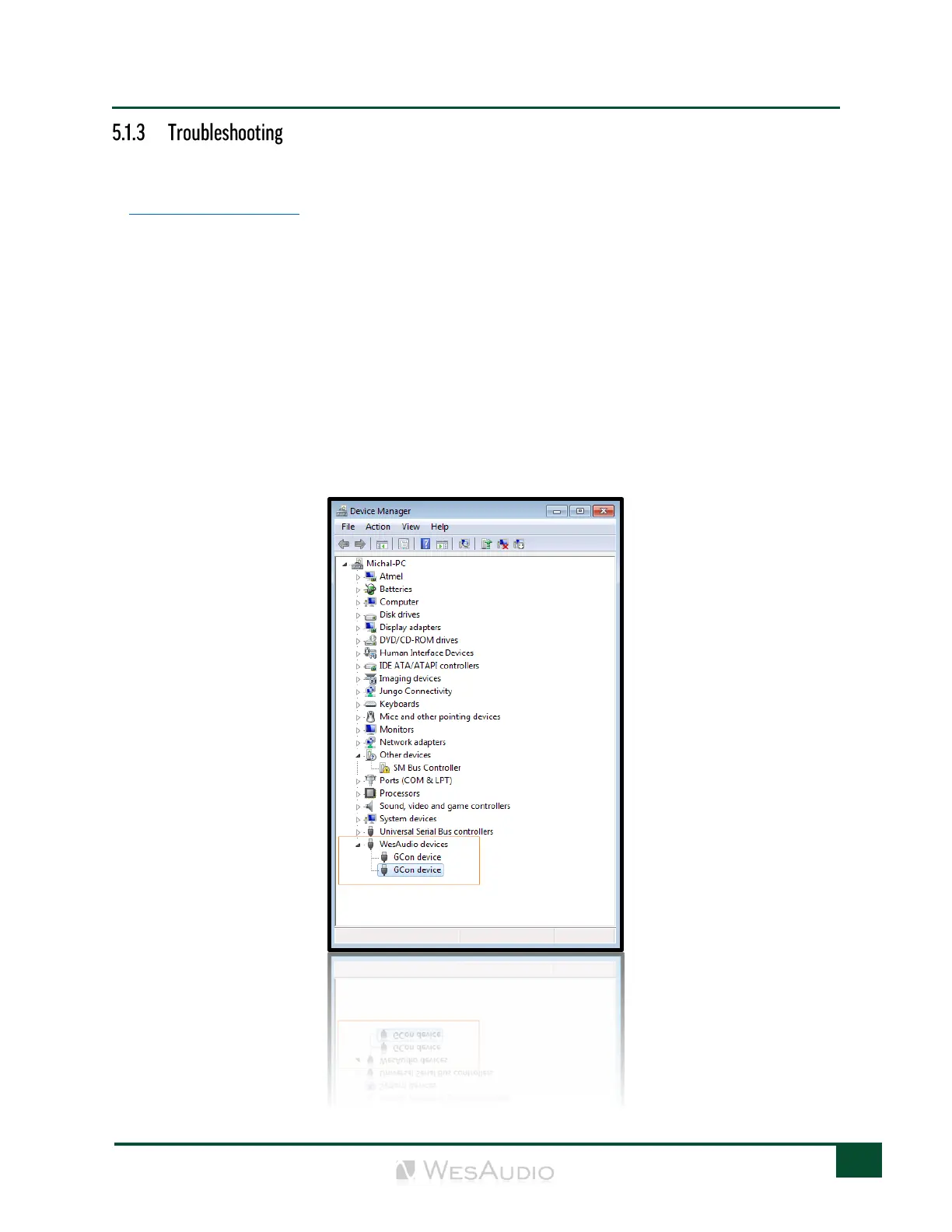
WESAUDIO
10/29/24
_PANDORA USER MANUAL REV1
18
If you encounter any issues during the installation process, please reach out to our support team
at support@wesaudio.com, and we will respond promptly to assist you.
Below is a common issue along with suggestions that might help in diagnosing the problem:
• Issue: "Can't find my device in the plugin dropdown menu"
o This problem can stem from multiple causes. On Windows, a critical step is to verify that
the USB device is successfully recognized at the system level. You can check this in the
"Control Panel -> System -> Device Manager."
o Important for Windows Users: Installing the USB driver is essential for the hardware
units to communicate with the software. This step is mandatory only during the initial
installation. The driver installation option will be automatically disabled for any
subsequent software updates.
Bekijk gratis de handleiding van WesAudio _Pandora, stel vragen en lees de antwoorden op veelvoorkomende problemen, of gebruik onze assistent om sneller informatie in de handleiding te vinden of uitleg te krijgen over specifieke functies.
Productinformatie
| Merk | WesAudio |
| Model | _Pandora |
| Categorie | Niet gecategoriseerd |
| Taal | Nederlands |
| Grootte | 9409 MB |




