WesAudio ngTubeComp handleiding
Handleiding
Je bekijkt pagina 43 van 66
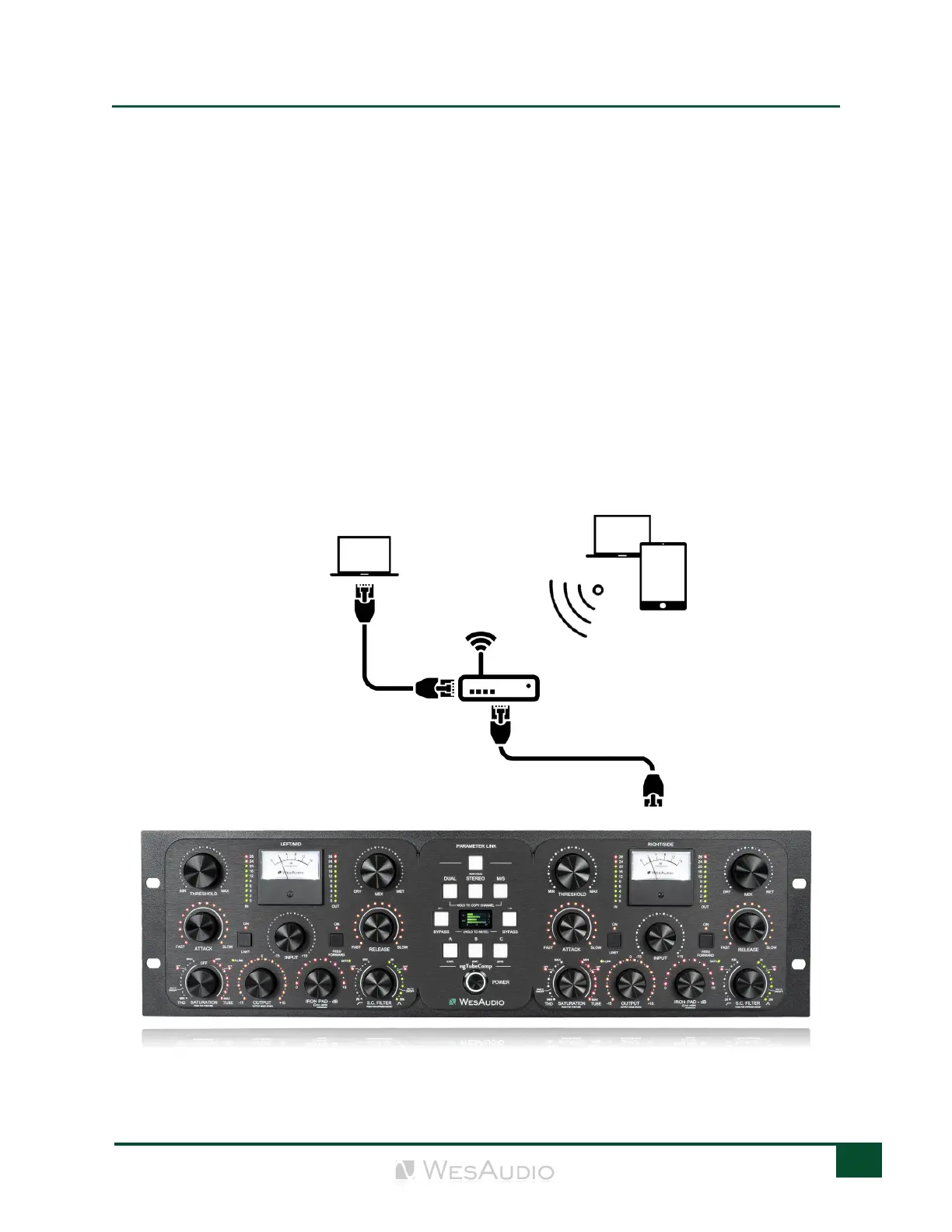
WESAUDIO
4/8/25
NGTUBECOMP USER MANUAL V2
43
4.5.2 Ethernet
The ngTubeComp, like any network-enabled device, offers flexibility in connectivity to your workstation
through the following methods:
• Local Area Network (LAN) Connection: By integrating the ngTubeComp into your LAN, it
becomes accessible from various devices within the network, allowing for versatile placement
and usage within your studio environment.
• Direct Workstation Connection: For a straightforward setup, the ngTubeComp can be directly
connected to your workstation. This method is ideal for simple, one-to-one configurations without
the complexity of a network.
In certain scenarios, it might be necessary to manually assign IP addresses to both your workstation and
the ngTubeComp to ensure proper communication and functionality. The following illustrates a typical
setup within a local area network, showcasing how different devices can interact with and utilize the
ngTubeComp's features:
(*) In case you would like ngTubeComp to join already existing network, most probably your workstation
has IP address already set up through static configuration entry, or through DHCP (by your router).
Bekijk gratis de handleiding van WesAudio ngTubeComp, stel vragen en lees de antwoorden op veelvoorkomende problemen, of gebruik onze assistent om sneller informatie in de handleiding te vinden of uitleg te krijgen over specifieke functies.
Productinformatie
| Merk | WesAudio |
| Model | ngTubeComp |
| Categorie | Niet gecategoriseerd |
| Taal | Nederlands |
| Grootte | 17543 MB |




