WesAudio ngTubeComp handleiding
Handleiding
Je bekijkt pagina 14 van 66
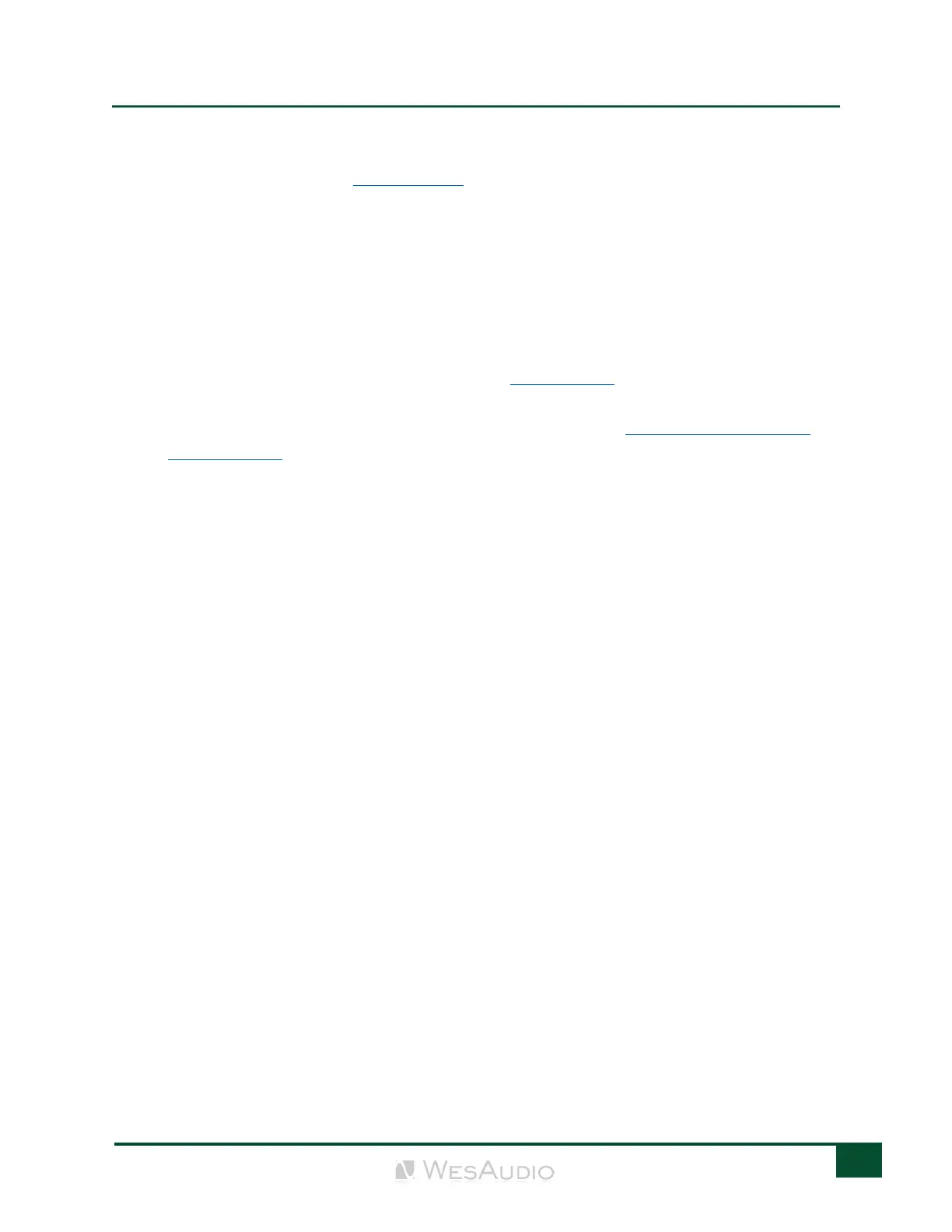
WESAUDIO
4/8/25
NGTUBECOMP USER MANUAL V2
14
The unit facilitates manipulation of internal presets stored in its memory through the middle
panel. For comprehensive details on managing these presets, including saving, loading, and
editing, please consult the Internal Presets chapter. This section provides in-depth guidance on
maximizing the use of preset capabilities to enhance workflow efficiency and creative flexibility.
1) Parameter Link: Activating this button synchronizes adjustments across channels, ideal for stereo
use. Adjustments are mirrored precisely across channels. To temporarily deactivate this linking, press
and hold touch-sensitive encoders on both channels simultaneously. This functionality is exclusive to
DUAL and MS modes and is inoperative in STEREO mode, where the Parameter Link button is
automatically disabled. Pressing and holding this button for 2 seconds opens the PRESET MENU on
the main display. For additional information, see the Internal Presets.
2) Mode Selection (DUAL/STEREO/MS): This feature allows the selection of the unit's operational
modes. For an in-depth explanation of each mode, please consult the Modes Of Operation - Dual /
Stereo / Mid-Side. In addition to mode selection, the DUAL and M/S buttons serve a dual purpose by
facilitating the copying of settings between channels in DUAL and M/S modes. This function
streamlines workflow by allowing quick duplication of settings from one channel to another, enhancing
consistency and efficiency in processing. To activate this feature:
a. Copy Channel Settings: In DUAL or M/S mode, press and hold the DUAL button for two
seconds until it begins to blink. This indicates that the unit is ready to copy the settings from
one channel.
b. Execute Copy: While the DUAL button is blinking, pressing the M/S button will copy the
settings from the current channel to the other, ensuring both channels match in their
processing settings.
This method provides a quick and intuitive way to ensure consistency between channels, particularly
useful in scenarios where starting points for adjustments need to be uniform before making further
individual tweaks.
3) Bypass Control: Each channel is equipped with a true bypass. To toggle MUTE for a specific channel,
press and hold this button for 2 seconds.
4) The LCD display enhances user interaction with real-time feedback and essential information:
a. Parameter Visualization: Immediately upon touching any encoder, the LCD screen displays
the current value of the adjusted parameter. This instant feedback ensures precise control
over the unit's settings.
b. Event Notifications: The screen also serves as an alert system for key events on the front
panel, such as the connection of a plug-in, enhancing the user's awareness of the unit's
status.
c. Idle Mode Metering: When not actively adjusting parameters, the LCD transitions to a metering
mode, showcasing:
i. IN Metering: Displays input levels for each channel, ranging from 0 to 26dBu, allowing
for real-time monitoring of signal input strength. Peak hold indicators are included to
capture and display the highest recent input levels, aiding in precise gain staging.
Bekijk gratis de handleiding van WesAudio ngTubeComp, stel vragen en lees de antwoorden op veelvoorkomende problemen, of gebruik onze assistent om sneller informatie in de handleiding te vinden of uitleg te krijgen over specifieke functies.
Productinformatie
| Merk | WesAudio |
| Model | ngTubeComp |
| Categorie | Niet gecategoriseerd |
| Taal | Nederlands |
| Grootte | 17543 MB |




