Weasy blizz900 handleiding
Handleiding
Je bekijkt pagina 10 van 109
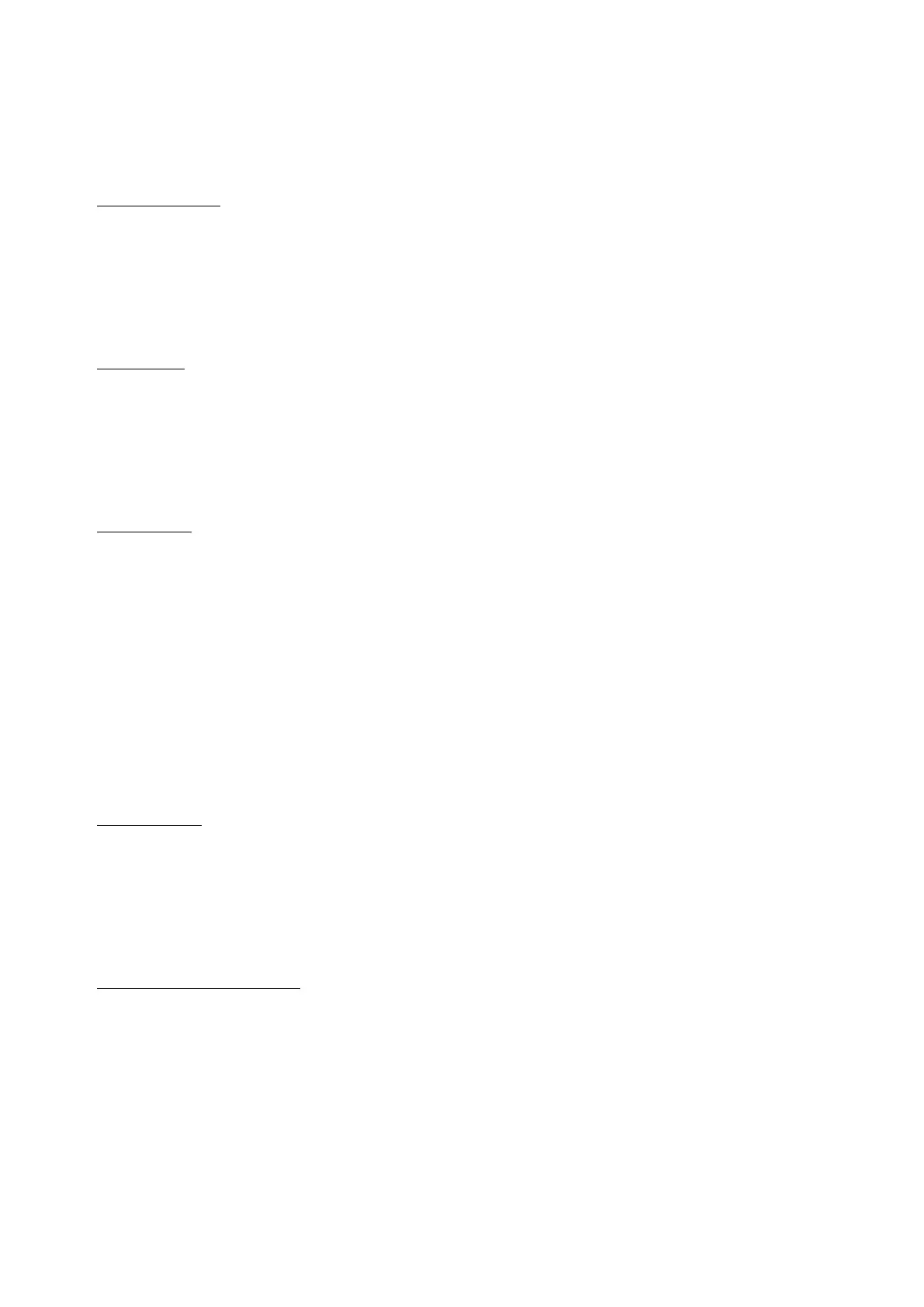
OPERATION METHOD
Cooling mode
l When the A/C enters cooling mode automatically or cooling mode is selected
after power ON, the cooling indicator lamp lights up.
l Press Up/Down key to adjust setting temperature (17℃~30℃).
l Press Speed key to choose High/Low speed.
Fan mode
l When pressing mode key or choosing Fan mode by pressing the remote
controller, the wind indicator lamp lights up.
l Press Speed key to choose High/Low speed.
l Temperature can’t be set.
Dry mode
l Press the mode key or select the dry mode through the remote control. The dry
indicator lights up.
l If Ta ≥ °C (or 62°F), the compressor is turned on. Hereafter, it is controlled
according to the following rules: Compressor turns off when Ta ≤ 15°C (or 59°F); restart
when temperature rises to Ta ≥ 17°C.
l In the dry mode, the wind speed is not adjustable and the blower runs at a low
speed by default.
l Temperature can not be set.
Timer mode
l In standby state, press the Timer key to set ON time. Press Up and Down keys
to set ON time (0~24H), and the timer indicator lamp lights up.
l In ON state, pressure the timer key to set OFF time. Press Up and Down keys to
set OFF time (0~24H), and the timer indicator lamp lights up.
Sleep mode (optional)
l When under cooling mode, press the remote control "sleep" key (or at the same
time by the host press "timing" + "down" button key) into sleep mode, the fan forced to
blow low wind, low wind indicator light, wind speed can not be adjusted.
l Mode conversion or press the remote control "sleep" key (or at the same time by
the host "timing" + "down" button), exit the sleep mode.
Bekijk gratis de handleiding van Weasy blizz900, stel vragen en lees de antwoorden op veelvoorkomende problemen, of gebruik onze assistent om sneller informatie in de handleiding te vinden of uitleg te krijgen over specifieke functies.
Productinformatie
| Merk | Weasy |
| Model | blizz900 |
| Categorie | Niet gecategoriseerd |
| Taal | Nederlands |
| Grootte | 10544 MB |