Waves Smack Attack handleiding
Handleiding
Je bekijkt pagina 8 van 13
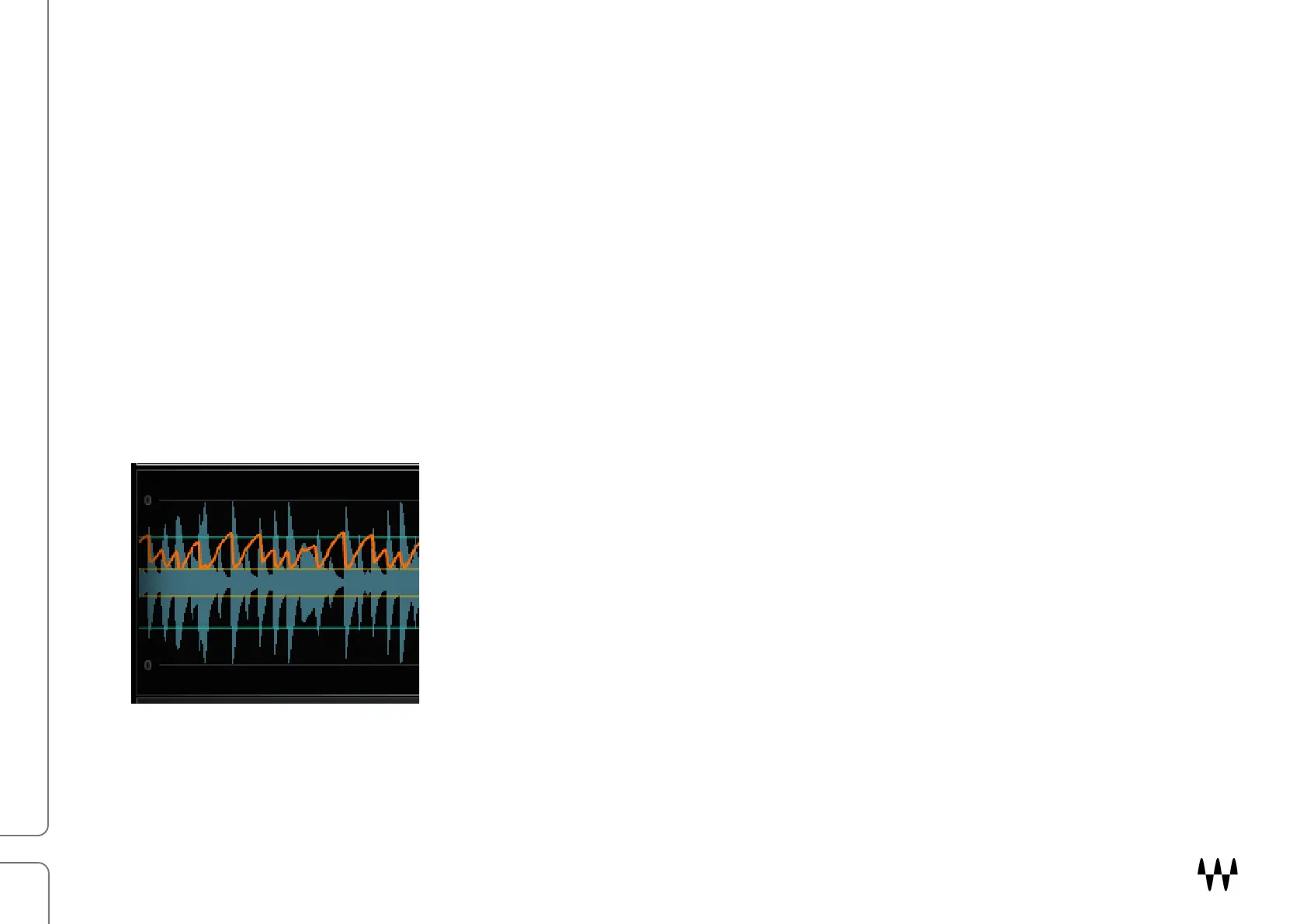
Smack!Attack!Transient!Shaper!/!User!Guide
7!
Sustain Sensitivity
Sets the threshold at which Sustain processing will begin. Higher Sensitivity settings usually yield a warmer sound with
more “air.” Sustain Sensitivity and Sustain Level are highly interactive, so it’s important to experiment with both controls
when designing the sustain sound.
Range: 0–100, Value is displayed when the control is touched.
The Attack and Sustain controls greatly influence each other. Change one control setting and you will likely influence
how the other controls affect the sound. Experiment.
Audio Graph
This display shows all essential gain information.
Input audio is shown as a solid-blue peak waveform. This makes it easy to see
large transients and their relative gains.
There are two pairs of lines that indicate the Sensitivity settings for Attack and
Sustain. These are the thresholds of transients processing. The green lines
show the level at which attack processing will begin. When Attack Sensitivity is
set very low, the lines are far apart, indicating that only the loudest transients will
be processed. With higher Sensitivity settings, these lines are closer together,
indicating that smaller transients can be being processed.
Sustain Sensitivity shows the threshold of where Sustain processing will be
triggered. Its function is identical to the Attack Sensitivity indicator.
Bekijk gratis de handleiding van Waves Smack Attack, stel vragen en lees de antwoorden op veelvoorkomende problemen, of gebruik onze assistent om sneller informatie in de handleiding te vinden of uitleg te krijgen over specifieke functies.
Productinformatie
| Merk | Waves |
| Model | Smack Attack |
| Categorie | Niet gecategoriseerd |
| Taal | Nederlands |
| Grootte | 3260 MB |

