Waves Scheps Omni Channel 2 handleiding
Handleiding
Je bekijkt pagina 40 van 42
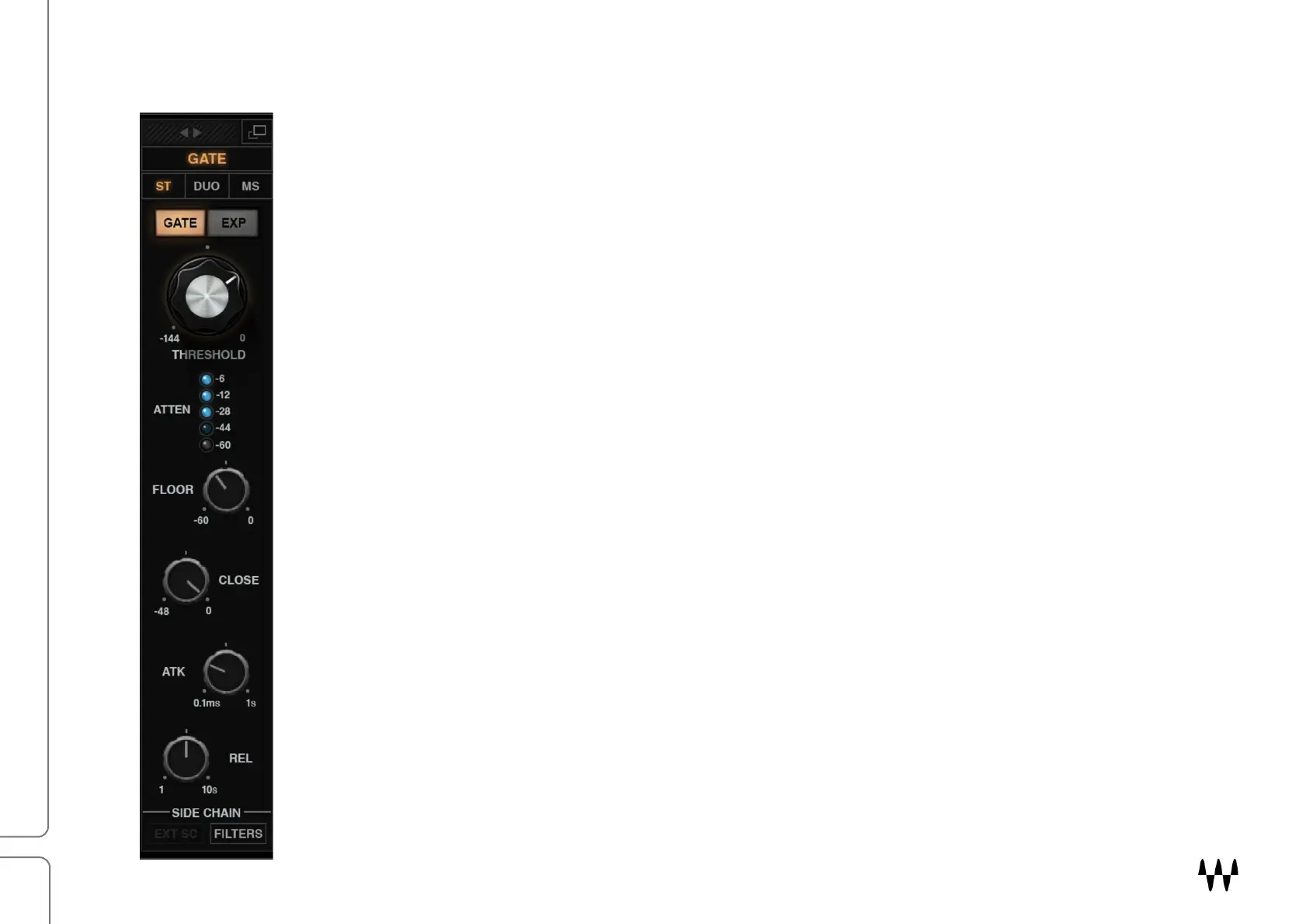
User Guide /
2
Scheps Omni Channel
40
Gate Module
GATE/EXP Select
Toggles between Gate and Expander modes.
Range: Gate or Expander
A gate, sometimes called a "noise gate,” is a downward expander with an extremely high ratio. When the
signal level reaches the threshold, the gate goes from "closed" (no signal passes through) to "open" (all of
the signal passes through). It's all or nothing, on or off.
An expander increases the dynamic range of the audio signal. Expanders are generally used to make
quiet sounds even quieter by reducing the level of an audio signal that falls below a set threshold level.
Threshold
Sets the Gate open and close level.
Range: -Infinity to 0 dB
Attenuation meter
Shows the gain reduction introduced by the gate.
Range: -60 dB to -6 dB
Floor
Sets maximum gain reduction. Floor limits the amount of gain reduction brought on by the gate. It can
preserve some “air” in the track.
Range: -60 dB to 0 dB
Close
This is a secondary close threshold. If Close is set to zero, the open and close threshold is unaffected. But if
it is set to any value other than zero, the Close value will determine the closing threshold. This value must be
lower than the Threshold for the Close function to take effect.
Attack
Determines how quickly the Gate opens.
Range: 0.1 ms to 10,000 ms
Release
Sets how fast the Gate closes (fades out) after the signal falls below Threshold.
Range: 0.1 ms to 10,000 ms
Bekijk gratis de handleiding van Waves Scheps Omni Channel 2, stel vragen en lees de antwoorden op veelvoorkomende problemen, of gebruik onze assistent om sneller informatie in de handleiding te vinden of uitleg te krijgen over specifieke functies.
Productinformatie
| Merk | Waves |
| Model | Scheps Omni Channel 2 |
| Categorie | Niet gecategoriseerd |
| Taal | Nederlands |
| Grootte | 11087 MB |

